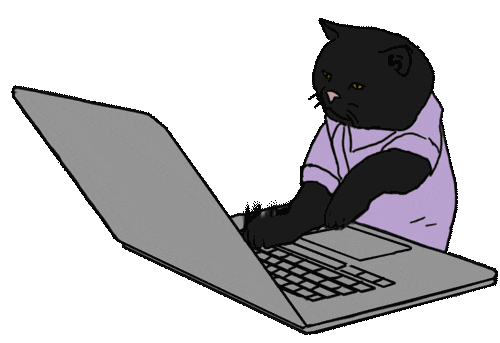- Select All
Ctrl+A - Copy
Ctrl+CorCtrl+Insert - Cut
Ctrl+X - Paste
Ctrl+VorCtrl+Shift - Undo
Ctrl+Z - Redo
Ctrl+Y - Save
Ctrl+S - Center text
Ctrl+E
- Take Screenshot
Windows logo key🪟+PrtScn - Take Screenshot (for some devices)
Fn+Windows logo key🪟+Space_Bar - Take Screenshot of a specific area
Windows logo key🪟+Shift+S - Lock Your PC
Windows logo key🪟+L - Switch between open apps:
Alt+Tab - Maximize Window:
F11orWindows logo key🪟+Up arrow↑ - Open Task View:
Windows logo key🪟+Tab - Display and hide the desktop:
Windows logo key🪟+D - Record Screen:
Windows logo keyAlt+R - GameBar:
Windows logo key+G - Action Center:
Windows logo key🪟+A - Open Search:
Windows logo key🪟+S - Split Windows Screen:
Windows logo key🪟+Left or Right Arrow Key - Open File Explorer:
Windows logo key🪟+E - Start Screen Recording:
Windows logo key🪟+Alt+G - Show or hide Desktop:
Windows logo key🪟+D - Open Emoji Box:
Windows logo key🪟+. - Open Task Manager
Ctrl+Shift+Esc - Open Action Center:
Windows logo key🪟+A - Open secret Start menu:
Windows logo key🪟+X - Cycling through the pin apps:
Windows logo key🪟+T - Open right-clicked menu of pin apps:
Windows logo key🪟+Alt+Number - Minimize all open Windows:
Windows logo key🪟+M - Restore Minimize Windows:
Windows logo key🪟+Shift+M - Open Projection Sidebar:
Windows logo key🪟+P - Zoom in and out with magnifier:
Windows logo key🪟++or- - Open Ease of Access center:
Windows logo key🪟+U - Delete selected item permanently:
Shift+Delete - Close Current App or Window
Alt+F4 - Close current task
Esc
- Rename a selected item:
F2 - Quickly search for files in File Explorer:
F3 - Highlight the address bar in File Explorer:
F4 - Refresh your active window:
F5 - Cycle through elements (tab, buttons, search bar, etc.) in a window or your desktop:
F6 - Show login password on the start screen:
Alt+F8 - Activate the menu bar in the active window:
F10 - Clipboard History:
Windows logo key🪟+V