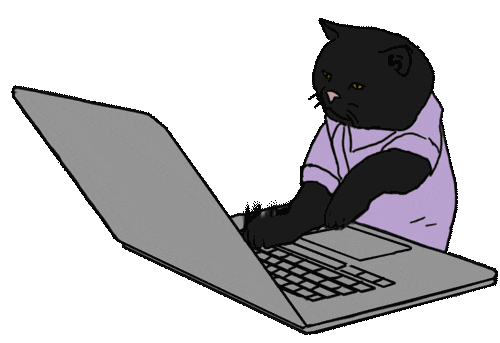- Stop/Play
SpacebarorK - Mute
M - Seek backward 10 seconds in player
J - Seek forward 10 seconds in player
L - While the video is paused, skip to the next frame
. - While the video is paused, go back to the previous frame
, - Speed up the video playback rate
> - Slow down the video playback rate
< - Increase volume 5%
↑ - Decrease volume 5%
↓ - Seek to the 10% to 90% of the video
1...9 - Seek to the beginning of the video
0 - Go to search box
/ - Activate/Deactivate full screen
F - Enter Theater Mode
t - Activate closed captions and subtitles if available
C - Decrease captions and subtitles font size
- - Increase captions and subtitles font size
+ - Move to the next video
Shift+N - Move to the previous video
Shift+P - Open the Miniplayer
I - Rotate through different text opacity levels
o - Seek to the beginning/last seconds of the video
Home/End - Skip to the next video chapter
Press Option + →
- Pan upward:
Press w - Pan downward:
Press s - Pan to the left:
Press a - Pan to the right:
Press d - Zoom in:
Press the plus key on your number pad or press ] - Zoom out:
Press the minus key on your number pad or press [
- Turn captions and subtitles on/off: Press c.
- Change text brightness: Press o.
- Change the transparency of caption backgrounds: Press w.
- Decrease font size: Press the minus key.
- Increase font size: Press the plus key.