希望增加到PANTHERBAR extensions #605
Replies: 12 comments 18 replies
-
|
原理都是一样的(剪贴板 + Saladict 全局快捷键),你可以自行配置。 |
Beta Was this translation helpful? Give feedback.
-
|
这个也是可以的,使用文档中的
效果展示划词操作分段识别PantherBar 沙拉查词扩展下载快捷键设置项【在独立窗口中搜索剪贴板内容】为 Alt+L,全局(沙拉查词快捷键具体设置参考 #493 )。下载文件后缀 自定义快捷键: 如需自定义调用快捷键,下载压缩包后修改
历史版本
|
Beta Was this translation helpful? Give feedback.
-
|
Awesome! |
Beta Was this translation helpful? Give feedback.
-
我今晚把 Quicker 动作文本处理部分都搬了过来,PDF 中识别分段效果很好。除了没法截图翻译,作为桌面划词完全没问题! |
Beta Was this translation helpful? Give feedback.
-
|
快捷鍵定義爲 ^(cc) 可用於goldendict 或者歐陸詞典 |
Beta Was this translation helpful? Give feedback.
This comment has been hidden.
This comment has been hidden.
-
Beta Was this translation helpful? Give feedback.
-
|
请问在其它pdf阅读器里可以使用么?比如在福昕阅读器里划词后正常出现pantherbar,但无法使用沙拉查词 |
Beta Was this translation helpful? Give feedback.
-
检查下是否按照说明配置了沙拉查词的全局快捷键为 Alt+L。 注: |
Beta Was this translation helpful? Give feedback.
-
|
现在PantherBar更名为Snip.Do了,这个插件貌似不起作用了,无法调起沙拉查词的查词窗口了,重装也不行了。望解决~~ Quicker感觉不如PantherBar简单直观吧 还是更习惯PantherBar |
Beta Was this translation helpful? Give feedback.
-
|
谢谢你的提醒,果然搞定了。
强哥也柔情
***@***.***
…------------------ 原始邮件 ------------------
发件人: "crimx/ext-saladict" ***@***.***>;
发送时间: 2023年4月29日(星期六) 中午12:31
***@***.***>;
***@***.******@***.***>;
主题: Re: [crimx/ext-saladict] 希望增加到PANTHERBAR extensions (Discussion #605)
SaladictTranslate v1.8.zip
现在PantherBar更名为Snip.Do了,这个插件貌似不起作用了,无法调起沙拉查词的查词窗口了,重装也不行了。望解决~~
Quicker感觉不如PantherBar简单直观吧 还是更习惯PantherBar
没有,我刚刚试过正常使用了,要么这个版本3.0.41.0又适配了,要么你可能没在快捷键菜单设置正确的“在独立窗口中搜索剪贴板内容”对应快捷键。
—
Reply to this email directly, view it on GitHub, or unsubscribe.
You are receiving this because you were mentioned.Message ID: ***@***.***>
|
Beta Was this translation helpful? Give feedback.
-
|
我可以在SnipDo中正常稳定使用,用了一晚上没出现无响应的情况。也许检查一下是不是快捷键被占用了?2025年10月12日 13:57,hqyyqh ***@***.***>写道:
感谢反馈。
我下载最新版SnipDo进行测试,尝试提到的SendWait方法,还是有概率出现Num Lock的提示。
不过更主要的问题是,我发现这个插件无法在SnipDo中稳定响应了,点击10次都没有一次响应,头大,所以也没法测试。
SnipDo_test.gif (view on web)
你这里使用SnipDo的沙拉查词插件时正常响应吗?
@BenmiaoZ
用这个动作调用的时候发现一直会出现小键盘锁定的提示(Num Lock 开),不知道是什么问题?
我的电脑 (HP envy x360 二合一轻薄本) 也有这个问题,经过研究发现了原因并解决了。
原因: 常见于没有小键盘的笔记本,会有 num lock 功能来提供虚拟小键盘 在上面提供的沙拉查词扩展.ps1 脚本中,使用了 PowerShell 的 $wshell.SendKeys() 命令来模拟按下快捷键来调用沙拉查词 而出于一些系统层面的原因,这个命令会被识别为 {NUMLOCK} 功能,因此会触发提示,并且如果有外接键盘的话,真的会关闭你的小键盘功能
解决办法: 使用 .NET Framework 的 SendWait 方法来代替 $wshell.SendKeys() PowerShell 可以访问 .NET Framework 类库,其中 System.Windows.Forms.SendKeys.SendWait() 方法通常比 $wshell.SendKeys() 更加稳定,而且不会依赖 WSH 对象,可能可以避免这个特定的驱动冲突
具体修改代码: 下载压缩包后修改 .ps1 文件,重新压缩修改后缀即可。
# Pantherbar 传入的参数
param(
[string]$TextProcess, # 处理文本判断
[string]$PLAIN_TEXT # 纯文本
)
# ... (其他代码保持不变) ...
# 【新增代码】加载 System.Windows.Forms 程序集
Add-Type -AssemblyName System.Windows.Forms
# 自定义快捷键
# 比如 Alt+l 为 "%l" ; Ctrl+l 为 "^l" ; Shift+l 为 "+l" ; Alt+Shift+l 为 "%+l"
$ShortCut = "%l"
# ... (中间的函数和文本处理部分保持不变) ...
# 【移除】不再需要 $wshell = New-Object -ComObject wscript.shell 这一行
# 定义处理文本模块
function TextModify () {
$SepText = TextSplit($PLAIN_TEXT)
$Separator = PunctuationSegment($SepText)
$JoinText = Textjoin $SepText $Separator
$JoinText | Set-Clipboard
# 【替换】使用 SendWait 代替 SendKeys
[System.Windows.Forms.SendKeys]::SendWait($ShortCut)
}
# 定义直接赋值文本模块
function TextCopy () {
$PLAIN_TEXT | Set-Clipboard
# 【替换】使用 SendWait 代替 SendKeys
[System.Windows.Forms.SendKeys]::SendWait($ShortCut)
}
if ($TextProcess -eq "process") {
TextModify
}
elseif ($TextProcess -eq "initial") {
TextCopy
}
@hqyyqh 作者看到的话也可以更新一下脚本
—Reply to this email directly, view it on GitHub, or unsubscribe.You are receiving this because you were mentioned.Message ID: ***@***.***>
|
Beta Was this translation helpful? Give feedback.



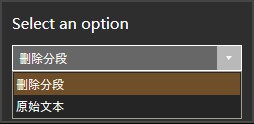

Uh oh!
There was an error while loading. Please reload this page.
-
RT,Windows 下的 PopClip, 貌似这个软件还比较新鲜,上面能用的插件还比较少,但的确和mac下的POPCLIP神似,希望SaladDict可以通过PantherBar呼出,Quicher需要点击中键且出来的菜单也蛮大的,体验还是不如PopClip。
https://www.microsoft.com/zh-cn/p/pantherbar/9npz2tvkjvt7?rtc=1&activetab=pivot:overviewtab
https://pantherbar-app.com/
Beta Was this translation helpful? Give feedback.
All reactions