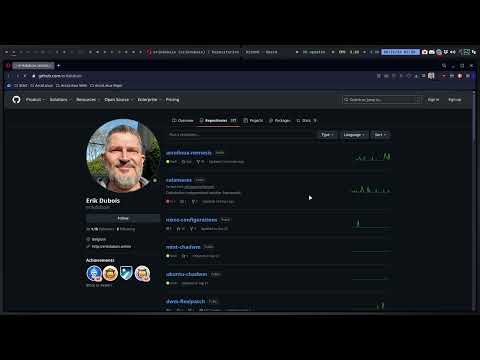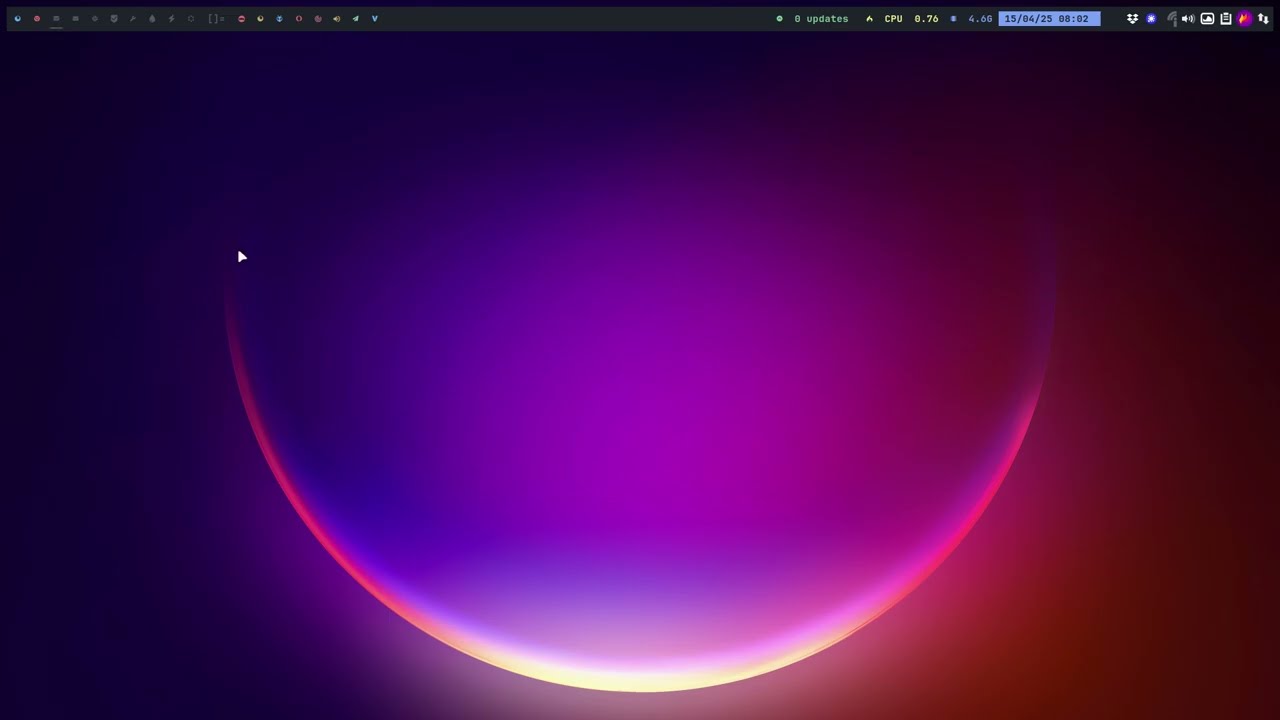Renaming isn’t feasible, as these scripts have been referenced thousands of times over the years. However, they could ideally be called Linux Nemesis scripts since they apply to any Linux-based system.
Learn, have fun and enjoy.
We will add the nemesis_repo to your /etc/pacman.conf and make a backup of the current config.
[nemesis_repo]
SigLevel = Never
Server = https://erikdubois.github.io/$repo/$arch
The goal of these scripts is to give you control over your operating system by allowing you to:
- Remove packages
- Install packages
- Use ArcoLinux configurations, applications and settings on any system
- Apply your personal preferences and configurations on any setup
- Build and use Chadwm (a fork of dwm, a tiling window manager) on any distribution
Over time this script to tweak ArcoLinux evolved and can now setup the following distributions and more:
Arch Linux based distros
- Alci
- Arch Linux
- ArchBang
- Archcraft
- Archman
- Area
- Ariser
- Artix
- Big Linux
- Bluestar Linux
- Cachyos
- Carli
- Crystal Linux
- EndeavourOS
- Liya
- Mabox
- Manjaro
- Parchlinux
- RebornOS
- Sierra
- StormOS
Many videos about these distros are available on our youtube channel
Non Arch based distros
The scripts for Nixos are on a seperate github - https://github.com/erikdubois/nixos-configurations
I run 0-current-choices.sh to handle everything automatically — removing unwanted packages, installing the ones I need, and setting up all my personal preferences, including Chadwm as my tiling window manager.
Bottom line: choose any Linux system you prefer and stay in control with these scripts.
Stay safe, learn, have fun, and enjoy the experience!
https://www.youtube.com/playlist?list=PLlloYVGq5pS7JqJE1zGS6W2jNV_oBSJCk
These scripts can be used with various window managers and desktop environments.
E.g.: awesome, i3, leftwm, qtile, ...
Youtube : https://www.youtube.com/erikdubois
Github : https://github.com/erikdubois
Website : https://erikdubois.be