-
|
Hi @fitrh In case I want to add new colorscheme, could you please help to write some notes/guides for it? Thank you! |
Beta Was this translation helpful? Give feedback.
Replies: 2 comments 6 replies
-
That's a good idea, for now, you can follow these steps:
You can use the available themes as a reference Since c4136e9, you can control theme variants using # in fish shell
set -x NVIM_COLORSCHEME material
set -x NVIM_MATERIAL_VARIANT palenight
nvim # launch neovim with marko-cerovac/material.nvim using its palenight variant
set -x NVIM_MATERIAL_VARIANT "deep ocean"
nvim # now with material deep ocean variant
set -x NVIM_COLORSCHEME gruvbox
set -x NVIM_GRUVBOX_VARIANT hard
nvim # with gruvbox using the "hard" contrast
set -x NVIM_GRUVBOX_MODE light
nvim # gruvbox hard in light modeEach theme has a default value if the environment variable is not set. It might seem complicated, but for me, it is easier to switch themes or set different themes for each session or even machine just by setting environment variable without needing to change the configuration code. FYI, I use 4 window managers (and actively switch between them) and each one has a different theme by using the appropriate environment variables in their startx/init files. |
Beta Was this translation helpful? Give feedback.
-
|
Thanks so much for your detail guide. |
Beta Was this translation helpful? Give feedback.
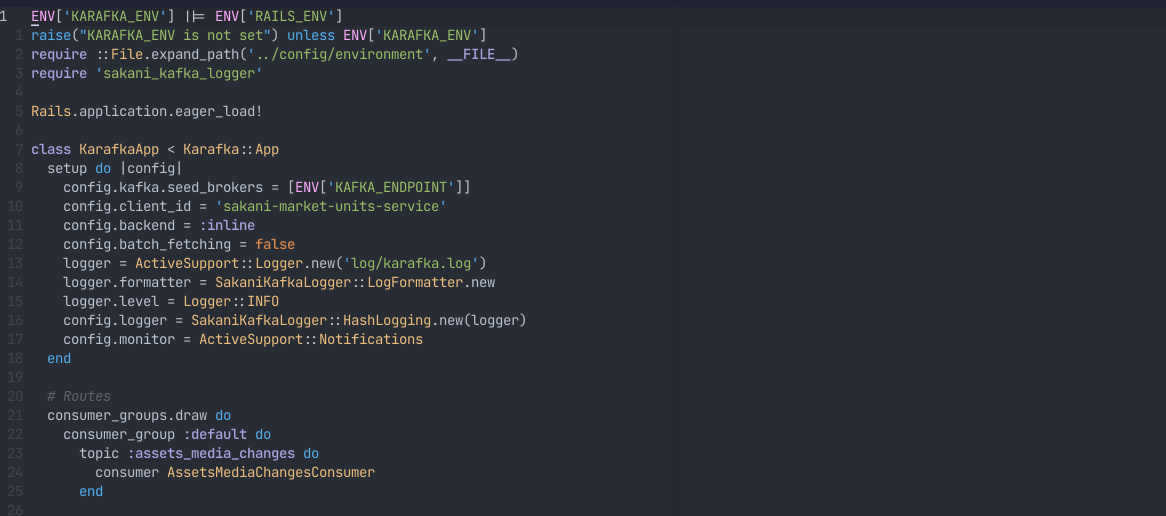
That's a good idea, for now, you can follow these steps:
lua/config/plugin/colorscheme/packerspec.luaand set theaskey tocolorscheme/{theme name}lua/config/plugin/colorscheme/{theme name}/setup.lua, this is where you initialize the theme like setting the configuration, calling thevim.cmd.colorscheme, or override the theme{theme name}toafter/plugin/colorscheme.luain thecolorscehmestable with the key and value as same as{theme name}NVIM_COLORSCHEMEenvironment variable to{theme name}, …