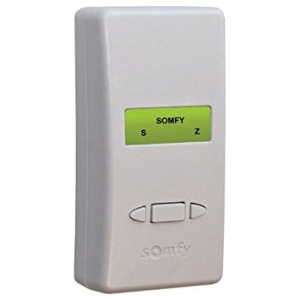| layout | title |
|---|---|
documentation |
ZRTSI-VNODE - ZWave |
{% include base.html %}
This describes the Z-Wave device ZRTSI-VNODE, manufactured by Somfy with the thing type UID of somfy_zrtsivnode_00_000.
The device is in the category of Blinds, defining Roller shutters, window blinds, etc..
The Somfy Z-Wave to Radio Technology Somfy Interface (ZRTSI) is a Z-Wave bridge controller that receives Z-Wave transmissions and translates them to motor control commands for Somfy's range of Radio Technology Somfy (RTS) motors. The ZRTSI resides as a bridge controller node within a Z-Wave Network and becomes a repeating node in the mesh network. The ZRTSI also features Network Wide Inclusion (NWI) which allows inclusion and exclusion to take advantage of the mesh topology of Z-Wave networks. Z-wave devices from all manufacturers can be used in the same network togethe
- From the ZRTSI's Home Screen, navigate to the Base Node Include screen.
- Enable Inclusion Mode on the Primary Z-Wave Controller.
- On the ZRTSI, Activate the “Base Node Include” command by pressing the Select Button.
- The LCD Screen will display “BASE NODE INCLUDING” then either “BASE INCLUDE SUCCESS!” or “BASE INCLUDE FAIL” and return to the Base Node Sub Menu.
- Enable the Exclusion Mode on the Primary Z-Wave Controller.
- From the ZRTSI's Home Screen, navigate to the Base Node Exclude screen
- Activate the “Base Node Exclude” command by pressing the Select Button.
- The LCD Screen will display “BASE NODE EXCLUDING” and then either “BASE EXCLUDE SUCCESS!” or “BASE EXCLUDE FAIL” and return to the Base Node Sub Menu.
The following table summarises the channels available for the ZRTSI-VNODE -:
| Channel Name | Channel ID | Channel Type | Category | Item Type |
|---|---|---|---|---|
| Switch | switch_binary | switch_binary | Switch | Switch |
| Blinds control | blinds_control | blinds_control | Blinds | Rollershutter |
| Scene Number | scene_number | scene_number | Number |
Switch the power on and off.
The switch_binary channel is of type switch_binary and supports the Switch item and is in the Switch category.
Provides start / stop control of blinds.
The blinds_control channel is of type blinds_control and supports the Rollershutter item and is in the Blinds category.
Triggers when a scene button is pressed.
The scene_number channel is of type scene_number and supports the Number item.
The device has no configuration parameters defined.
Association groups allow the device to send unsolicited reports to the controller, or other devices in the network. Using association groups can allow you to eliminate polling, providing instant feedback of a device state change without unnecessary network traffic.
The device does not support associations.
| Command Class | Comment |
|---|---|
| COMMAND_CLASS_NO_OPERATION_V1 | |
| COMMAND_CLASS_BASIC_V1 | |
| COMMAND_CLASS_SWITCH_BINARY_V1 | |
| COMMAND_CLASS_SWITCH_MULTILEVEL_V3 | |
| COMMAND_CLASS_SCENE_ACTIVATION_V1 | |
| COMMAND_CLASS_MANUFACTURER_SPECIFIC_V1 | |
| COMMAND_CLASS_VERSION_V1 |
Did you spot an error in the above definition or want to improve the content? You can contribute to the database here.