Waveshare Pi Pico 2" display #39
Replies: 8 comments 8 replies
-
|
It's hard to support hardware I don't possess but I'll try. What display controller does it use? Which driver are you using to show the clock display? |
Beta Was this translation helpful? Give feedback.
-
|
I’ll post the details here tomorrow morning UK time.
Mike
Love one another. We don’t need more instructions; We need more examples.
Bob Goff
…On 2 Sep 2022, 18:28 +0100, Peter Hinch ***@***.***>, wrote:
It's hard to support hardware I don't possess but I'll try. What display controller does it use? Which driver are you using to show the clock display?
—
Reply to this email directly, view it on GitHub, or unsubscribe.
You are receiving this because you authored the thread.Message ID: ***@***.***>
|
Beta Was this translation helpful? Give feedback.
-
|
The first image has the correct orientation but is evidently offset in X and Y. I would start by trying to correct the offsets. You'll need to play with the If you can get the image exactly located at the top left then you may be able to adjust height and width. |
Beta Was this translation helpful? Give feedback.
-
|
Success! Based set up on setup_examples/st7789_pico_lcd_114.py, changed height & width. Changed drivers/st7789/st7789_4bit.py TDISPLAY to (0, 0, 1) It works with TDISPLAY orientation. Many thanks for your help with this. |
Beta Was this translation helpful? Give feedback.
-
|
Excellent! I am updating the driver to add a Please could you post a copy of your |
Beta Was this translation helpful? Give feedback.
-
|
Setup file: |
Beta Was this translation helpful? Give feedback.
-
|
I've now pushed an update documenting this driver here. Thank you for your efforts in enabling me to support this useful (and remarkably inexpensive) display. |
Beta Was this translation helpful? Give feedback.
-
|
Hi, I have one of these displays bought from Pi Hut: https://thepihut.com/products/2-ips-lcd-display-for-raspberry-pi-pico I note the Pi Hut page states Driver: ST7789VW and 65K RGB Colours; and indeed shows a thumbnail with a bright landscape image. TIA |
Beta Was this translation helpful? Give feedback.



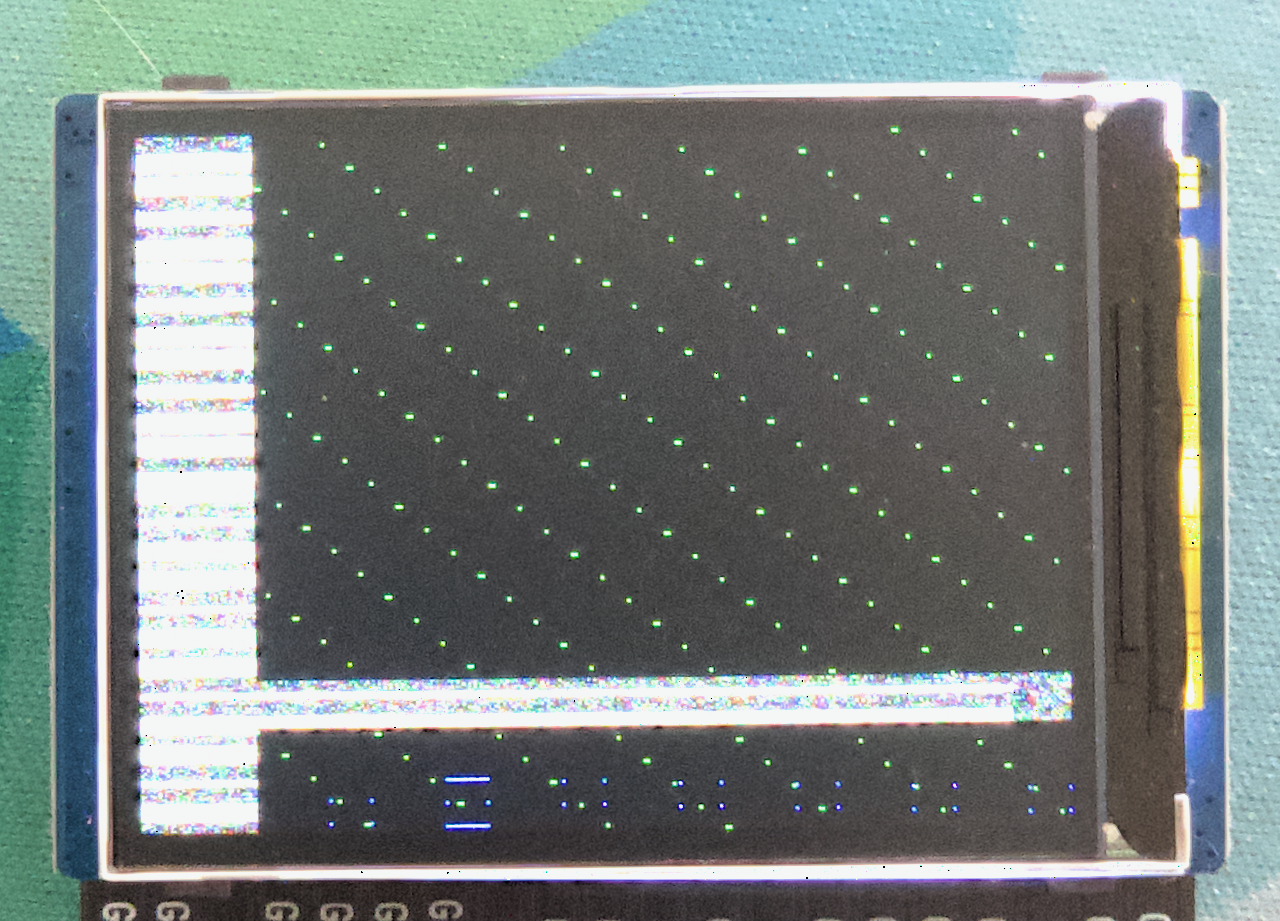


Uh oh!
There was an error while loading. Please reload this page.
-
Thanks for Nano GUI — it looks excellent. If I can get it working with my display I think it will be very useful.
I have a Waveshare 2” display I’d like to get working. Using the 1.44” configuration I get the aclock display in the centre of the screen. If I simply change the resolution to 320x240, I get garbage. I assume this means the display can be made to work, but there’s more to it than simply changing the resolution. Are you willing to give me some pointers?
Thanks, Mike
Beta Was this translation helpful? Give feedback.
All reactions