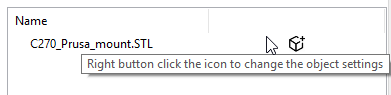Open
Description
Version
Version of Slic3r used goes here
1.42.0-alpha2
Use About->About Slic3r for release versions
For -dev versions, use git describe --tag or get the hash value for the version you downloaded or git rev-parse HEAD
Operating system type + version
What OS are you using, and state any version #s
Windows 10
Behavior
- Describe the problem
The icon to change object settings in the sidebar needs to be right clicked despite it not doing anything if left clicked or double clicked. This seems sort of like a hack to have a tooltip telling the user that they need to do something not compliant with usual conventions rather than complying with the conventions.
It makes more sense to have this be a button rather than an image you're right clicking on. The following is a MSPaint mockup of an improved version which indicates to the user that it is a button which opens a dropdown:

I understand if it is an issue with the UI framework preventing this from being implemented sanely. However, this is really strange and confusing UI, there's no two ways about it.