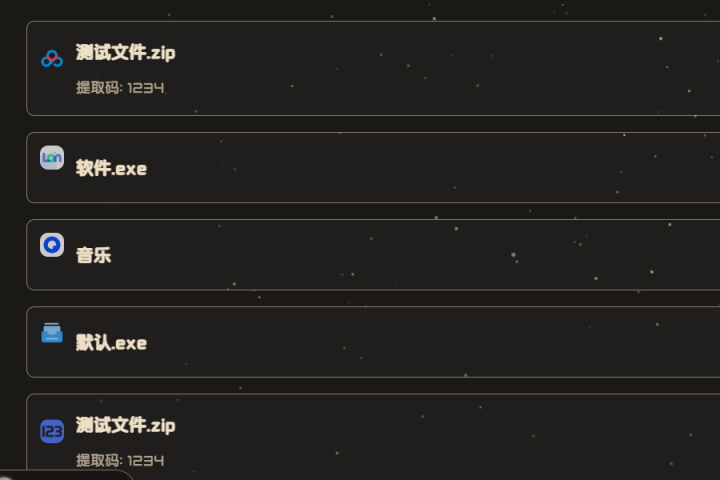A plugin for elegantly displaying cloud storage download links in Hexo blogs, supporting multiple platforms with beautiful animation effects.
English | 简体中文
- 🎨 Beautiful dark card design
- ✨ Smooth animation effects
- 🎯 Support for multiple cloud storage platforms
- 🔒 Extraction code display support
- 📱 Responsive design
npm install hexo-plugin-panlink --saveIn your Markdown posts, use:
{% panlink platform "filename" "download_link" "extraction_code" %}{% panlink baidu "test_file.zip" "https://pan.baidu.com/s/xxx" "1234" %}
{% panlink quark "document.pdf" "https://pan.quark.cn/s/xxx" "abcd" %}
{% panlink lanzou "software.exe" "https://lanzou.com/xxx" %}| Platform | Identifier | Extraction Code Support |
|---|---|---|
| Baidu Netdisk | baidu | ✅ |
| Quark Netdisk | quark | ✅ |
| LanzouCloud | lanzou | ✅ |
| Aliyun Drive | aliyun | ✅ |
| TianyiCloud | tianyi | ✅ |
| ChengTongCloud | chengtong | ✅ |
| 123Cloud | 123 | ✅ |
| LanzouCloud | lanzou | ✅ |
| GitHub | github | ❌ |
| Gitee | gitee | ❌ |
| WeiYun | weiyun | ✅ |
| 115 Drive | 115 | ✅ |
| Xunlei Cloud | xunlei | ✅ |
| China Mobile Cloud | yidong | ✅ |
| Jianguoyun | jianguo | ✅ |
| UC Cloud | uc | ✅ |
| WenShushu | wenshushu | ✅ |
If you want to customize the styles, you can override the following classes in your theme's CSS file:
.pan-link-card { /* Card container */ }
.pan-link-content { /* Content layout */ }
.pan-icon { /* Icon style */ }
.pan-info { /* Information area */ }
.pan-name { /* Filename */ }
.pan-code { /* Extraction code */ }
.pan-button { /* Download button */ }This project is open-sourced under the MIT License - see the LICENSE file for details