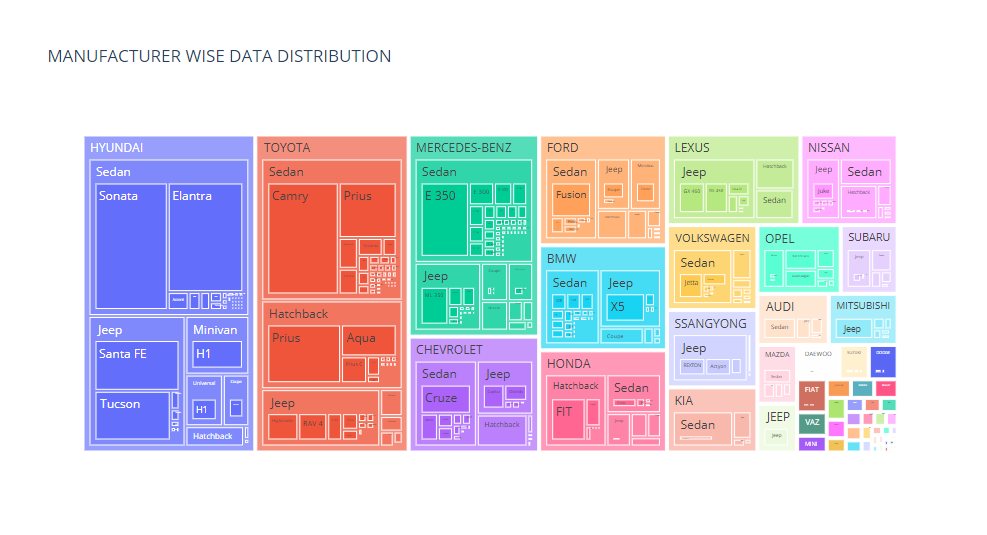In this project, vehicle price estimation application was made by using machine learning algorithms.
First, we will download the libraries we will use.
! pip install category_encoders -- !pip install xgboost
import numpy as np # linear algebra
import pandas as pd # data processing, CSV file I/O (e.g. pd.read_csv)
# Input data files are available in the read-only "../input/" directory
# For example, running this (by clicking run or pressing Shift+Enter) will list all files under the input directory
import os
for dirname, _, filenames in os.walk('/kaggle/input'):
for filename in filenames:
print(os.path.join(dirname, filename))
# You can write up to 20GB to the current directory (/kaggle/working/) that gets preserved as output when you create a version using "Save & Run All"
# You can also write temporary files to /kaggle/temp/, but they won't be saved outside of the current session#DATA VISUALIZATION
import matplotlib.pyplot as plt
import seaborn as sns
import plotly.express as px
pd.options.mode.chained_assignment = None
#ENCODING
import category_encoders as ce
from sklearn.preprocessing import LabelEncoder
#SCALING
from sklearn.preprocessing import StandardScaler
#Feature Selection:
from sklearn.feature_selection import VarianceThreshold
from statsmodels.stats.outliers_influence import variance_inflation_factor
from sklearn.model_selection import train_test_split
#ML
from sklearn.tree import DecisionTreeRegressor
from sklearn.ensemble import RandomForestRegressor
from sklearn.ensemble import AdaBoostRegressor
import xgboost as xg#Metrics and Validation:
from sklearn import metrics
from sklearn.metrics import mean_squared_error
from sklearn.metrics import r2_score
from sklearn.model_selection import cross_val_score
from sklearn.model_selection import RandomizedSearchCV
from sklearn.model_selection import GridSearchCV
from sklearn.metrics import mean_absolute_error
from sklearn.metrics import mean_absolute_percentage_errorcars.head()ncars=cars.drop_duplicates(keep=False)ncars.head()plt.style.use('Solarize_Light2')
plt.figure(figsize=[16,7])
for i,j in enumerate(num_col):
plt.subplot(2,4,i+1)
sns.boxplot(x=ncars[j])
plt.tight_layout()
plt.show()plt.style.use('Solarize_Light2')
plt.figure(figsize=[15,7])
for i,j in enumerate(num_col):
plt.subplot(2,3,i+1)
sns.boxplot(x=ccars[j])
plt.tight_layout()
plt.show()%matplotlib inline
for i in cat_col:
plt.figure(figsize=[15,7])
sns.countplot(x=ccars[i])
plt.xticks(rotation=90)
plt.tight_layout()
plt.show()fig = px.treemap(data_frame=ccars,path=["Manufacturer","Category","Model"],values='Price',title='MANUFACTURER WISE TOTAL PRICE | SALES DISTRIBUTION')
fig.show()#To get an overview of which Category are preferred by each manufacturer
fig = px.treemap(data_frame=ccars,path=["Manufacturer","Category","Model"],title='MANUFACTURER WISE DATA DISTRIBUTION')
fig.show()fig = px.treemap(data_frame=ccars,path=["Manufacturer","Category","Model"],values='Price',title='MANUFACTURER WISE TOTAL PRICE | SALES DISTRIBUTION')
fig.show()sns.heatmap(data=ccars.corr(),cmap='YlGn',annot=True)
plt.show()sns.pairplot(ccars[num_col])
plt.show()#Train-Test-Split
X=ccars.copy()
X.drop(columns='Price',inplace=True)
y=ccars['Price']cv_score_baseXGB = cross_val_score(baseXGB,X_test_ec,y_test,cv=15,scoring='r2')
print('Test Scores:',cv_score_baseXGB)
print('Score Mean',cv_score_baseXGB.mean()*100, 'Score Standard Deviation', cv_score_baseXGB.std()*100)