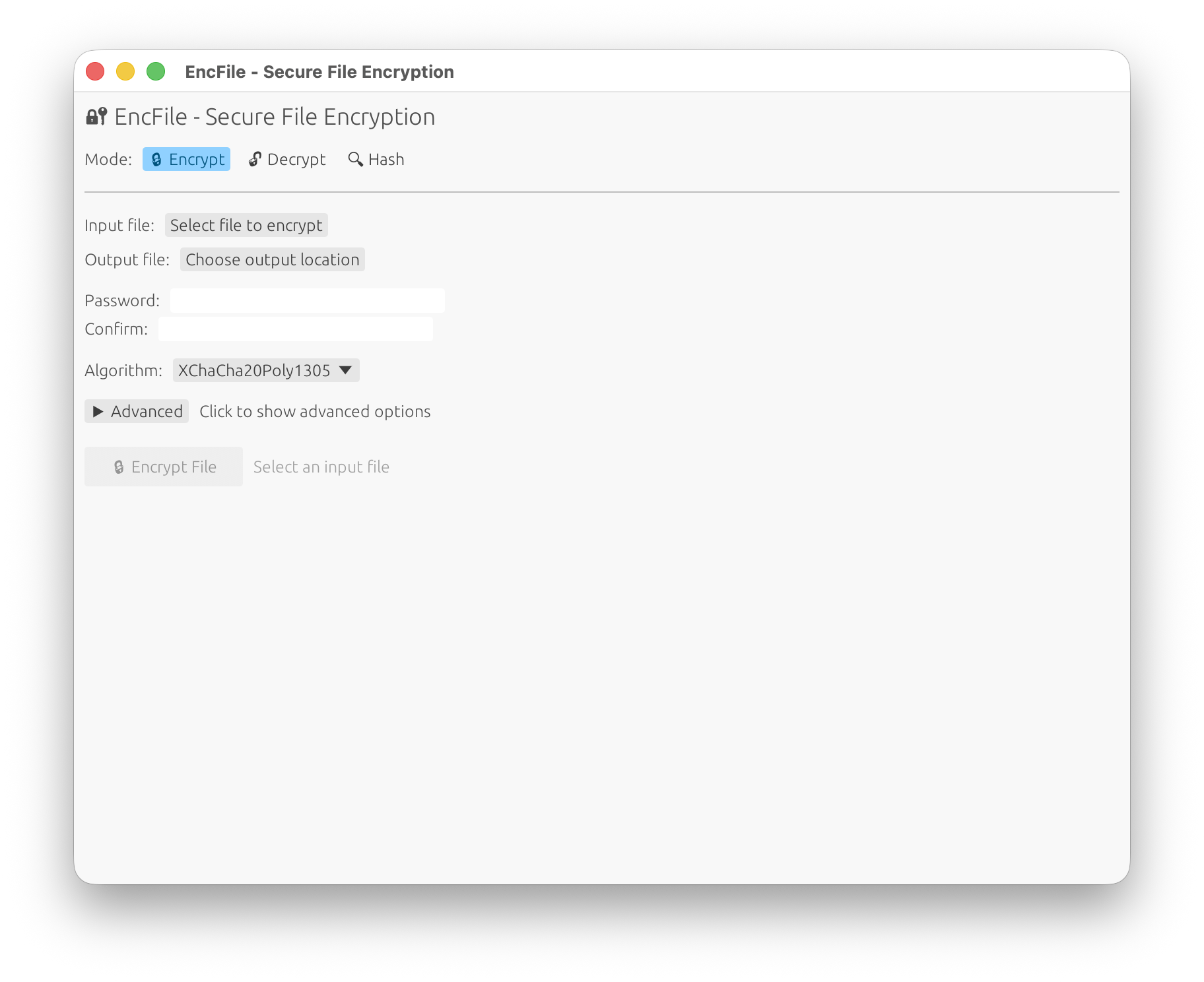Password-based, authenticated file encryption with a small versioned header and Argon2id KDF. Ships as a library, CLI, and GUI application.
Caution
Security note: This project is neither audited nor reviewed. It protects data at rest but cannot defend against a compromised host or advanced side channels. Use at your own risk. For highly sensitive information, use audited tools like VeraCrypt or age.
- Features
- Installation
- GUI Usage
- CLI Usage
- Library Usage
- Hash Algorithms
- Error Handling
- Technical Details
- Security Best Practices
- Tips
- License
- Contributing
- Cross-platform GUI with modern, intuitive interface (optional feature).
- Command-line interface for automation and scripting.
- Rust library for programmatic integration.
- File and byte array encryption/decryption.
- Multiple AEAD algorithms: XChaCha20-Poly1305 (default), AES-256-GCM-SIV.
- Streaming mode for large files with constant memory usage and configurable
chunk_size. - Password-based key derivation using Argon2id with hardened defaults.
- Key map management for named symmetric keys.
- Flexible hashing API supporting BLAKE3, SHA2, SHA3, Blake2b, XXH3, and CRC32.
- ASCII armor for encrypted data (Base64 encoding).
- Compact binary header (magic, version, algorithm IDs, KDF parameters, salt, nonce, length).
- Secure by default: Uses
secrecywrappers and zeroizes sensitive buffers.
Option 1: Install from crates.io
cargo install enc_file --features gui
# Then run: enc-file-guiOption 2: Download pre-built binaries
Download from the Releases page (includes both CLI and GUI versions for Windows, macOS, and Linux).
Option 3: Build from source
git clone https://github.com/ArdentEmpiricist/enc_file.git
cd enc_file
cargo build --release --features gui
./target/release/enc-file-guiOption 1: Install from crates.io
cargo install enc_fileOption 2: Download pre-built binaries
Download from the Releases page.
Add to your Cargo.toml:
[dependencies]
enc_file = "0.6"The GUI provides an intuitive interface for file encryption, decryption, and hashing:
- Modern Interface: Clean, responsive design that works across all platforms
- Basic Mode: Simple file selection, password entry, and one-click operations
- Advanced Options: Expandable panel with:
- Algorithm selection (XChaCha20-Poly1305, AES-256-GCM-SIV)
- Streaming mode for large files
- Custom chunk sizes
- ASCII armor output
- KDF parameter tuning (memory cost, iterations, parallelism)
- Progress Indication: Real-time progress bars and status messages
- Results Display: Copyable output with hash values and file paths
- Password Strength Indicator: Visual feedback for password security
- File Browser Integration: Native file picker dialogs
- Encrypt Mode: Select files, set passwords, choose algorithms, and configure advanced options
- Decrypt Mode: Decrypt files with automatic output path detection or custom output paths
- Hash Mode: Calculate file hashes with support for multiple algorithms
- Cross-Platform: Runs on Windows, macOS, and Linux
enc-file <SUBCOMMAND>
Subcommands:
enc Encrypt a file (use --stream for large files)
dec Decrypt a file
key Manage an encrypted key map
hash Compute a file hash and print it as hex
Simple usage (prompts for password, outputs to same directory with .enc extension):
enc-file enc --in secret.pdfAdvanced usage with custom output, algorithm selection, and password file:
# Use AES-256-GCM-SIV and read password from file
enc-file enc -i secret.pdf -o hidden.enc -a aes -p /path/to/password.txtStreaming mode for large files:
# Enable streaming with custom chunk size
enc-file enc -i large_video.mp4 --stream --chunk-size 2097152Available options: Available options:
-i, --in <file> Input file (required)
-o, --out <file> Output file (default: input + ".enc")
-a, --alg <algorithm> AEAD algorithm (xchacha [default], aes)
--stream Enable streaming mode for large files
--chunk-size <bytes> Chunk size in streaming mode
Default (0): adaptive sizing based on file size:
• ≤ 1 MiB → 64 KiB
• 1 MiB–100 MiB → 1 MiB
• > 100 MiB → scales up to 8 MiB max
Must be ≤ 4,294,967,279 (u32::MAX - 16)
-f, --force Overwrite output if it exists
--armor ASCII-armor output (Base64; streaming not supported)
-p, --password-file <path> Read password from file (trailing newline trimmed)
Simple usage:
enc-file dec --in secret.encWith custom output:
# Use --force (or -f) to overwrite existing files
enc-file dec --in secret.enc --out secret.pdf --forceAvailable options:
-i, --in <file> Input file (required)
-o, --out <file> Output file (default: auto-detected)
-p, --password-file <path> Read password from file
-f, --force Overwrite output if it exists
Default (BLAKE3):
enc-file hash README.mdSpecific algorithm:
enc-file hash README.md --alg sha256See Hash Algorithms section for all supported algorithms.
### Decrypt
```bash
# Use --force (or -f) to overwrite existing file
enc-file dec --in secret.enc --out secret.pdf
# Default blake3
enc-file hash README.md
# Specific algorithm (see below)
enc-file hash README.md --alg sha256If you use the library’s key map helpers, the CLI can provide small helpers to init/save/load. Check enc-file key --help for available subcommands.
use enc_file::{encrypt_bytes, decrypt_bytes, EncryptOptions, AeadAlg};
use secrecy::SecretString;
let pw = SecretString::new("correct horse battery staple".into());
let opts = EncryptOptions {
alg: AeadAlg::XChaCha20Poly1305,
..Default::default()
};
let ct = encrypt_bytes(b"hello", pw.clone(), &opts)?;
let pt = decrypt_bytes(&ct, pw)?;
assert_eq!(pt, b"hello");
# Ok::<(), enc_file::EncFileError>(())use enc_file::{encrypt_file, decrypt_file, EncryptOptions, AeadAlg};
use secrecy::SecretString;
use std::path::Path;
let pw = SecretString::new("pw".into());
let opts = EncryptOptions {
alg: AeadAlg::XChaCha20Poly1305, // or AeadAlg::Aes256GcmSiv
stream: false, // set true for large files
armor: false,
..Default::default()
};
let out = encrypt_file(Path::new("in.bin"), Some(Path::new("out.enc")), pw.clone(), opts)?;
let back = decrypt_file(&out, Some(Path::new("back.bin")), pw)?;
assert!(back.exists());
# Ok::<(), enc_file::EncFileError>(())use enc_file::{encrypt_file_streaming, EncryptOptions, AeadAlg};
use secrecy::SecretString;
use std::path::Path;
let pw = SecretString::new("pw".into());
let opts = EncryptOptions {
alg: AeadAlg::XChaCha20Poly1305,
stream: true,
chunk_size: 1024 * 1024, // 1 MiB chunks (example)
..Default::default()
};
let out = encrypt_file_streaming(Path::new("big.dat"), None, pw, opts)?;
# Ok::<(), enc_file::EncFileError>(())Chunk size:
In streaming mode,--chunk-size 0(the default) enables an adaptive helper that picks an optimal frame size based on the total file length:
- ≤ 1 MiB → 64 KiB
- 1 MiB – 100 MiB → 1 MiB
- Files larger than 100 MiB → scales up (max 8 MiB)
You can override this by passing any non-zero byte count. The absolute maximum is
u32::MAX - 16bytes (each frame encodes its length as a 32-bit ciphertext-byte count plus a 16-byte AEAD tag), and any larger value will be rejected.
Both the CLI and library support multiple hashing algorithms for files and byte slices:
| Algorithm | CLI --alg value(s) |
Output length | Cryptographic |
|---|---|---|---|
| BLAKE3 | blake3 (default) |
32 bytes | ✓ |
| BLAKE2b-512 | blake2b |
64 bytes | ✓ |
| SHA-256 | sha256 |
32 bytes | ✓ |
| SHA-512 | sha512 |
64 bytes | ✓ |
| SHA3-256 | sha3-256, sha3256, sha3_256 |
32 bytes | ✓ |
| SHA3-512 | sha3-512, sha3512, sha3_512 |
64 bytes | ✓ |
| XXH3-64 | xxh3-64, xxh364 |
8 bytes | ✗ |
| XXH3-128 | xxh3-128, xxh3128 |
16 bytes | ✗ |
| CRC32 | crc32 |
4 bytes | ✗ |
Caution
XXH3 and CRC32 are non-cryptographic! They provide fast checksums for data integrity but offer no security guarantees. Do not use them for security-critical applications.
CLI Example:
# Compute SHA3-512 hash of a file
enc-file hash --file data.bin --alg sha3-512
# Use XXH3-64 (fast, non-cryptographic)
enc-file hash --file data.bin --alg xxh3-64Library Example:
use enc_file::{hash_file, to_hex_lower, HashAlg};
let digest = hash_file(std::path::Path::new("data.bin"), HashAlg::Sha3_512)?;
println!("{}", to_hex_lower(&digest));
# Ok::<(), enc_file::EncFileError>(())use enc_file::{hash_bytes, hash_file, to_hex_lower, HashAlg};
let digest = hash_bytes(b"abc", HashAlg::Sha256);
assert_eq!(
to_hex_lower(&digest),
"ba7816bf8f01cfea414140de5dae2223b00361a396177a9cb410ff61f20015ad"
);
let file_digest = hash_file(std::path::Path::new("README.md"), HashAlg::Blake3)?;
println!("{}", to_hex_lower(&file_digest));
# Ok::<(), enc_file::EncFileError>(())use enc_file::hash_bytes_keyed_blake3;
let key = [0u8; 32];
let tag = hash_bytes_keyed_blake3(b"message", &key);
assert_eq!(tag.len(), 32);
# Ok::<(), ()>(())use enc_file::{KeyMap, load_keymap, save_keymap};
use secrecy::SecretString;
use std::path::Path;
let mut km = KeyMap::new();
km.insert("service".into(), "supersecret".into());
let pw = SecretString::new("pw".into());
let path = Path::new("keymap.enc");
save_keymap(&km, path, pw.clone())?;
let loaded = load_keymap(path, pw)?;
assert_eq!(loaded, km);
# Ok::<(), enc_file::EncFileError>(())All fallible APIs return Result<_, EncFileError>. The error type implements thiserror::Error and covers all expected failures without panicking.
Error variants:
Io(std::io::Error): I/O failures (file read/write issues, permissions)Crypto: AEAD encryption/decryption failures (wrong password, data tampering, authentication failure)UnsupportedVersion(u16): File format version not supported by this versionUnsupportedAead(u8): AEAD algorithm ID not recognizedUnsupportedKdf(u8): Password KDF algorithm ID not recognizedMalformed: Corrupt or invalid file structure (truncated, missing headers)Invalid(&'static str): Invalid argument or operation (e.g., streaming with armor, invalid chunk size)Cbor(ciborium::de::Error): CBOR deserialization errorsCborSer(ciborium::ser::Error): CBOR serialization errors
All errors are returned as Err(EncFileError) and never panic for expected failures.
This library uses Argon2id for password-based key derivation with hardened, security-focused defaults:
- Time cost (iterations): 3 passes (minimum recommended for 2024+)
- Memory cost: 64 MiB (65,536 KiB) minimum
- Parallelism: min(4, number of CPU cores) to balance performance and DoS prevention
These parameters are enforced at the library level and provide strong protection against brute-force attacks while maintaining reasonable performance. The CLI uses compliant defaults automatically.
Why these values?
- Higher memory cost makes GPU/ASIC attacks more expensive
- Multiple iterations increase computational cost
- Limited parallelism prevents resource exhaustion attacks
- Streaming mode provides constant memory usage for large files using chunked framing
- ASCII armor is not compatible with streaming mode - only non-streaming payloads can be armored
- Maximum chunk size is 4,294,967,279 bytes (u32::MAX - 16) due to 32-bit frame length + 16-byte AEAD tag
- Adaptive chunk sizing automatically selects optimal chunk sizes based on file size when
--chunk-size 0is used
This library maintains backward compatibility for reading encrypted files across versions (starting from v0.5).
- Files encrypted with older versions can be decrypted by newer versions
- Backward-compatible format extensions (optional header fields) may be added between minor releases
- Breaking changes to the file format will result in a major version bump
- The
versionfield in the header enables graceful handling of format changes
While enc_file uses strong cryptography, security depends on proper usage:
- Use strong, unique passwords: Minimum 16+ characters with mixed case, numbers, and symbols
- Use a password manager to generate and store passwords securely
- Never reuse passwords across different files or services
- Avoid dictionary words or predictable patterns
- Secure password entry: Use
--password-filecarefully; ensure file permissions are restrictive (chmod 600) - Clean up: Delete password files after use if no longer needed
- Verify decryption: Always test that encrypted files can be decrypted before deleting originals
- Secure deletion: Use
shredor similar tools to securely delete plaintext files after encryption
This tool is designed for data-at-rest protection. It does NOT protect against:
- ❌ Compromised host: Malware, keyloggers, or rootkits can steal passwords and keys
- ❌ Side-channel attacks: Power analysis, timing attacks (use hardware security modules for high-security needs)
- ❌ Memory forensics: Plaintext may temporarily reside in RAM during operation
For highly sensitive data or compliance requirements, consider audited tools:
- VeraCrypt: Full disk encryption, audited
- age: Modern file encryption, reviewed
- GPG: Industry standard, long-term support
- Use streaming mode (
--stream) for files larger than available RAM to keep memory usage constant - Enable ASCII armor (
--armor) when transferring files through systems that might corrupt binary data - For CLI automation, prefer
--password-fileover interactive prompts - Test decryption immediately after encryption to verify the file and password are correct
- Backup important files before encryption, and verify successful decryption before deleting originals
- Use specific algorithms when needed - XChaCha20-Poly1305 (default) for general use, AES-256-GCM-SIV for AES-NI hardware acceleration
- Adjust KDF parameters only if you understand the security implications
- Check file integrity using the hash command before and after transfer
Licensed under either of:
at your option.
Any contribution intentionally submitted for inclusion in this work shall be dual licensed as above, without any additional terms or conditions.
Contributions are welcome! Please follow these guidelines:
- Open an issue first for major changes to discuss your proposal
- Follow Rust conventions: Run
cargo fmtandcargo clippybefore submitting - Add tests for new functionality
- Update documentation including README and doc comments
- Keep commits atomic with clear, descriptive messages
See the Issues page for known bugs and feature requests, or start a discussion for questions and ideas.
src/lib.rs- Public library APIsrc/main.rs- CLI applicationsrc/gui_main.rs- GUI application (requiresguifeature)src/crypto.rs- Core encryption/decryption logicsrc/format.rs- File format definitionssrc/hash.rs- Hashing implementationssrc/kdf.rs- Key derivation functionssrc/streaming.rs- Streaming mode implementationtests/- Integration tests
Note on Binary Names
The library crate is named enc_file (snake_case), which is the name you use when importing it in Rust code:
use enc_file::{hash_file, HashAlg};The compiled CLI binary is named enc-file (kebab-case), which is the name you use when invoking it from the shell:
enc-file hash --file test.txtThis naming separation is intentional and follows common Rust conventions.
- Bug reports: Open an Issue
- Feature requests: Open an Issue or Discussion
- Questions: Start a Discussion
- Security concerns: Please report security vulnerabilities privately by email to the repository owner