-
Notifications
You must be signed in to change notification settings - Fork 1.5k
Use <details> in the cgalNParam
#6920
New issue
Have a question about this project? Sign up for a free GitHub account to open an issue and contact its maintainers and the community.
By clicking “Sign up for GitHub”, you agree to our terms of service and privacy statement. We’ll occasionally send you account related emails.
Already on GitHub? Sign in to your account
base: master
Are you sure you want to change the base?
Conversation
Since doxygen 1.9.3 doxygen supports the HTML `<\details\>` tag, so no difficult constructs necessary with `\htmlonly`.
This comment was marked as outdated.
This comment was marked as outdated.
This comment was marked as outdated.
This comment was marked as outdated.
- Improve color etc. of the optional parameter so it looks like a real parameter (using the CSS `class=paramname` for summary) - make `arrow`s like doxygen treeview arrows
Set proper scaling of the arrow
|
I don't really like the change. Comparing this (proposed change) to this (current version). There is an extra empty line and the close/open action was smooth while it would be "non-continuous" with the current proposal. The arrow style is not great too. Maybe this is something we can deal with by looking at the options of |
|
In the original version the arrows are quite intrusive and don't look like those in the tree view. the lines: into (in the past doxygen fiddled around a bit with the the right pointing arrow, shee for the differences between the 25B6 and the 25BA https://www.codetable.net/decimal/9654 and https://www.codetable.net/decimal/9660: so just a small difference in width and height) In the new version there are indeed 2 things:
I'll see if I can find something, easy, for these 2 problems as I think it is favorable / more consistent to use the |
|
I don't think the change in arrow shape in the tree view -and a fortiori in the NPs- is actually a good thing. Also I liked that it had the same blue color, but I understand that this is personal pref. And nitpicking, but (on the line) the text is too close to the arrow. Even if it's to have symmetry with the tree view, it's a wider space there. |
I agree I don't see why when it's expended it's a equilateral triangle and when it's collapsed it's an isosceles triangle. My personal opinion would be to update the treeview to use only equilateral triangles. |
This is a personal preference, and this would, probably, mean just a small change in the relevant css file for the color and the weight.
Indeed a personal preference, I like it when it has the same color as the (optional) parameter it refers to as in that case it indicates that there is something for that parameter.
This can easily be adjusted currently it is at 4px, but this can easily be changed |
|
As far as I remember well the different browsers had some different opinions about the arrows and this combination was the best we could find. |
|
Small update:
this looks like a doxygen problem, as there is a paragraph before the
In the current code a small |


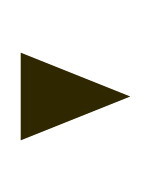
Since doxygen 1.9.3 doxygen supports the HTML
<details>tag, so no difficult constructs necessary with\htmlonly.cgalNParamis used in 122 files.Example
Tetrahedral_remeshing/group__PkgTetrahedralRemeshingRef.html#gadeec4a90f1b4f8c9bca76eaee9181235Old
New