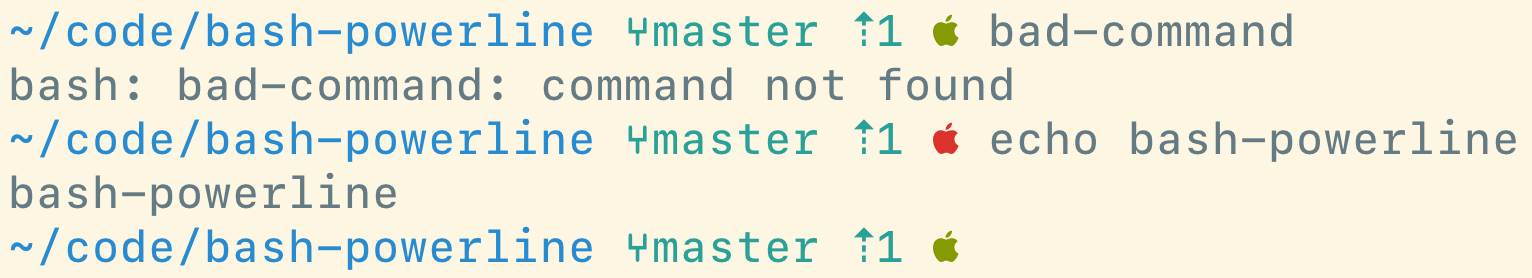Powerline for Bash in pure Bash script.
- Git: show branch name, tag name, or unique short hash.
- Git: show "*" symbol with uncommited modifications.
- Git: show "↑" symbol and number of commits ahead of remote.
- Git: show "↓" symbol and number of commits behind remote.
- Platform-dependent prompt symbols.
- Color-coded prompt symbol according to previous command execution status.
- Use Bash builtin when possible to reduce delay. Delay sucks!
- No need for patched fonts.
Download the Bash script
curl https://raw.githubusercontent.com/riobard/bash-powerline/master/bash-powerline.sh > ~/.bash-powerline.sh
And source it in your .bashrc
source ~/.bash-powerline.sh
For best result, use Solarized colorscheme for your terminal emulator. Or hack your own colorscheme by modifying the script. It's really easy.
This script is inspired by powerline-shell, which is implemented in Python. Python scripts are much easier to write and maintain than Bash scripts, but invoking Python interpreter introduces noticable delay to draw. I hate delays, so I ported just the part I need to pure Bash script.
The other reason is that I don't like the idea of patching fonts. The font patching mechanism from the original Powerline does not work with the bitmap font (Apple Monaco without anti-aliasing) I use on non-retina screens. I'd rather stick with existing unicode symbols.
- zsh-powerline: Same thing but for Zsh.
- powerline: Unified Powerline written in Python. This is the future of all Powerline derivatives.
- vim-powerline: Powerline in Vim writtien in pure Vimscript. Deprecated.
- tmux-powerline: Powerline for Tmux written in Bash script. Deprecated.
- powerline-shell: Powerline for Bash/Zsh/Fish implemented in Python. Might be merged into the unified Powerline.
- emacs powerline: Powerline for Emacs