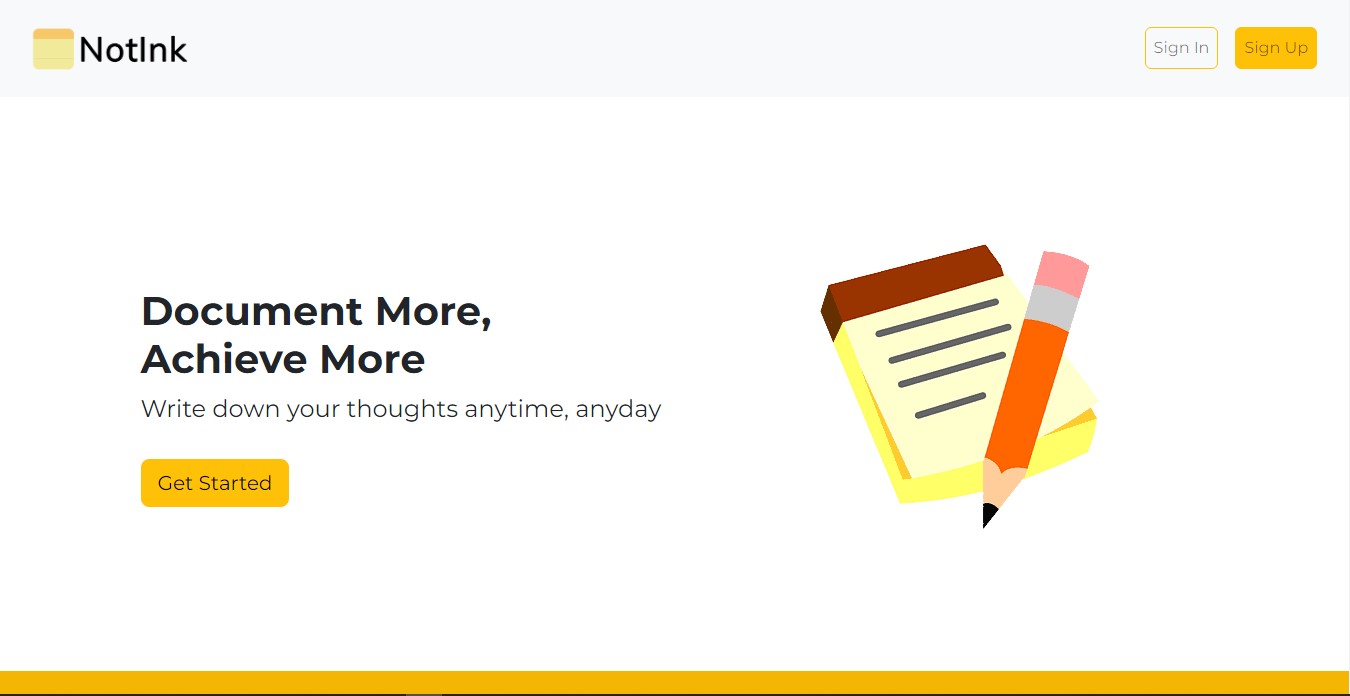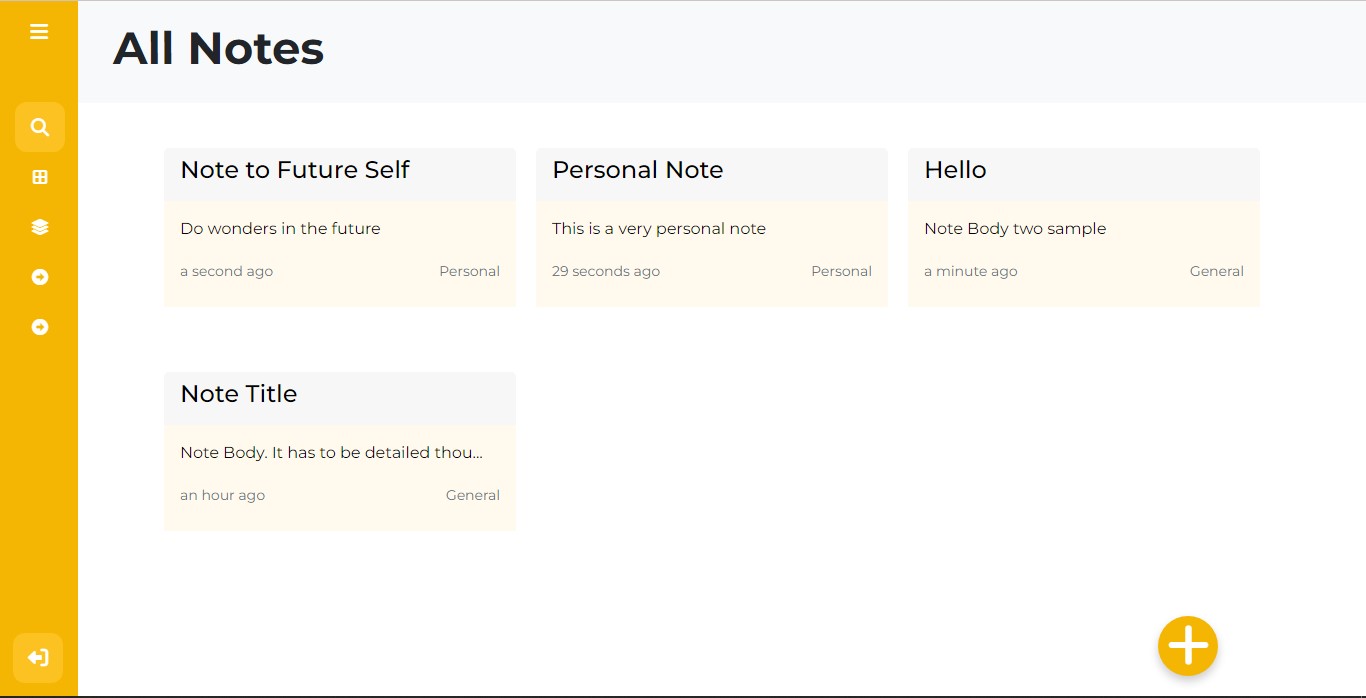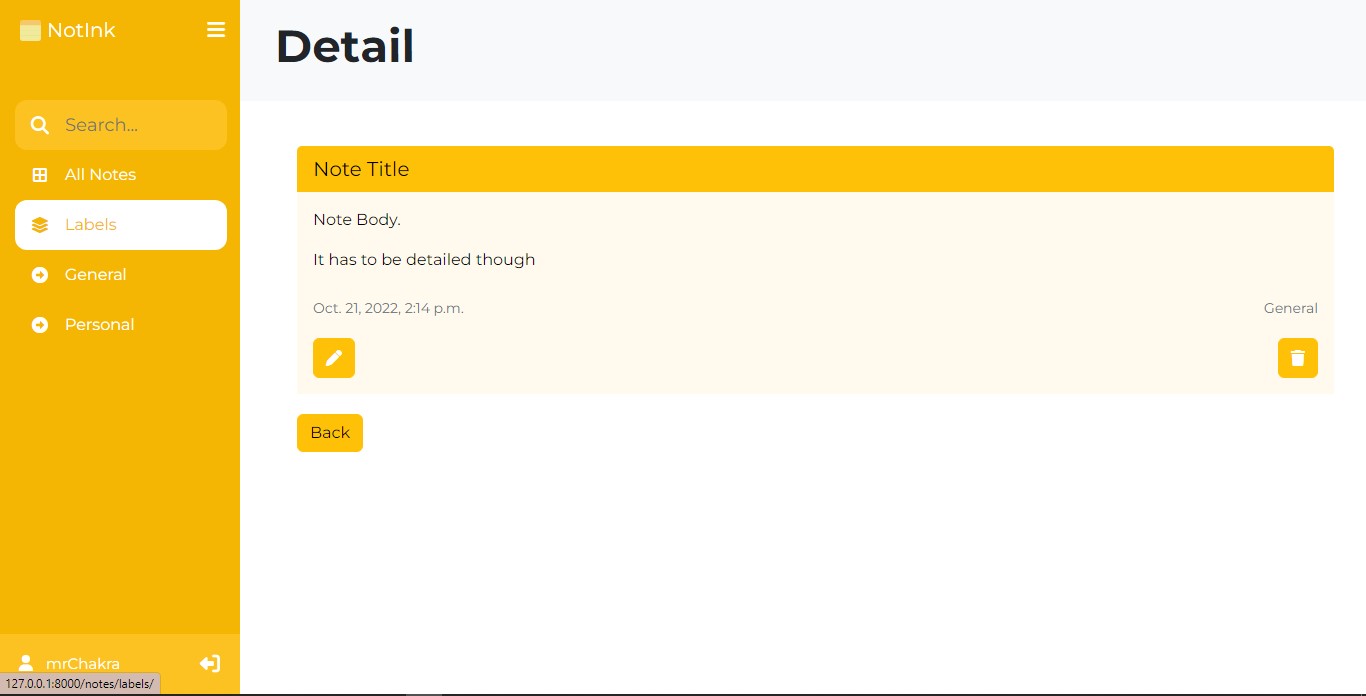NotInk is a beautiful and easy to use online tool that helps you document your day and helps you to write notes
Click this link to view the app online
First clone this repository from Github to your local machine
git clone https://github.com/DanAdewole/NotInk.git
Change your directory to where you cloned the repository
cd NotInk
Ensure you are in the NotInk directory, run this command to create a virtual environment
python -m venv .\venv
Activate the virtual environment using the following command:
venv\scripts\activate
Note: Upon running the command venv\scripts\activate, if this error shows up:
venv\scripts\activate : File C:\Users\Training\Documents\New folder\venv\scripts\Activate.ps1 cannot be loaded because running scripts is
disabled on this system. For more information, see about_Execution_Policies at http://go.microsoft.com/fwlink/?LinkID=135170.
Run this command:
Set-ExecutionPolicy -Scope CurrentUser -ExecutionPolicy Unrestricted
Then run the command to activate the virtual environment
pip install -r requirements.txt
Copy this snippet and replace it with the database configuration settings in notink_project/settings.py, or if you are familiar with Postgres, create a new database and connect it to the app
DATABASES = {
'default': {
'ENGINE': 'django.db.backends.sqlite3',
'NAME': BASE_DIR / 'db.sqlite3',
}
}
Run the following commands separately to make migrations
python manage.py makemigrations
python manage.py migrate
Run the following command to create a new superuser
python manage.py createsuperuser
Go to notink_project/settings.py and change DEBUG to True
DEBUG = True
python manage.py runserver
Are you interested in making any contributions to the project? See contribution.md to get started. If you love this project, kindly give it a star ⭐ and share it with others. 😃
This project is under an MIT LICENSE