MediLink is a medical appointment booking system designed to simplify the process of scheduling medical consultations. The platform provides intuitive interfaces for patients, doctors, and administrators to manage healthcare appointments efficiently.
- User registration and profile management
- Doctor search and discovery
- Easy appointment booking
- View upcoming appointments
- Cancel or reschedule appointments
- Professional profile creation
- Availability management
- Appointment scheduling
- View and manage appointments
- User and doctor management
- Appointment oversight
- System configuration
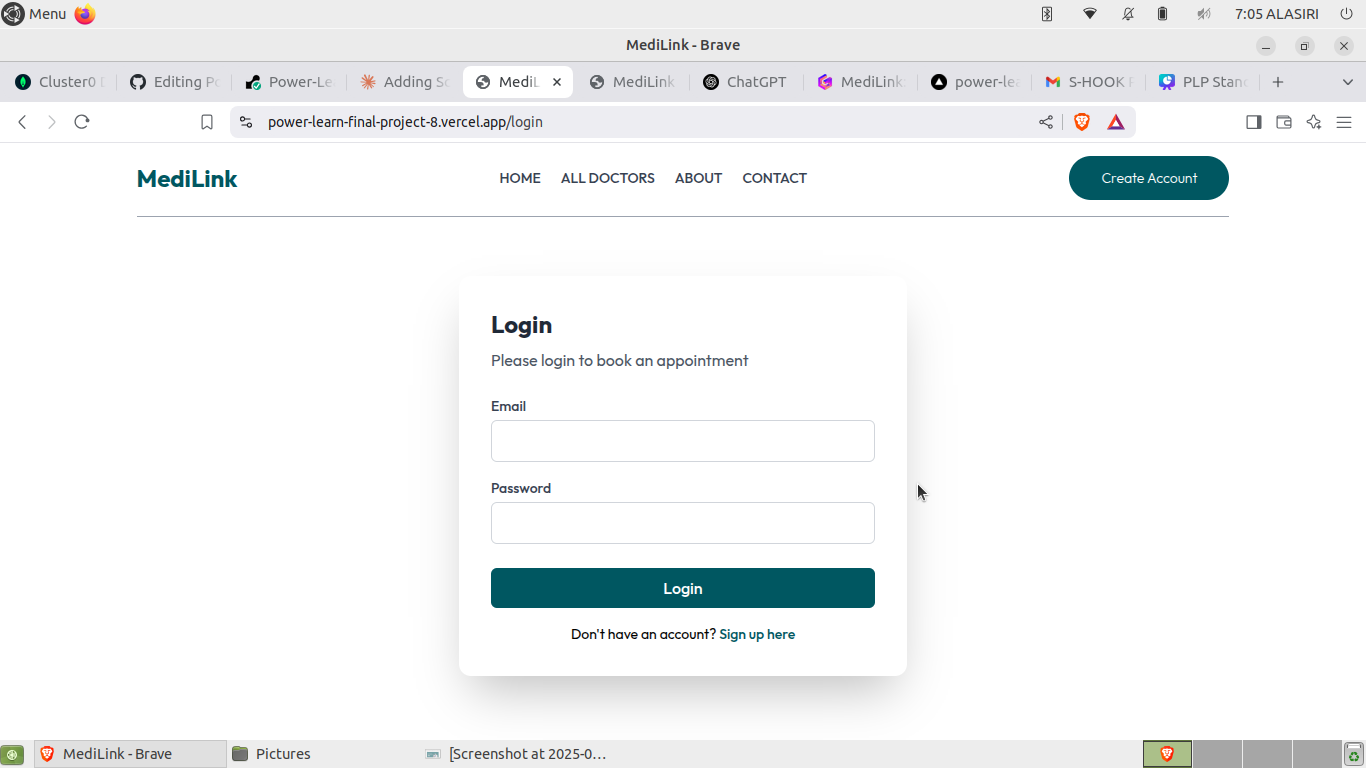
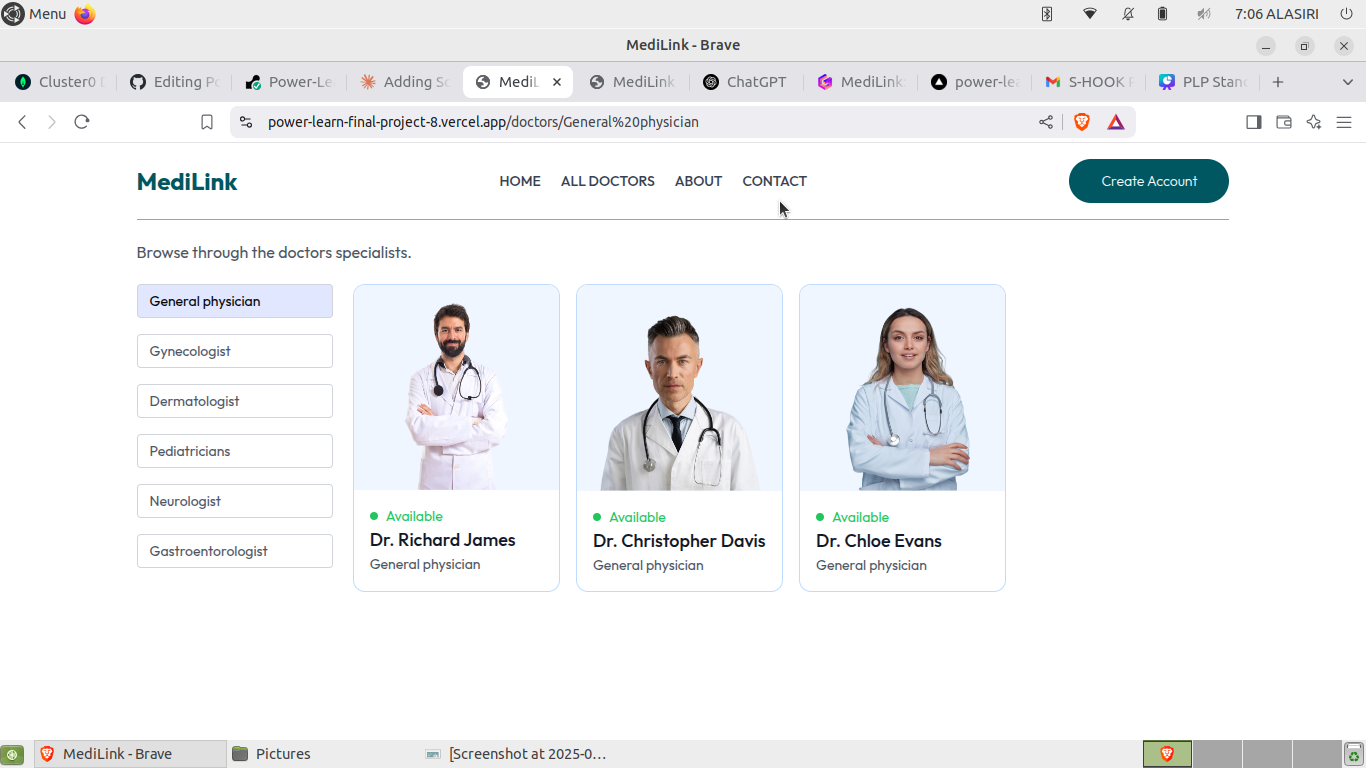
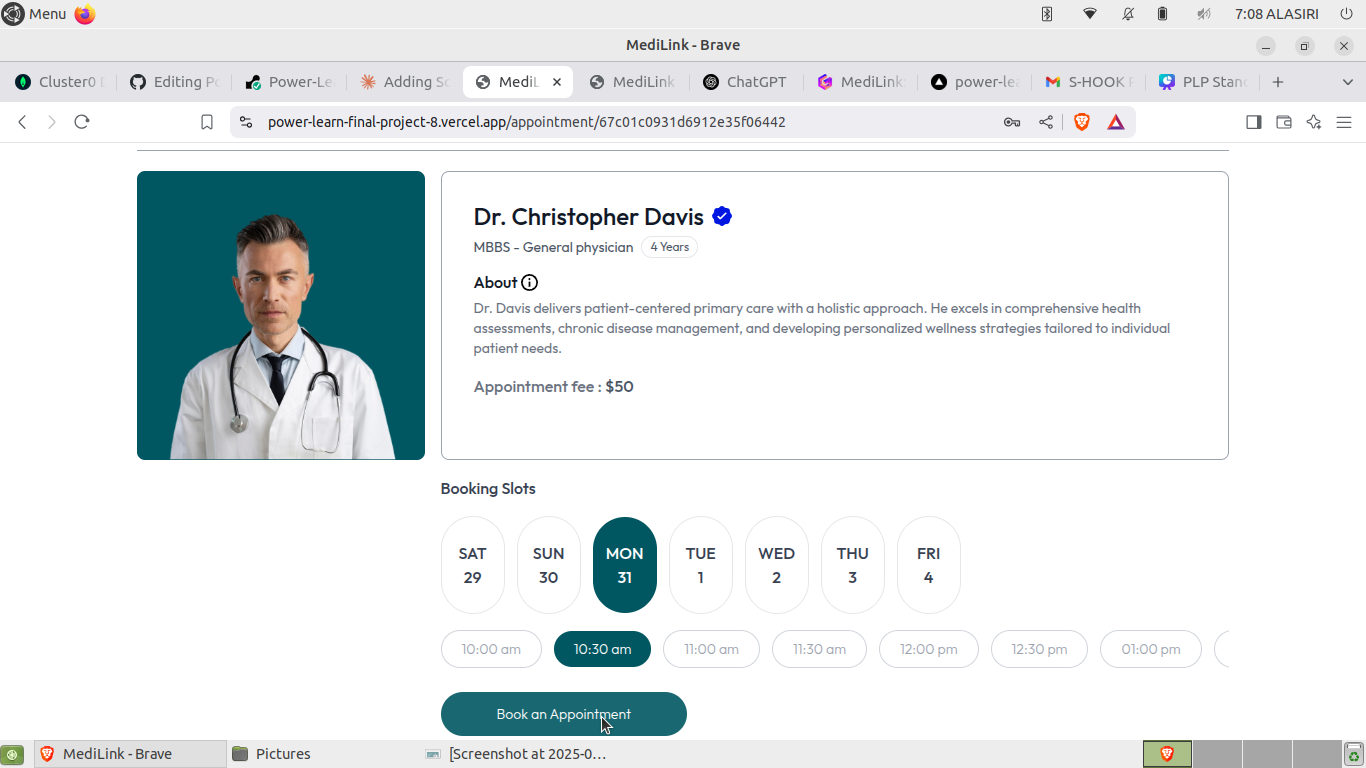
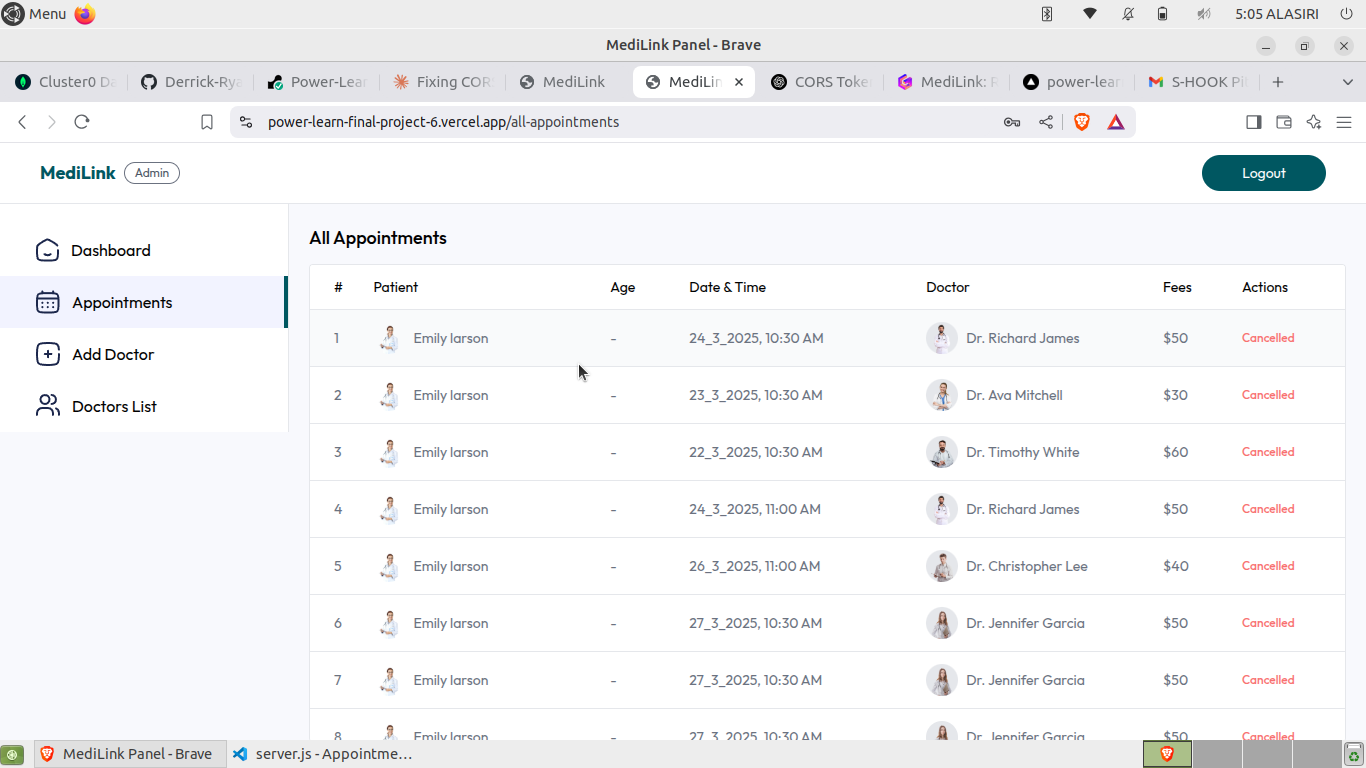
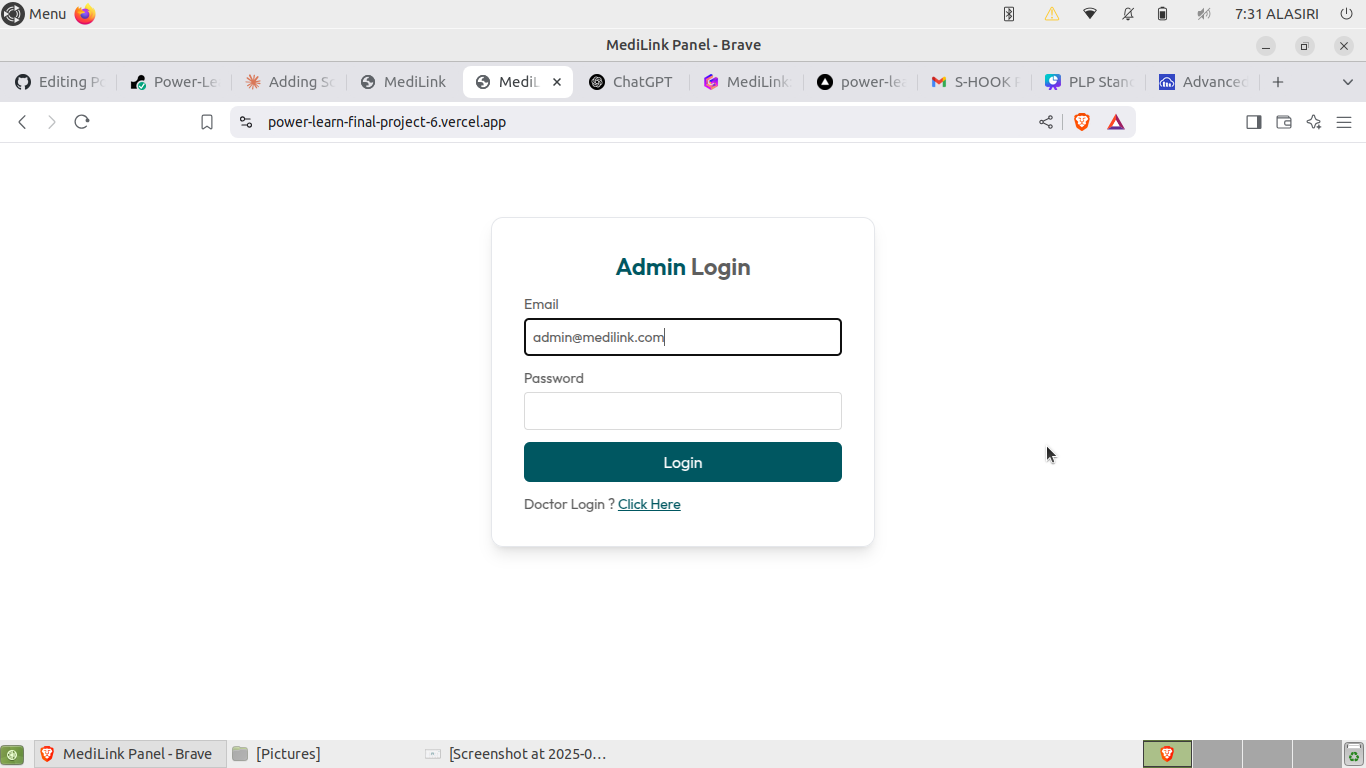
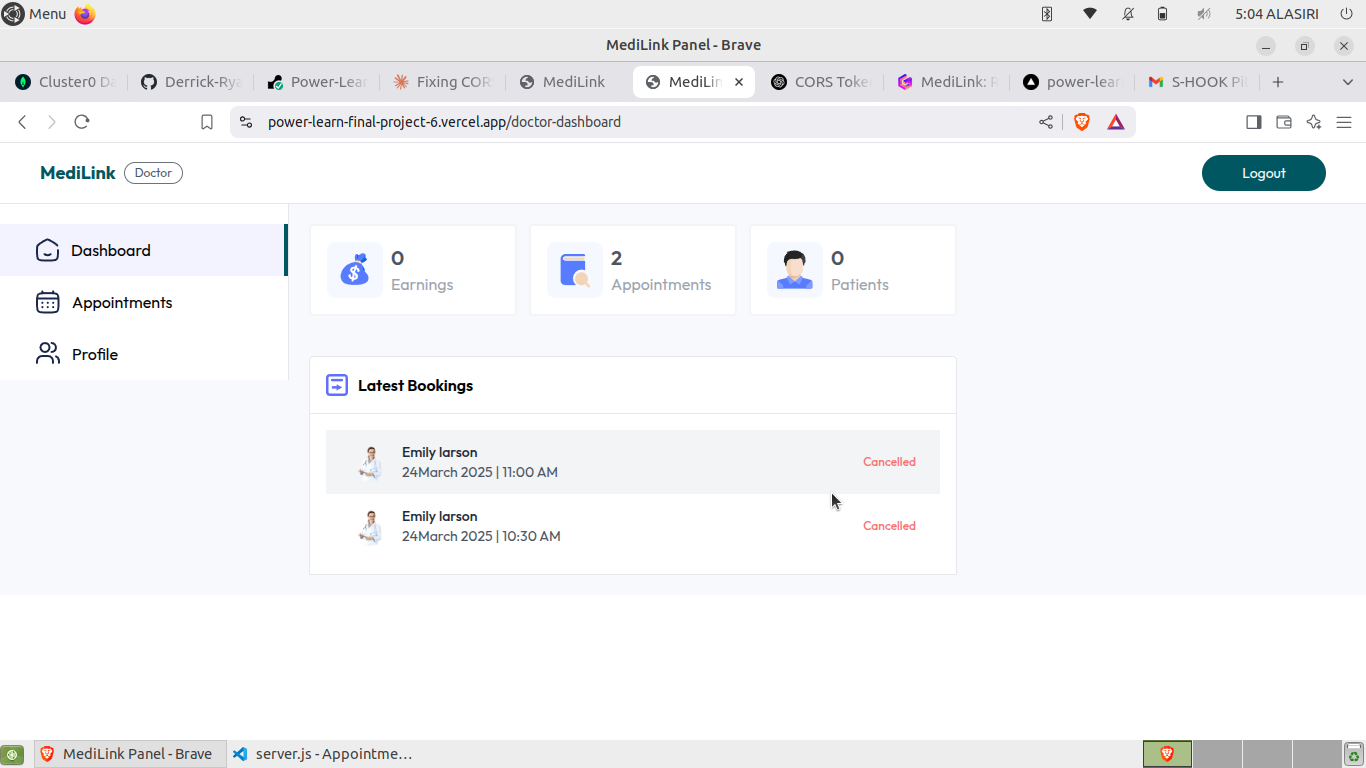
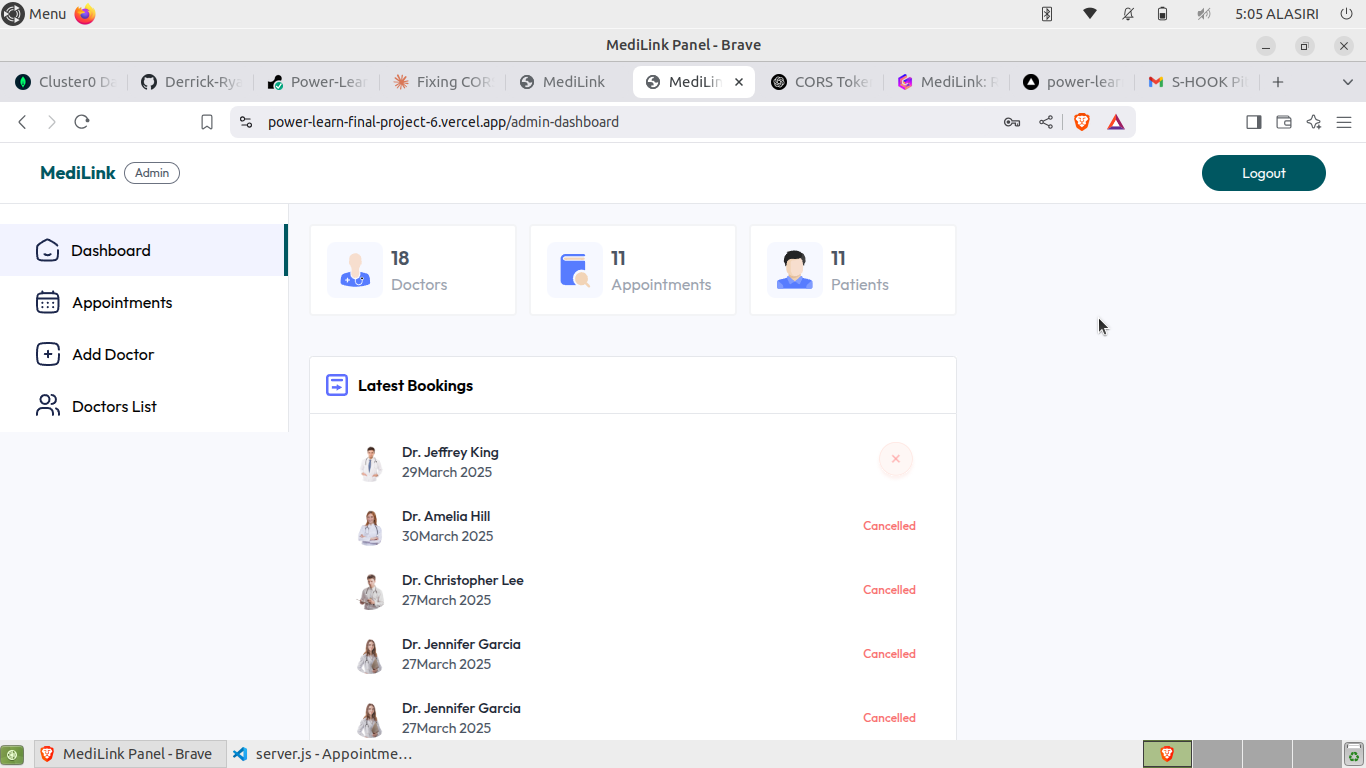
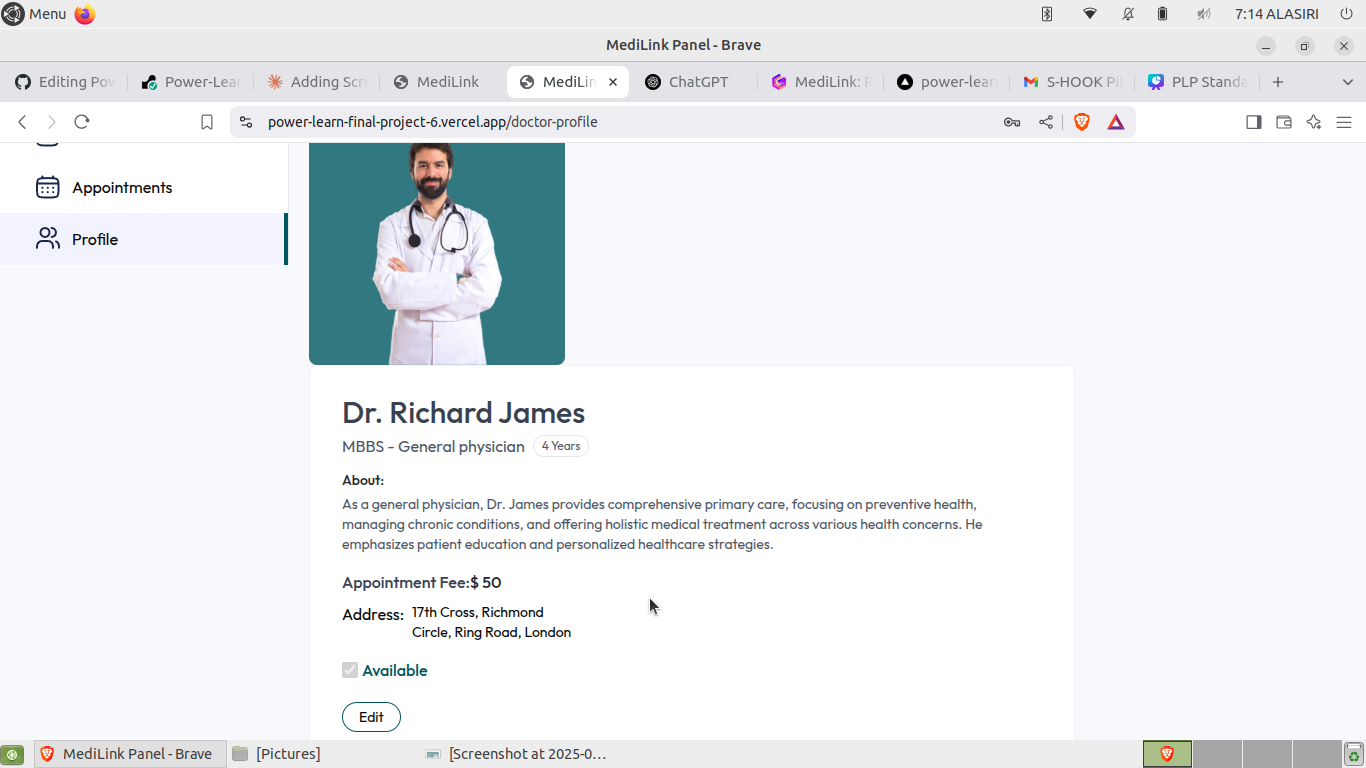
- React (Vite)
- Tailwind CSS
- React Router
- Axios
- State Management
- Node.js
- Express.js
- MongoDB
- Mongoose
- JWT Authentication
- Cloudinary (Image Storage)
- Frontend (Patients): MediLink Live
- Admin & Doctor Dashboard: Admin & Doctor Dashboard Live
- Backend: Render
- Database: MongoDB Atlas
MediLink/
│
├── MediLink/ # Frontend Application
│ ├── src/
│ │ ├── components/
│ │ ├── pages/
│ │ ├── context/
│ │ └── utils/
│
├── admin/ # Admin Dashboard
│ ├── src/
│ │ ├── components/
│ │ ├── pages/
│ │ └── utils/
│
└── backend/ # Backend Services
├── config/
├── controllers/
├── models/
├── routes/
└── middlewares/
- Node.js (v16+)
- npm or yarn
- MongoDB Atlas account
- Cloudinary account
- Clone the repository
git clone https://github.com/Derrick-Ryan-Giggs/Power-Learn-Final-Project
cd MediLink- Install Dependencies
# Frontend
cd MediLink
npm install
# Admin
cd ../admin
npm install
# Backend
cd ../backend
npm install- Environment Variables
VITE_API_BASE_URL=http://localhost:4000/api
PORT=4000
MONGODB_URI=your_mongodb_connection_string
JWT_SECRET=your_jwt_secret
CLOUDINARY_CLOUD_NAME=your_cloudinary_cloud_name
CLOUDINARY_API_KEY=your_cloudinary_api_key
CLOUDINARY_API_SECRET=your_cloudinary_api_secret
- Start Backend
cd backend
npm run dev- Start Frontend
cd MediLink
npm run dev- Start Admin Dashboard
cd admin
npm run dev- MediLink (Patients): Live Link
- Admin & Doctor Dashboard: Live Link
- Connect GitHub repository
- Set root directory
- Configure build settings
- Set environment variables
- Web Service deployment
- Set environment variables
- Configure build and start commands
- JWT Authentication
- Password Encryption
- CORS Configuration
- Environment-based Configuration
- Input Validation
- Fork the repository
- Create your feature branch (
git checkout -b feature/AmazingFeature) - Commit your changes (
git commit -m 'Add some AmazingFeature') - Push to the branch (
git push origin feature/AmazingFeature) - Open a Pull Request
Distributed under the MIT License. See LICENSE for more information.
Your Name - [email protected]
Project Repository: GitHub
- React
- Tailwind CSS
- Node.js
- Express
- MongoDB
- Cloudinary





