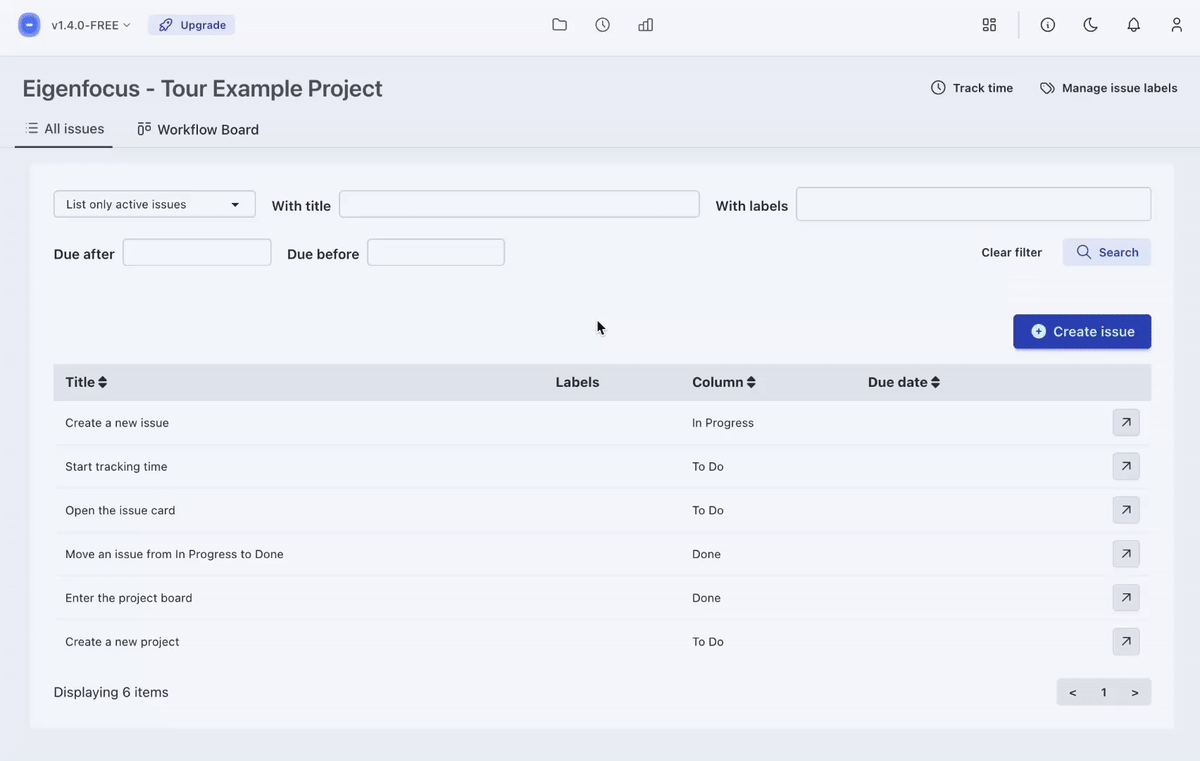Eigenfocus is a project management and time tracking tool built for clarity and ownership.
Eigenfocus FREE gives you everything you need to manage small projects with focus and confidence.
Here are some of the features included in the FREE edition:
- Create unlimited projects
- Issues with markdown descriptions and file attachments
- Table list to browse all issues
- Kanban board for visual issue management
- Labels to organize work
- Comments for adding notes and context
- Time Tracking on projects and individual issues
- Time Reports by project and date range
- Focus Space with timers and ambient sounds
- Light and Dark themes
When your projects grow, Eigenfocus grows with you.
Our Pay ONCE plans give you features for teams, more complex projects and workflows.
- Multiple users with per-project permission control
- Views as projections: group issues by label, assignee, status and switch between views instantly
- Create multiple Views for different workflows like planning, tracking or retros
- Custom Issue Statuses & Types
- Grid View with fully customizable columns and rows
- Columns and Rows matched to fields like status, label, assignee
- SSO login with Google, Microsoft, and GitHub
- Support for custom OIDC providers (Authentik, Okta, and others)
Views as projections: group issues by label, assignee, status and switch between views instantly.

Grid View - Use columns and rows to group issues by status, labels, assignees...
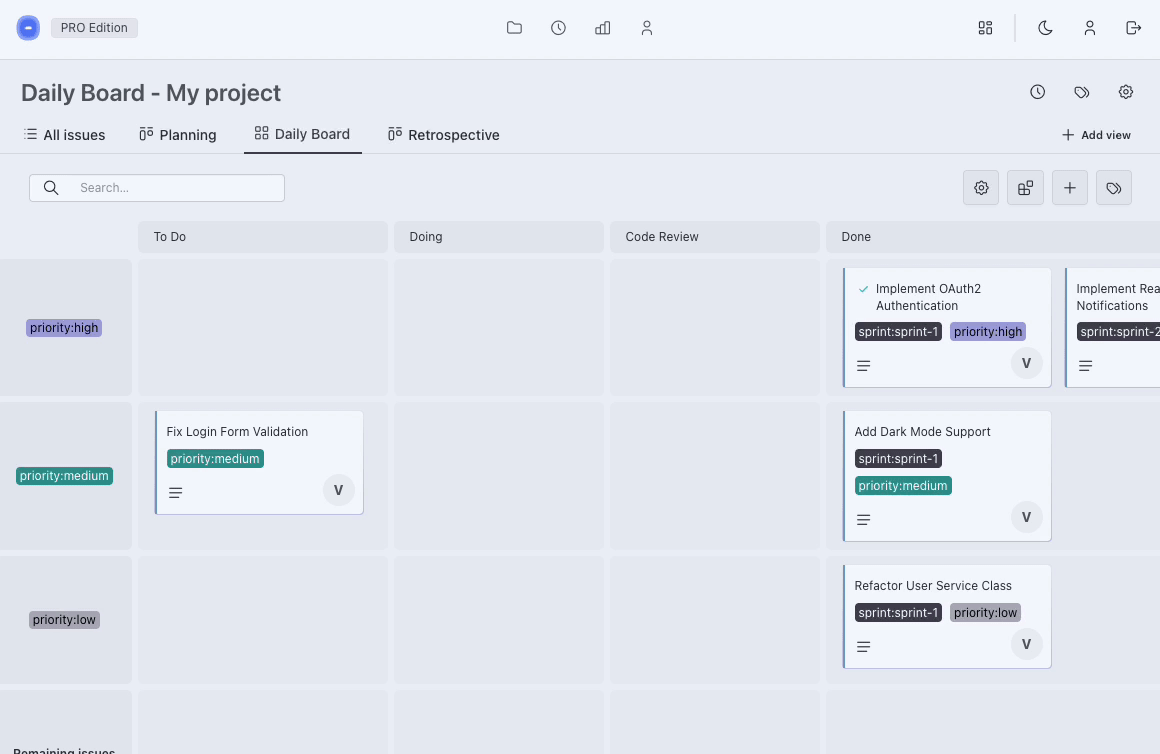
Custom Statuses & Types
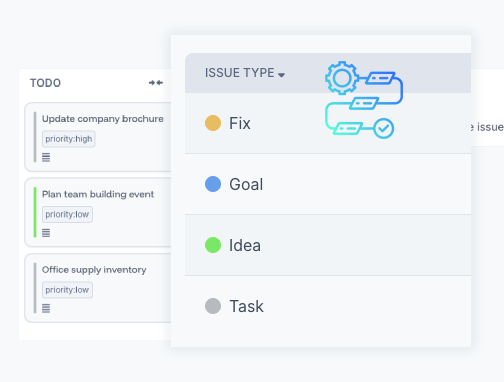
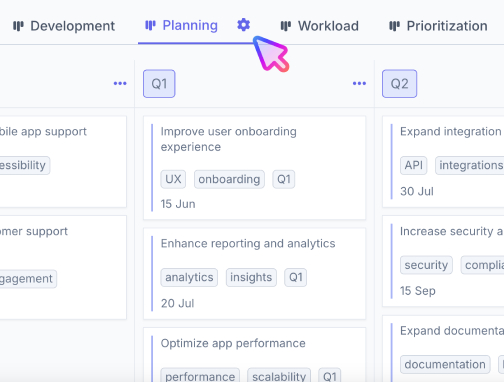
Hey 👋,
This FREE Edition exists thanks our PRO Edition cloud and self-hosted users
If you know someone who might benefit from Eigenfocus,
spread the word and help us grow! 💪
Thanks!
You can run our project using our docker image directly with docker or docker compose:
docker run \
--restart unless-stopped \
-v ./app-data:/eigenfocus-app/app-data \
-p 3001:3000 \
-e DEFAULT_HOST_URL=http://localhost:3001 \
-d \
eigenfocus/eigenfocus:1.4.1-freeAnd access it at http://localhost:3001.
Or using a docker-compose.yml file:
services:
web:
image: eigenfocus/eigenfocus:1.4.1-free
restart: unless-stopped
volumes:
- ./app-data:/eigenfocus-app/app-data
environment:
- DEFAULT_HOST_URL=http://localhost:3001
ports:
- 3001:3000Then, run it with the CLI:
docker compose up -dAnd access it at http://localhost:3001.
DEFAULT_HOST_URL: URL used to access Eigenfocus- Example: "http://localhost:3001", "http://mydomain.com" or "https://mydomain.com"
FORCE_SSL: Defaults tofalse. If set totrue, all incoming requests that are not HTTPS will be redirected to use HTTPS protocol.ASSUME_SSL_REVERSE_PROXY: Defaults tofalse. If set totrue, all incoming requests will be interpreted as HTTPS. This is useful for cases when you haveFORCE_SSLset totruebut are behind a reverse proxy that terminates the SSL. This means that our app will be receiving requests via HTTP. In order to avoid an infinite redirect loop to HTTPS you must setASSUME_SSL_REVERSE_PROXYtotrue. For more information, check the conversation and changelog on rails/rails#47139.
You can enable HTTP Basic Auth by setting these two env variables:
HTTP_AUTH_USER- For the usernameHTTP_AUTH_PASSWORD- For the password
➜ If you're exposing the service to the internet don't forget to setup a certificate and use HTTPS.
Check the README.md file for instructions on how to setup the project.
Feel free to contact us [email protected] or open an issue.
Thank you for your interest in contributing to Eigenfocus.
You’re welcome to open issues with ideas, suggestions or feedback.
Since Eigenfocus includes a paid version, we don’t accept external pull requests. We believe this keeps expectations clear and fair.
Eigenfocus is free to self host, but not open source. See the License for more details.