-
Notifications
You must be signed in to change notification settings - Fork 19
Troubleshooting
We're sorry you're running into issues! Please keep in mind before you continue that we are volunteers, and don't get paid to do such. As such, you should be aiming to help us as much as possible by making detailed descriptions of your issues, and sending the full files if requested below. Please do not send screenshots of the required logs, as this can hide the information necessary to diagnose problems.
Please send any/all necessary log files (not as screenshots) to us. If you are building from the source it will be in MQReawaken\Init\bin\Debug\Logs. Else, if you're using a standalone build, it will simply just be in the Logs folder. If there are multiple, you can right-click this folder and then use Compress to zip file, and send this. Please also send the output log of the original game itself, which can be found in game/[GAME]_Data/output_log.txt. Both these logs are vital for us to diagnose your support query.
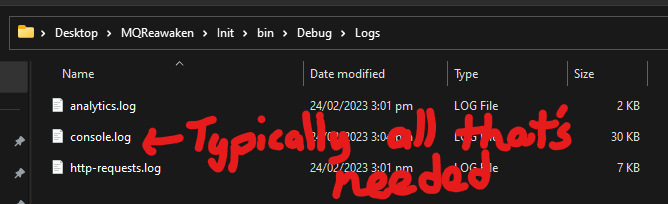
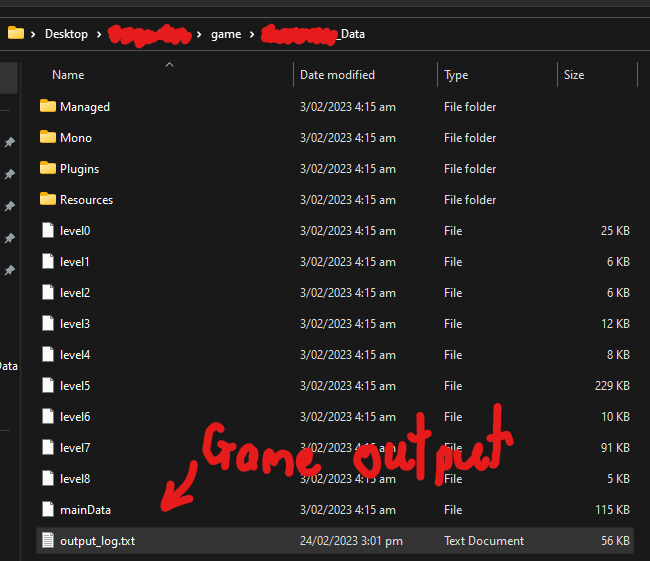
All the files stored for the server for the project can be found in MQReawaken\Init\bin (view this in your File Explorer, as it won't show up in Visual Studio). Please delete this folder, if you ever run into issues, as it will rebuild everything.
You may also want to run the clearWebCache command if you are having any issues with the assets not loading.

If you have any issues regarding dependencies, make sure you have added them ALL into your MQReawakened/Dependencies folder, as detailed here. If that doesn't work, find which project is throwing the errors, and then remove the related dependencies, by going into its "Dependencies" folder, right-clicking the DLLs causing the issue, and pressing "delete". Then press Add Project Reference, Browse, and re-add the dependencies you had removed. Make sure first that you use the dependencies from the 2014 version, as there can be idiosyncrasies between clients' code. An example of this process, and what your assemblies should look like, are posted below
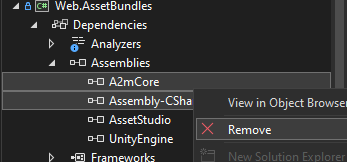
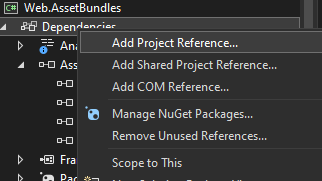
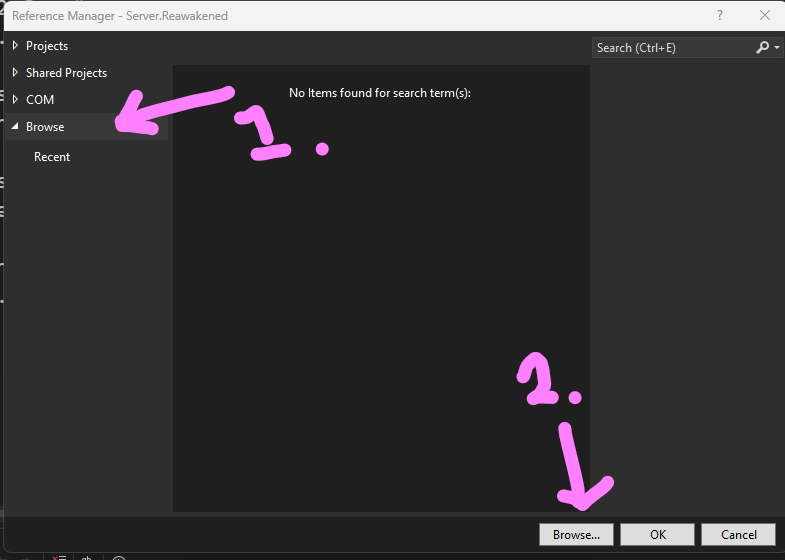
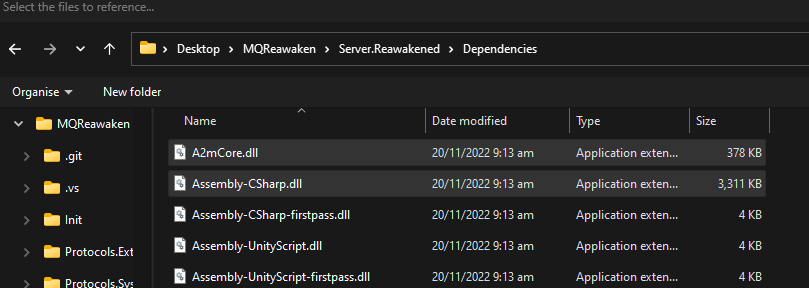
- Setting up the development environment
- Getting started with dependency injection
- Creating your first pull request
- Troubleshooting
- Creating An Issue
- Init Data
- Sync Events
- Console Commands
- Timers
- XMLs
- Web