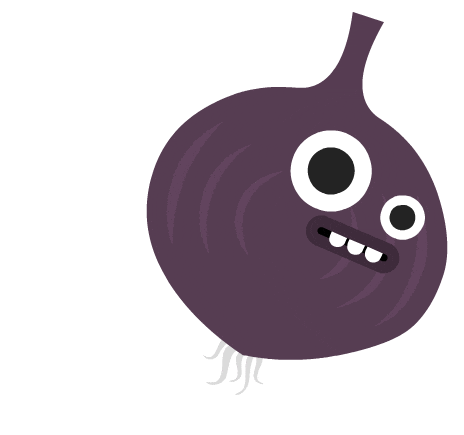Web Hidden Server developed in the cybersecurity bootcamp at the 42Madrid.
The goal of this project is to create a web page and make it accessible from the Tor network by creating a hidden service.
The hidden service is a web service that is hidden in the Tor network.
You just need to have Docker Desktop and make installed on your computer.
- Clone the repository.
- Run 'make' inside the cloned repository.
- The server container generates in the directory srv/url the HTTP and SSH connection links to the hidden tor services.
- make: Generates the Client-Server images and containers.
- make server: Generate the image and the Server container.
- make client: Generate the image and the Client container.
- make exe: Run the Client container and run a bash to test the SSH connection.
- make clean: Stops and removes the Server container and the Client container.
To access HTTP nginx web server, we must use the tor browser with the 'url.onion' generated in the srv/url/hidden_nginx/hostname file when creating the container. [localhost is locked] Download Tor
To access the SSH service we must connect to the docker client container:
docker run -it ft_debian /bin/bashor
make exeAnd then run the command
torify ssh [email protected] -p 4242Where:
- sshusr: default username enabled for the ssh connection. [password: onion]
- url.onion: url generated in the srv/url/hiddenssh/hostname file for the ssh connection. [replace url.onion with the correct url].
Server: Docker container running the following services:
- nginx web server [port 80:80].
- openssh-server service (Server) [port 4242:4242].
- tor hidden service.
Docker container running the following services:
- ssh service (Client).
- tor service (Client).
Proyect in progress.