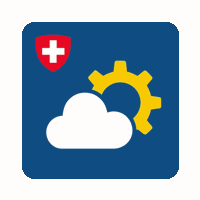
WARNING:
This project is in BETA and under active development. Interfaces and functionality are subject to change.
Meteodata-lab is a NumPy/Xarray-based Python library for processing and analyzing gridded meteorological data. It supports GRIB (read/write) and is tailored to common workflows that require data interpolation, regridding to custom grids (e.g., Swiss grid or rotated lat/lon), and the computation of advanced meteorological fields. One of the key features of meteodata-lab is its use of operators that ensure the integrity of GRIB metadata is maintained throughout processing, allowing for consistent writing back to GRIB format.
To install the latest release from PyPI:
pip install meteodata-labTo install optional extras:
pip install "meteodata-lab[polytope,regrid]"Note: The fdb extra is currently disabled because its dependency pyfdb is not available on PyPI. As an alternative the development setup can be used.
To set up the project for local development (e.g. for contributing code or testing changes), follow these steps:
- If you don't have write access, first fork the repository on GitHub, then clone your fork:
If you do have write access, you can clone the main repository directly:
git clone [email protected]:your-username/meteodata-lab.git
git clone [email protected]:MeteoSwiss/meteodata-lab.git
- Navigate to the project directory and run the setup script:
This will install Poetry (if not already available), set up the virtual environment, and install all dependencies with extras.
cd meteodata-lab ./scripts/setup_poetry.sh
You can find more information about contributing to meteodata-lab at our Contributing page.
Learn more about meteodata-lab in its official documentation at meteoswiss.github.io/meteodata-lab/.
Try out interactive Juypter notebooks


