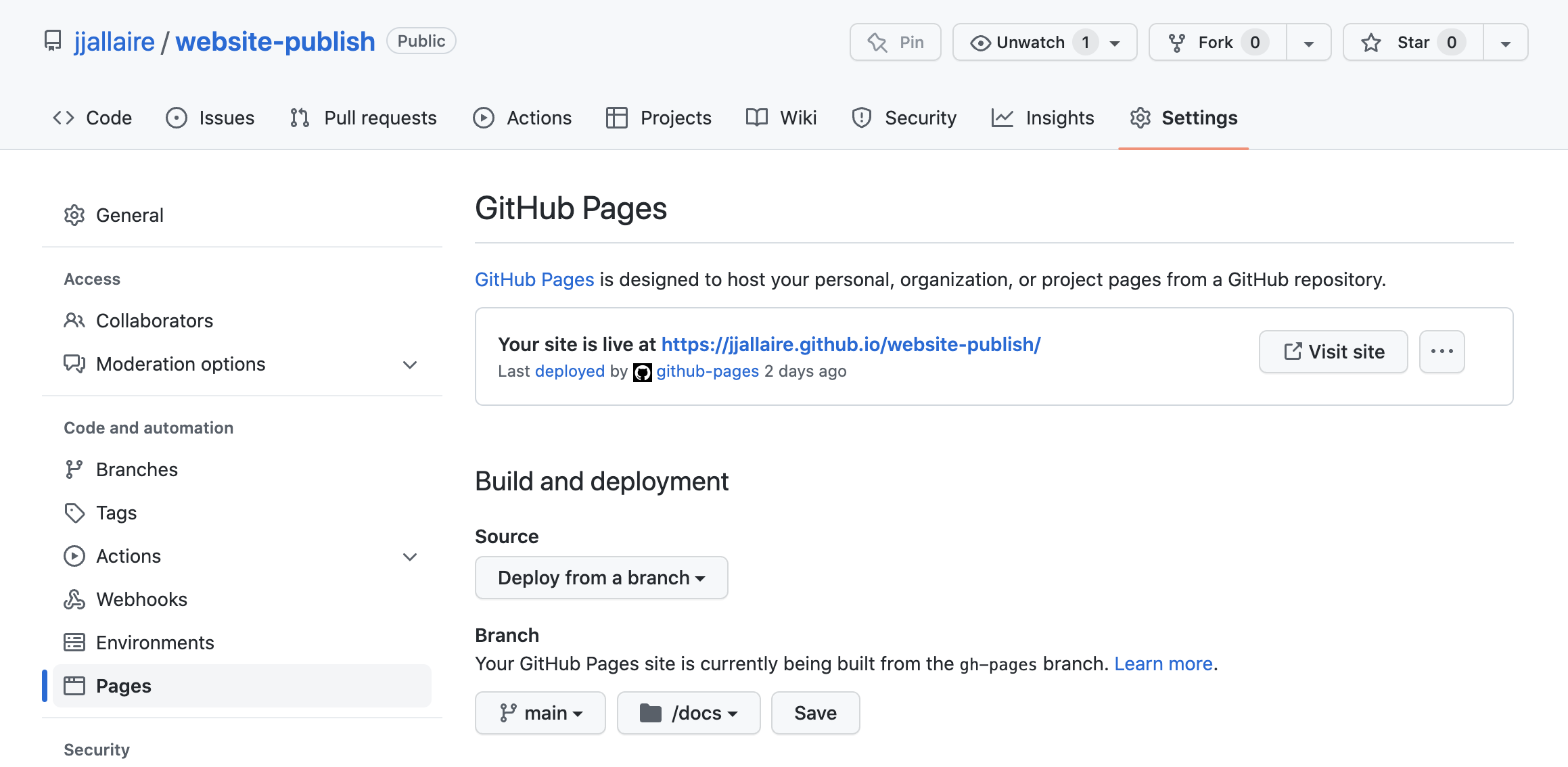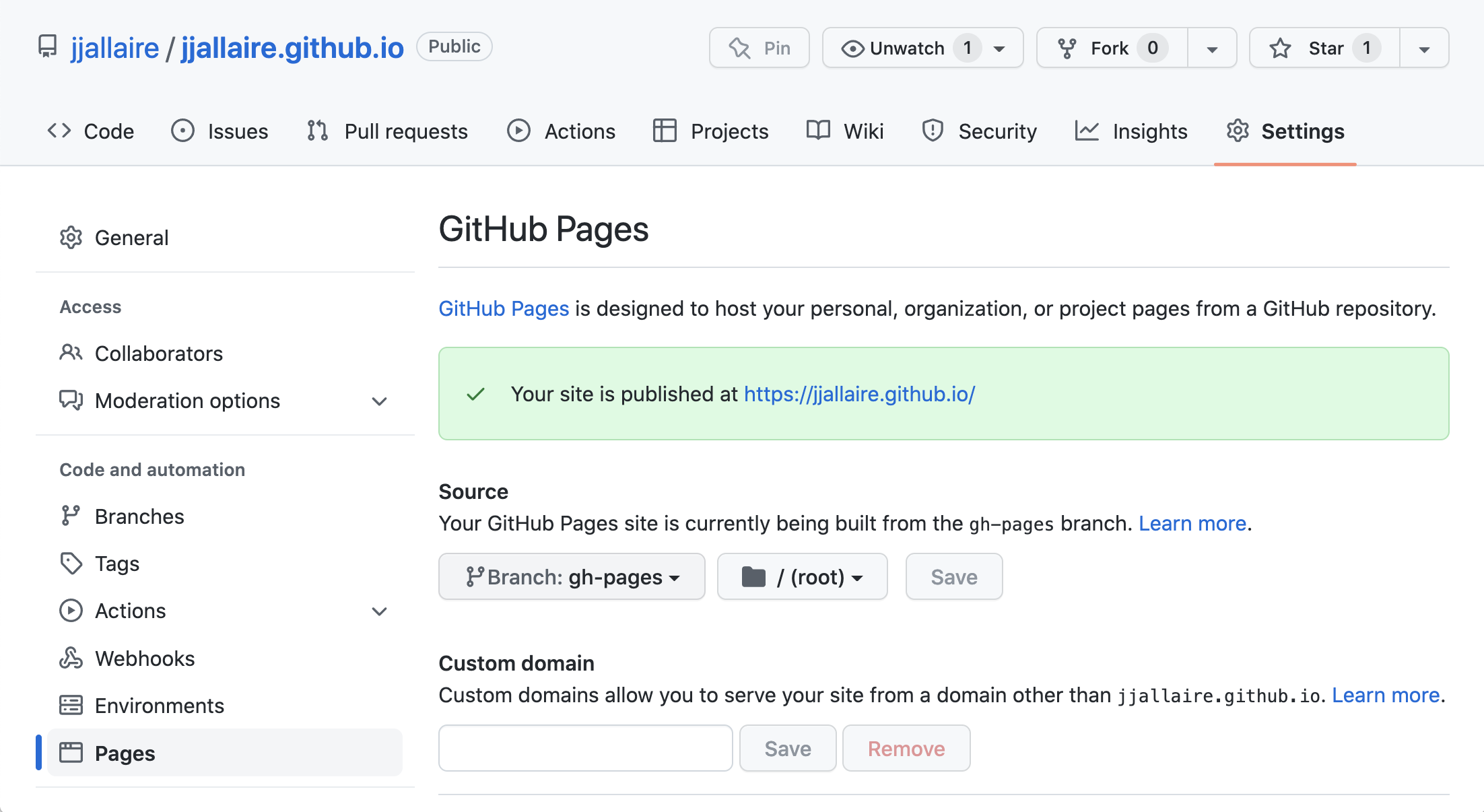Demo version of the WB2JN project.
(See also https://wiki.kewl.org/projects:coffeebook -- this is the same documentation with a few changes.)
This Quarto publising demo performs user defined SPARQL queries to generate Quarto markdown for use in demo documents.
This project depends on CPS Impress.
CPS tools have been written for and provided by the CPS (Computational Publishing Service) as part of NFDI4Culture hosted at Wikibase4Research at TIB.
CPS Ceiling Paintings CPS Coffeebook CPS Impress CPS Selenium GET CPS Wikibase
sudo apt install build-essential python3-full python3-pip git
git clone https://gitlab.com/nfdi4culture/computational-publishing-service/cps_coffeebook
cd cps_coffeebook
make venv
source ~/.venvs/cps_coffeebook/bin/activate
make install
Create three files called .env.
One in the root directory (cps_coffeebook/.env):
WB_URL="https://wikibase.kewl.org/"
WB_USERNAME="username"
WB_PASSWORD="botpass"
SPARQL_URL="https://query.example.com/sparql"
SPARQL_PREFIX="PREFIX wd: <https://wikibase.kewl.org/entity/>
PREFIX wdt: <https://wikibase.kewl.org/prop/direct/>
PREFIX p: <https://wikibase.kewl.org/prop/>
PREFIX ps: <https://wikibase.kewl.org/prop/statement/>
PREFIX pq: <https://wikibase.kewl.org/prop/qualifier/>
PREFIX wikibase: <http://wikiba.se/ontology#>
PREFIX rdfs: <http://www.w3.org/2000/01/rdf-schema#>
PREFIX bd: <http://www.bigdata.com/rdf#>"
PROJECT_DIR="./Impress"
CACHE_DIR="./Quarto"
LOGGING="CRITICAL"
One in the Quarto directory (cps_coffeebook/Quarto/.env):
WB_URL="https://wikibase.kewl.org/"
WB_USERNAME="username"
WB_PASSWORD="botpass"
SPARQL_URL="https://query.example.com/sparql"
SPARQL_PREFIX="PREFIX wd: <https://wikibase.kewl.org/entity/>
PREFIX wdt: <https://wikibase.kewl.org/prop/direct/>
PREFIX p: <https://wikibase.kewl.org/prop/>
PREFIX ps: <https://wikibase.kewl.org/prop/statement/>
PREFIX pq: <https://wikibase.kewl.org/prop/qualifier/>
PREFIX wikibase: <http://wikiba.se/ontology#>
PREFIX rdfs: <http://www.w3.org/2000/01/rdf-schema#>
PREFIX bd: <http://www.bigdata.com/rdf#>"
PROJECT_DIR="../Impress"
CACHE_DIR="."
LOGGING="CRITICAL"
And one in the Notebook directory (cps_coffeebook/Notebook/.env):
WB_URL="https://wikibase.kewl.org/"
WB_USERNAME="username"
WB_PASSWORD="botpass"
SPARQL_URL="https://query.example.com/sparql"
SPARQL_PREFIX="PREFIX wd: <https://wikibase.kewl.org/entity/>
PREFIX wdt: <https://wikibase.kewl.org/prop/direct/>
PREFIX p: <https://wikibase.kewl.org/prop/>
PREFIX ps: <https://wikibase.kewl.org/prop/statement/>
PREFIX pq: <https://wikibase.kewl.org/prop/qualifier/>
PREFIX wikibase: <http://wikiba.se/ontology#>
PREFIX rdfs: <http://www.w3.org/2000/01/rdf-schema#>
PREFIX bd: <http://www.bigdata.com/rdf#>"
PROJECT_DIR="../Impress"
CACHE_DIR="../Quarto"
LOGGING="CRITICAL"
An environment file .env is used to contain configuration data. See “dotenv” for details.
The cps_impress project directory contains project subdirectories each with at least two files:
query.py template.j2
The query.py file has two methods, one to return the SPARQL query string for CPS Impress and the other to filter the SPARQL query results.
The template file is any name with a j2 extention and this is a Jinja2 template file.
The notebook directory contains jupyter-notebook project files demonstrating queries and templates visually.
make notebook
You might need to refresh your browser page if it seems to get stuck.
Open new terminal. Start the .venv again:
source ~/.venvs/cps_coffeebook/bin/activate
This directory contains Quarto project to generate documents in docx and PDF format.
cd Quarto
Initially you may require Latex support to be installed, this can be achieved by entering: [1]
make setup
To generate the demo documents, enter make (Jupyter Notebooks needs to be running for this):
make
IF you get an error during make setup/TinyTex install:
sudo add-apt-repository universe
sudo apt-get update
sudo apt-get texlive-latex-base
And add the following in Quarto/_quarto.yml:
format:
pdf:
pdf-engine: pdflatex
(See also Quarto Documentation.)
On GitHub, set your website to render from the docs directory of the main branch.
In _quarto.yml add this:
project:
output-dir: ../docs
Still in your root directory, add Quarto/_book/ to .gitignore.
Then go to the Quarto directory and add a .nojekyll file.
cd Quarto
touch .nojekyll
Render and push to GitHub.
make
git add ../docs
git add _quarto.yml
git commit -m "Publish site to Docs/"
git push
Initialise a gh-pages branch, then go back to your main branch.
git checkout --orphan gh-pages
git reset --hard # make sure all changes are committed before running this!
git commit --allow-empty -m "Initialising gh-pages branch"
git push origin gh-pages
git checkout main
Go back to the GitHub page settings and change the source to the root of the gh-pages branch.
In your Quarto directory, run the publish command:
quarto publish gh-pages