-
Notifications
You must be signed in to change notification settings - Fork 33
Potion HUD
OreCruncher edited this page Dec 10, 2016
·
2 revisions
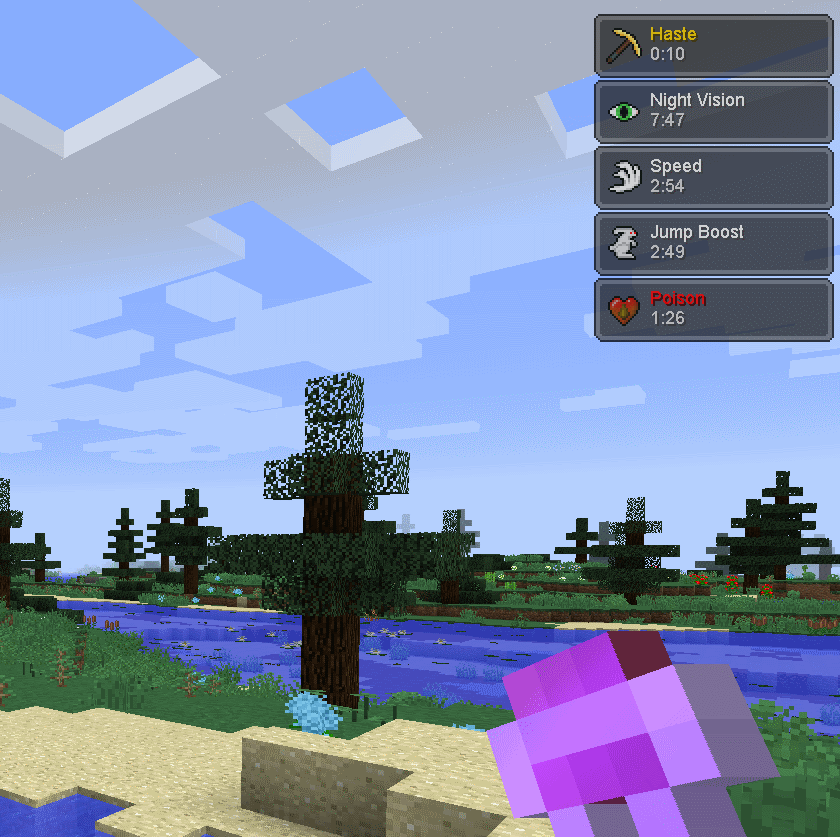 By default Dynamic Surroundings will replace Minecraft’s potion HUD. If this behavior is disabled operation will revert back to Minecraft’s implementation.
Features of Dynamic Surroundings potion HUD:
By default Dynamic Surroundings will replace Minecraft’s potion HUD. If this behavior is disabled operation will revert back to Minecraft’s implementation.
Features of Dynamic Surroundings potion HUD:
- Potion effect icons are larger and have the potion name and remaining duration listed.
- The color of the name indicates the effect it has. White is a normal beneficial effect, gold is an ambient effect (such as effects from beacons), and negative effects are colored red.
- Display size of the HUD can be scaled by changing a configuration setting.
- By default the HUD is located in the upper right corner to mirror Minecraft behavior. The location can be changed to the upper left corner by changing configuration settings.