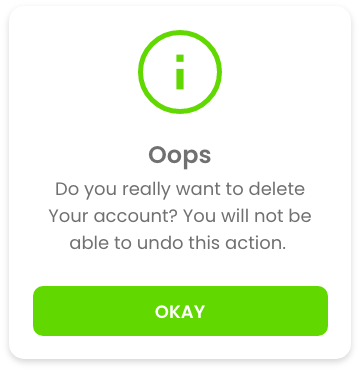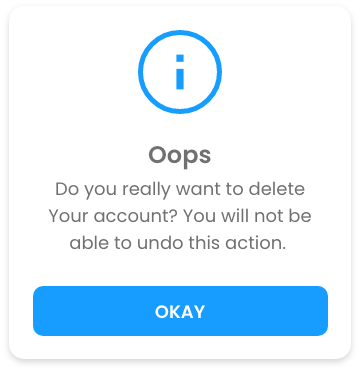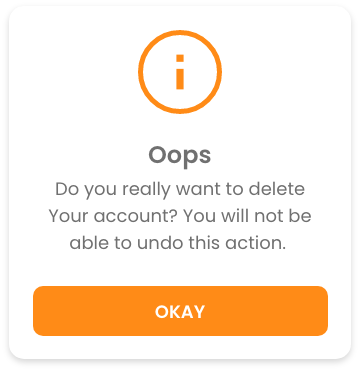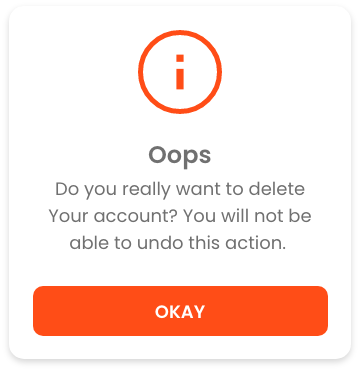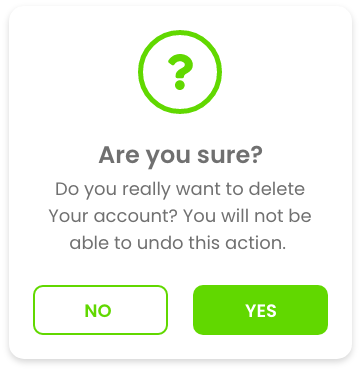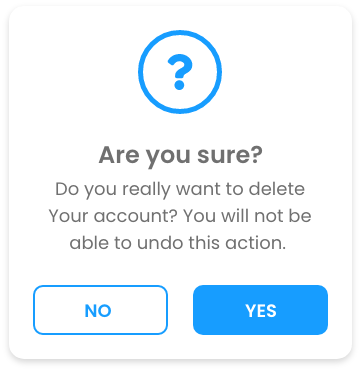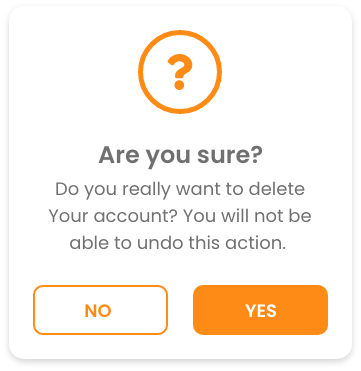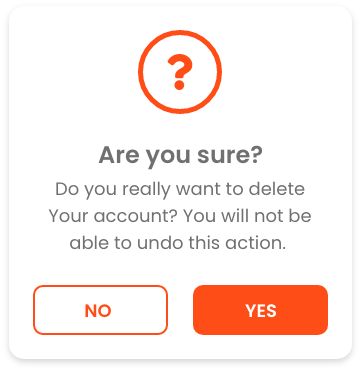Panara Dialogs is a UI Kit for Dialog comes with 3 types of dialogs - Info Dialog, Confirmation Dialog both comes with 4 different variants as shown in below screenshots & Custom Dialog, with 7 different animations.
Add the dependency in pubspec.yaml:
dependencies:
panara_dialogs: ^0.1.5Then you just have to import the package with
import 'package:panara_dialogs/panara_dialogs.dart';
Here is how you can use PanaraInfoDialog in your flutter project.
PanaraInfoDialog.show(
context,
title: "Hello",
message: "This is the PanaraInfoDialog",
buttonText: "Okay",
onTapDismiss: () {
Navigator.pop(context);
},
panaraDialogType: PanaraDialogType.normal,
barrierDismissible: false, // optional parameter (default is true)
);
| Property | Type | value |
|---|---|---|
| imagePath | String |
path to your local assets image |
| title | String |
any string value |
| message | String |
any string value |
| buttonText | String |
any string value |
| onTapDismiss | void Function() |
function to decide what will happen onTap |
| panaraDialogType | PanaraDialogType |
success, normal, warning, error, custom |
| color | Color |
define your own color, by selecting panaraDialogType: PanaraDialogType.custom |
| textColor | Color |
define your own text color |
| buttonTextColor | Color |
define your own button text color |
| margin | EdgeInsets |
define margin |
| padding | EdgeInsets |
define padding |
| noImage | bool |
If you don't want any image set it to true. it's false by default |
| barrierDismissible | bool |
define if dialog is dismissible by tapping outside of dialog |
And Here is how you can use PanaraConfirmDialog in your flutter project.
PanaraConfirmDialog.show(
context,
title: "Hello",
message: "This is the PanaraConfirmDialog",
confirmButtonText: "Confirm",
cancelButtonText: "Cancel",
onTapCancel: () {
Navigator.pop(context);
},
onTapConfirm: () {
Navigator.pop(context);
},
panaraDialogType: PanaraDialogType.normal,
barrierDismissible: false, // optional parameter (default is true)
);
| Property | Type | value |
|---|---|---|
| imagePath | String |
path to your local assets image |
| title | String |
any string value |
| message | String |
any string value |
| confirmButtonText | String |
any string value |
| cancelButtonText | String |
any string value |
| onTapConfirm | void Function() |
function to decide what will happen onTap confirm |
| onTapCancel | void Function() |
function to decide what will happen onTap cancel |
| panaraDialogType | PanaraDialogType |
success, normal, warning, error, custom |
| color | Color |
define your own color, by selecting panaraDialogType: PanaraDialogType.custom |
| textColor | Color |
define your own text color |
| buttonTextColor | Color |
define your own button text color |
| margin | EdgeInsets |
define margin |
| padding | EdgeInsets |
define padding |
| noImage | bool |
If you don't want any image set it to true. it's false by default |
| barrierDismissible | bool |
define if dialog is dismissible by tapping outside of dialog |
Here is how you can use PanaraCustomDialog in your flutter project.
PanaraCustomDialog.show(
context,
children: [
Text(
"Hello",
style: TextStyle(
fontSize: 20,
),
textAlign: TextAlign.center,
),
Text(
"This is the PanaraCustomDialog",
style: TextStyle(
fontSize: 16
),
textAlign: TextAlign.center,
),
// Add your own widgets here
],
mainAxisAlignment: MainAxisAlignment.center,
crossAxisAlignment: CrossAxisAlignment.center,
backgroundColor: Colors.white,
margin: EdgeInsets.all(20),
padding: EdgeInsets.all(20),
barrierDismissible: false, // optional parameter (default is true)
);| Property | Type | value |
|---|---|---|
| children | List<Widget> |
define your own widgets |
| mainAxisAlignment | MainAxisAlignment |
start, center, end |
| crossAxisAlignment | CrossAxisAlignment |
start, center, end |
| backgroundColor | Color |
define background color |
| margin | EdgeInsets |
define margin |
| padding | EdgeInsets |
define padding |
| barrierDismissible | bool |
define if dialog is dismissible by tapping outside of dialog |
This are static methods for both Dialog Class.
| method | Animation |
|---|---|
showAnimatedFromLeft() |
slide animation from left |
showAnimatedFromRight() |
slide animation from right |
showAnimatedFromTop() |
slide animation from top |
showAnimatedFromBottom() |
slide animation from bottom |
showAnimatedGrow() |
grow animation from center |
showAnimatedShrink() |
shrink animation from center |
showAnimatedFade() |
fade animation |
Please feel free to give me any feedback or file issue helping support this plugin !