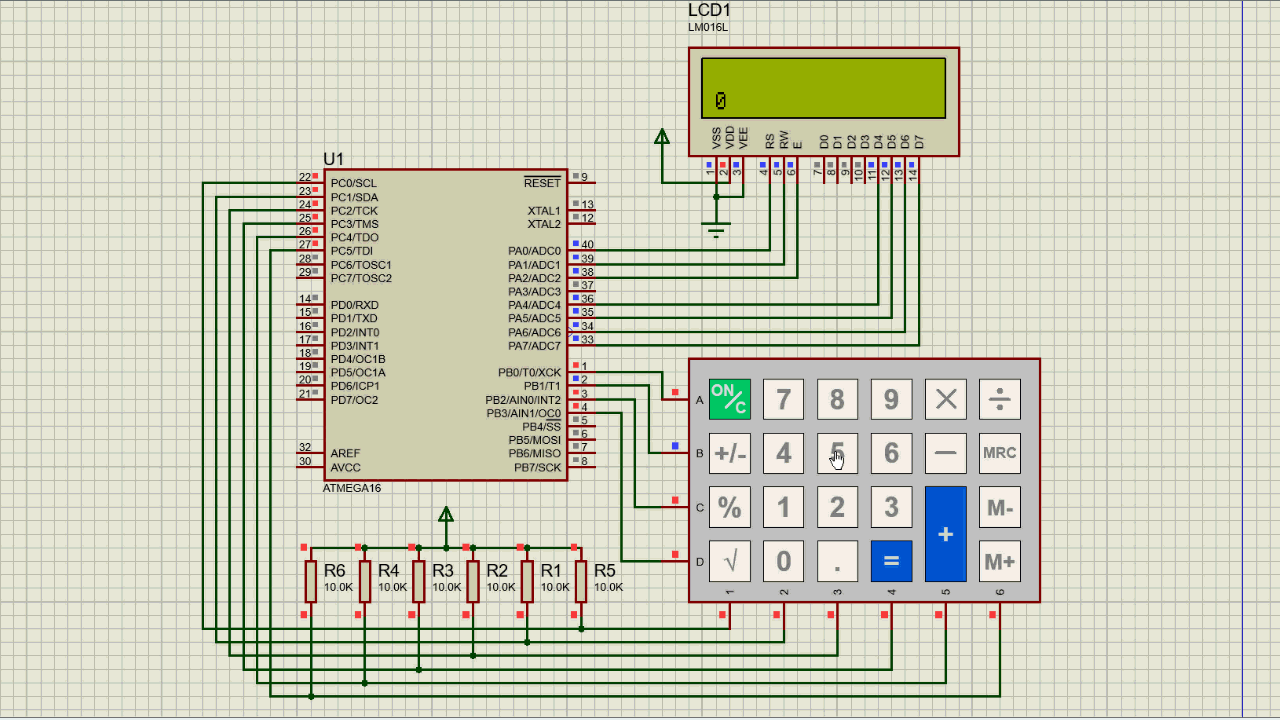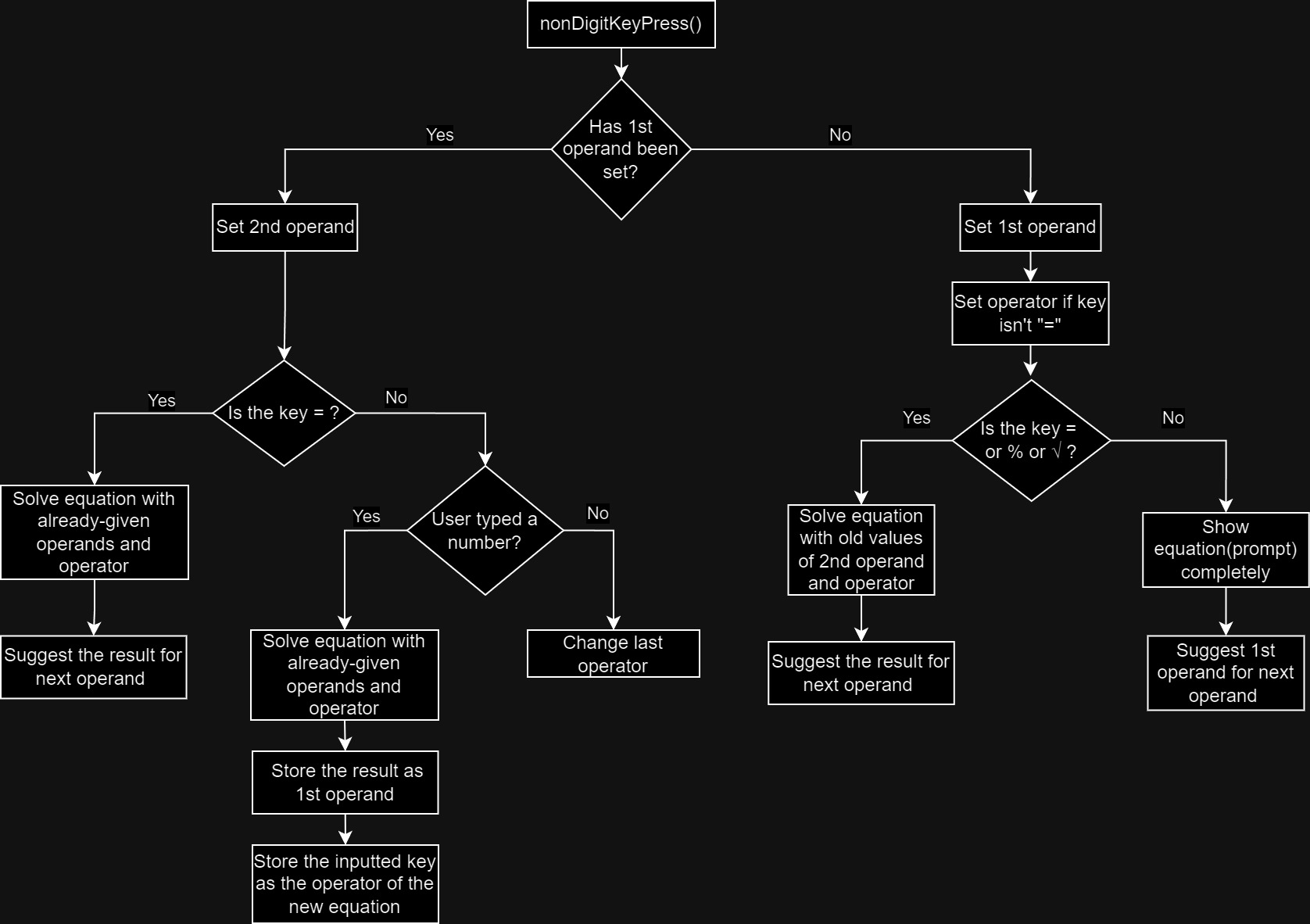Key Features • Flowchart • How To Use • Notes • Prerequisites • License
- Basic Arithmetic Operations
- Addition (+), Subtraction (-), Multiplication (×), and Division (÷).
- Percentage (%)
- Square Root (√)
- Power (^)
- Chained Calculations
- No need for pressing "=" to do another calculation with the result of last one.
- Floating Point Support
- Handles both integer and floating-point numbers for more precise calculations.
- Supports up to 3 decimals.
- Automatic Refill
- If not taken an operand, suggests operands from previous calculations instead.
- Proteus Simulation
- Clone the Repository: To clone and run this application, you'll need Git installed on your computer. From your command line:
# Clone this repository
$ git clone https://github.com/PeymanRM/Simple-Calculator.git- Open the Proteus Simulation: Navigate to the circuit folder and open the provided Proteus simulation file (calculator.pdsprj).
- Chose program file: Double-click on U1 and choose the program file:
./Code/Debug/Exe/ATmega16_Calculator.hex - Start the simulation
Note 1: Power operation (^) is actually (+/-) button.
Note 2: Memory operations on keypad are not implemented.
- CodeVisionAVR 3.14
- Proteus 8
MIT
LinkedIn @PeymanRM · GitHub @PeymanRM · X @Peyman_RM