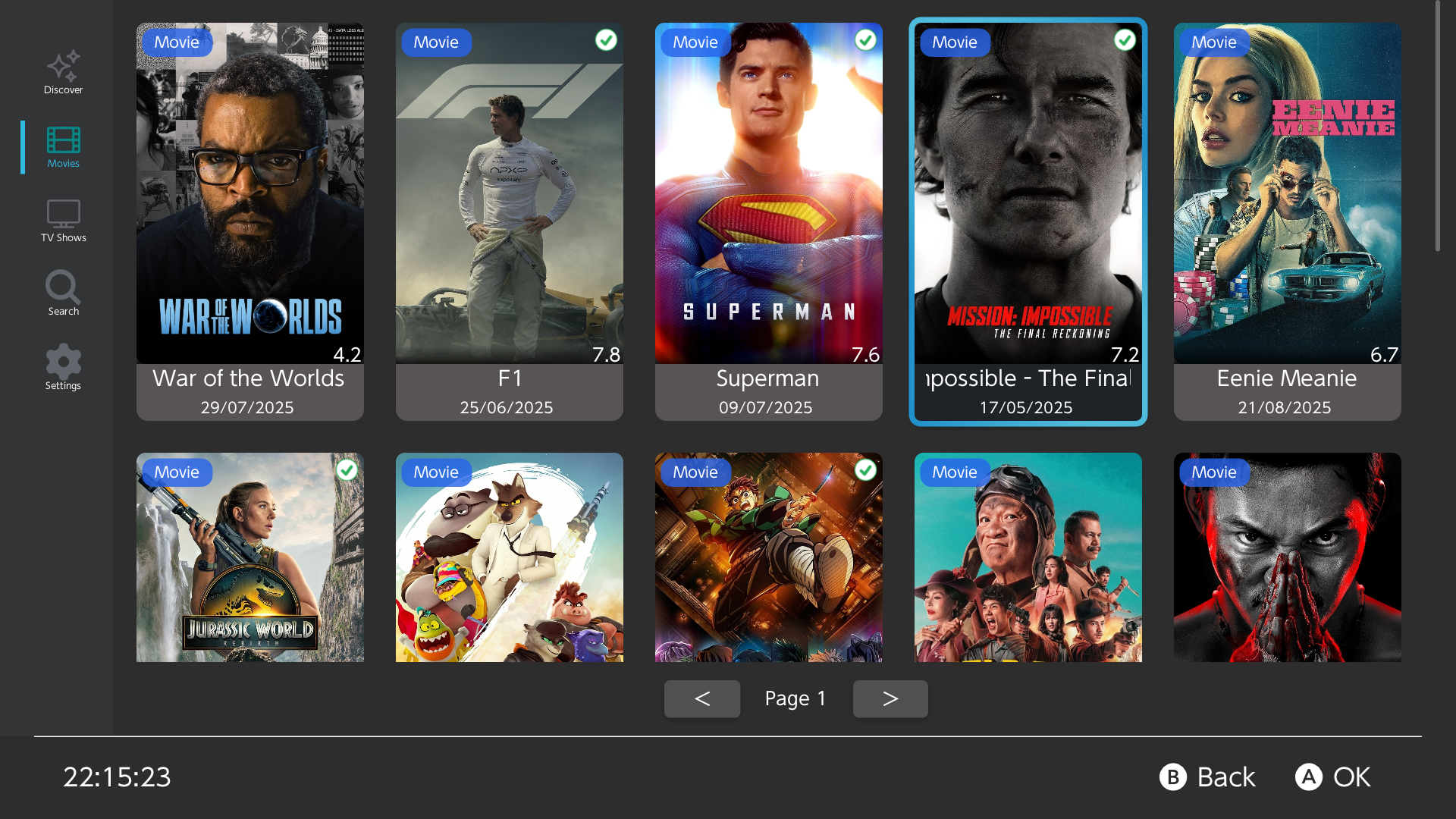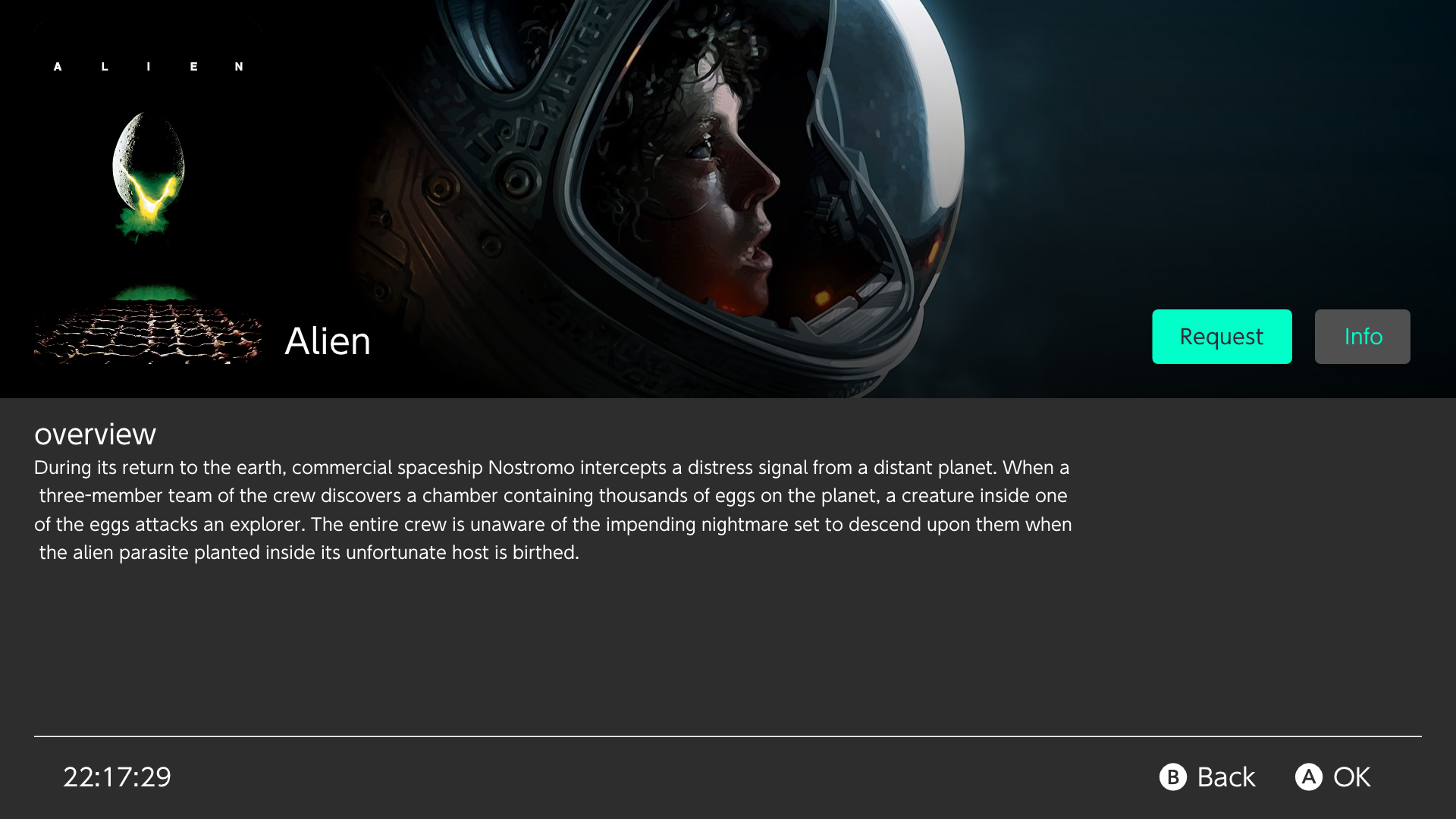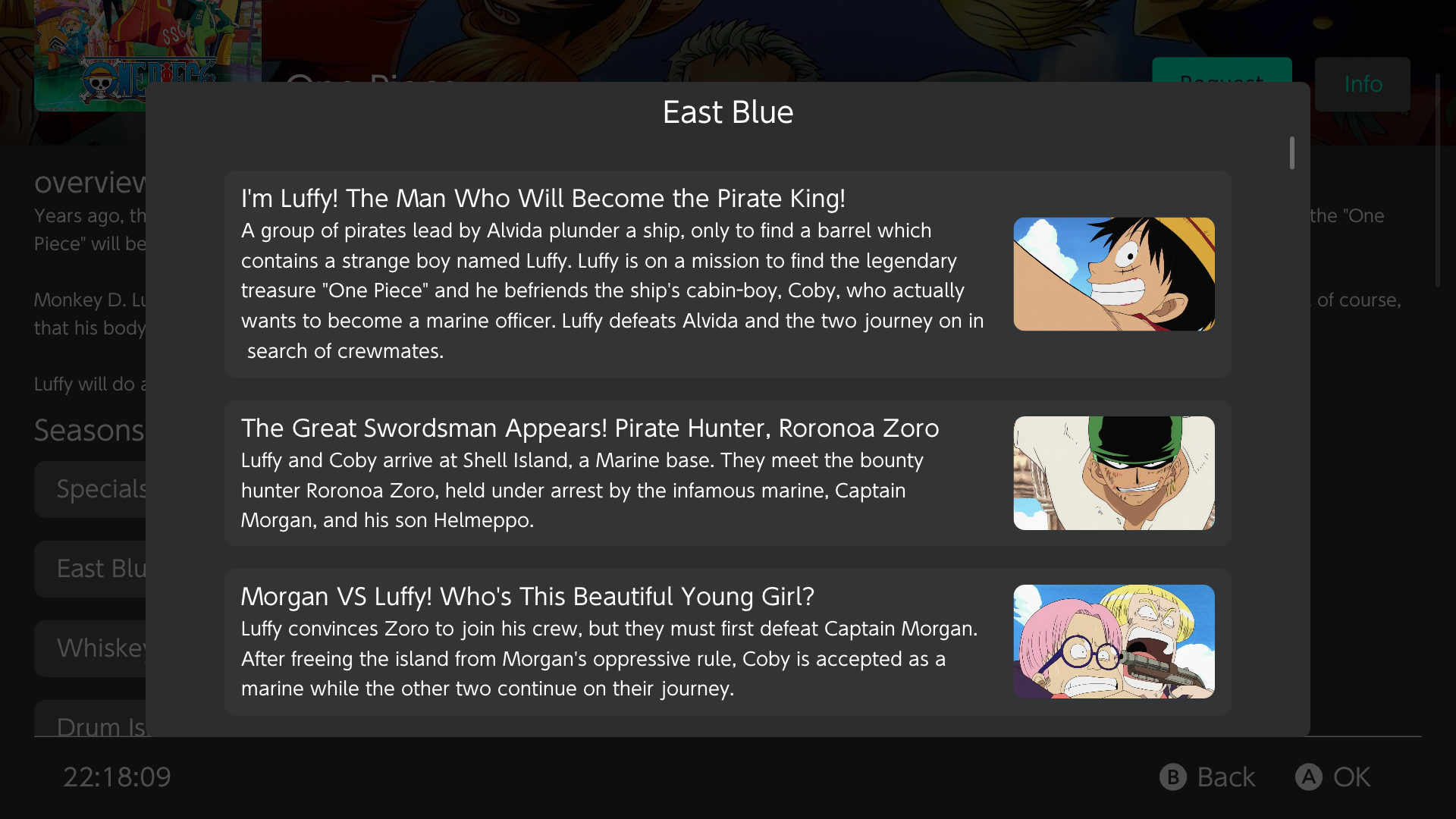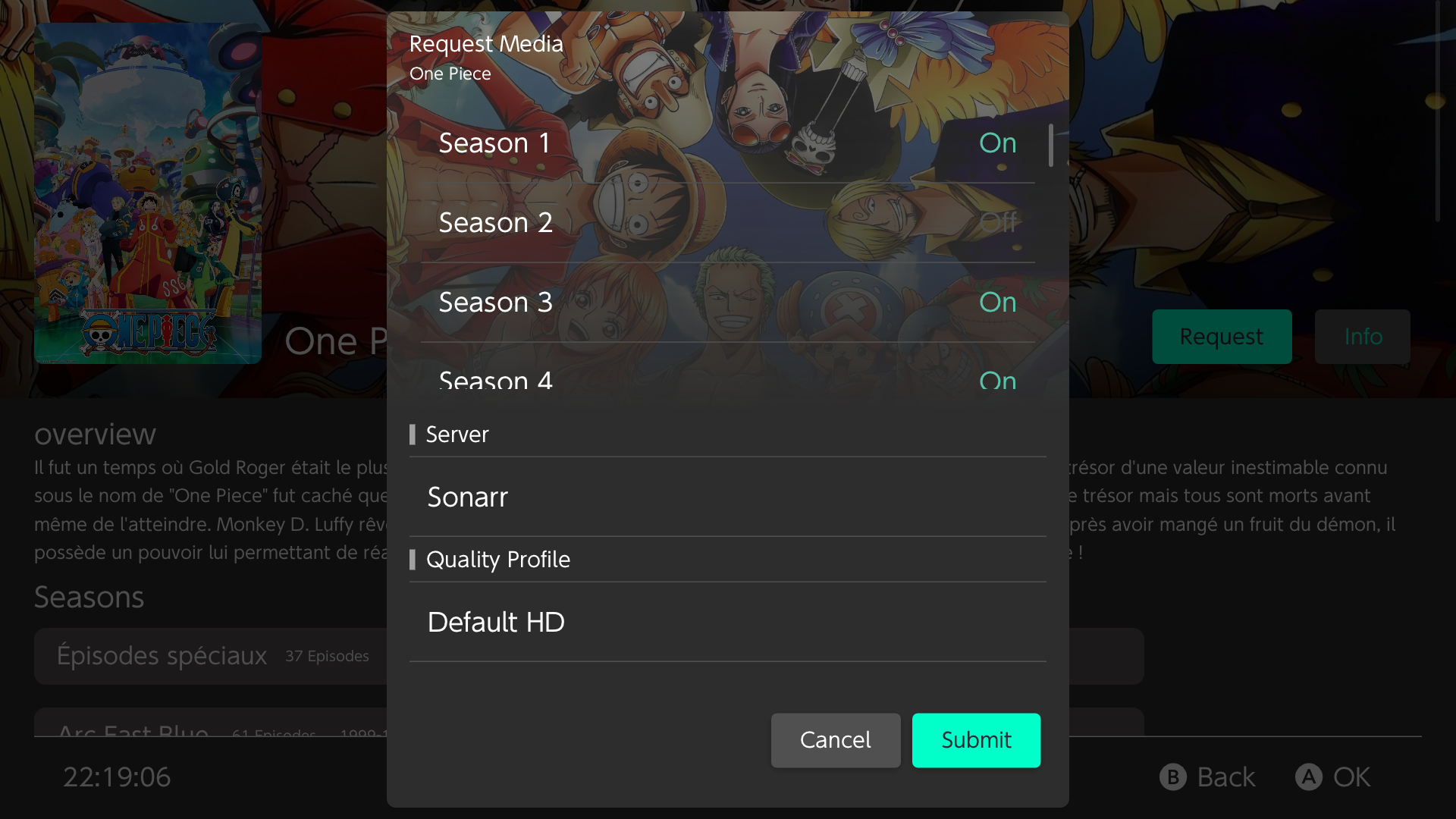- Connect to multiple Jellyseerr servers and multiple users
- Request movies and TV shows
This project uses Xmake as its build system. To build the project, follow these steps:
- Install Xmake on your system.
- Clone the repository:
git clone https://github.com/PoloNX/Switchseerr.git cd Switchseerr - Build the project:
xmake
The built binary will be located in the build directory.
If you want to run it directly, you can use:
xmake run- Install Xmake on your system.
- Install DevkitPro and set up the environment.
- Install switch dependencies:
pacman -S switch-curl switch-zlib switch-glfw switch-mesa switch-glm
- Clone the repository:
git clone https://github.com/PoloNX/Switchseerr.git cd Switchseerr - Build the project:
xmake f --yes -p cross -a aarch64 --toolchain=devkita64 xmake
The built binary will be located in the build directory.
If you want to run it on your switch with nxlink you can use:
xmake run SwitchSeerr --nx=<ip_address>- Nintendo Switch - Add Switch platform support
- PlayStation 4 - Add PS4 platform support
- Apple TV - Add Apple TV platform support
- PlayStation Vita - Add PSV platform support
- Additional Jellyseerr features integration
- Lidarr integration
- Support for Overseerr
- xfangfang for borealis and wiliwili
- dragonflylee for swiftfin
- fallenbagel for jellyseerr
This project is licensed under the MIT License. See the LICENSE file for more information.