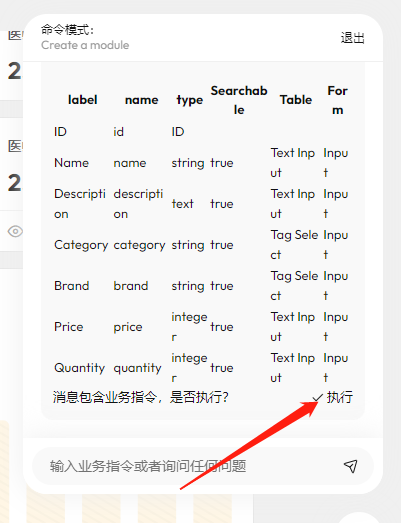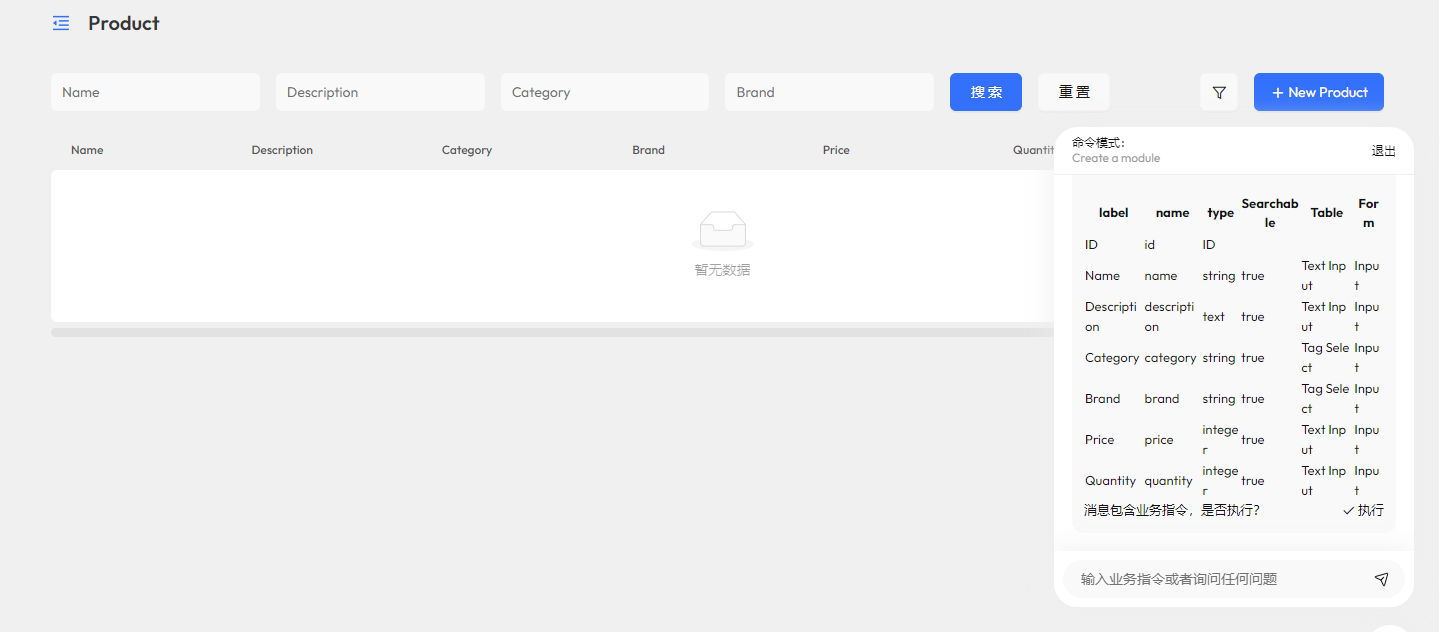Demo YAO App (Required YAO v0.10.2-beta)
Docs: https://github.com/YaoApp/website-doc-zh-CN/tree/v0.10.2/%E5%9F%BA%E7%A1%80
https://github.com/YaoApp/yao/actions/runs/3486012987
https://github.com/YaoApp/yao/actions/runs/3486017760
docker run -d --name yao-0.10.2 -p 5099:5099 yaoapp/yao:0.10.2-amd64-dev
docker exec -it yao-0.10.2 /bin/bashyao startyao get yaoapp/demo-app
yao starthttps://github.com/YaoApp/demo-app/blob/main/app.json
https://github.com/YaoApp/demo-app/blob/main/logins/admin.login.json
https://github.com/YaoApp/demo-app/tree/main/tables/bind
https://github.com/YaoApp/demo-app/tree/main/forms/bind
https://github.com/YaoApp/demo-app/blob/main/tables/pet.tab.json
https://github.com/YaoApp/demo-app/blob/main/tables/compute.tab.json
https://github.com/YaoApp/demo-app/blob/main/tables/compute.tab.json#L41
var fs = new FS("system"); // /app_root/data
var data = fs.ReadFile("/test.txt"); // /app_root/data/xxx
return data;https://github.com/YaoApp/gou/blob/main/runtime/yao/objects/fs_test.go
https://github.com/YaoApp/gou/blob/main/schema_test.go
https://github.com/YaoApp/demo-app/tree/main/services
Action
{
"title": "测试云函数",
"icon": "icon-cloud",
"action": {
"Service.foo": { "method": "Bar", "args": ["{{id}}", "{{name}}"] }
}
}https://github.com/YaoApp/demo-app/tree/main/studio
Command
yao studio run hello.World hiAction
{
"title": "测试Studio",
"icon": "icon-layers",
"action": {
"Studio.hello": {
"method": "World",
"args": ["{{id}}", "{{name}}"]
}
}
}DSL FS
var fs = new FS("dsl"); // /app_root (!/app_root)
var data = fs.ReadFile("/models/test.mod.json"); // /app_root/models/test.mod.json
return data;Script FS
var fs = new FS("script"); // /app_root (!/app_root/scripts)
var data = fs.ReadFile("/test.js"); // /app_root/scripts/test.js
return data;cd project_root
yao get yaoapp/demo-appcd project_root
yao start- 首先在您的
.env配置中加入以下配置
# Redis配置
REDIS_TEST_HOST=127.0.0.1
REDIS_TEST_PORT=6379
REDIS_DB=3
REDIS_TEST_USER=""
REDIS_TEST_PASS=""
# openAI的key
OPENAI_TEST_KEY=""
- 然后在
/neo/neo.yml中加入跨域配置
allows:
- "http://127.0.0.1:8000"
- "http://127.0.0.1:5099"
- "http://localhost:5099"
- "http://localhost:8000"
-
下载最新版本的Yao 地址
-
执行
yao migrate && yao start -
在界面中的输入框输入
/module +命令比如:/module 帮我生成一个产品管理模块