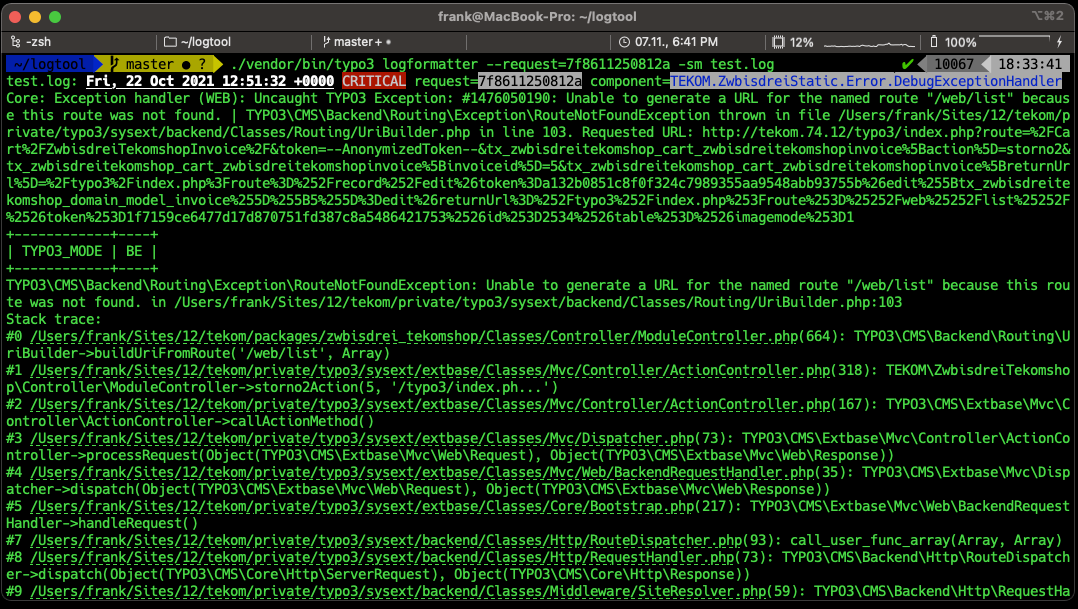This extension provides a CLI tool for both the typo3 and the typo3cms tools to parse, search and format TYPO3 logfiles.
Parts are colored, additional information from the logger will be displayed in a table, and the stacktrace is expanded for better reading. Additionally, if your Terminal supports it, the Filename in the Stacktrace can be clicked and the file opens in your editor
Description:
Formats TYPO3 Logfiles
Usage:
logformatter [options] [--] [...]
Arguments:
file Filename or - for STDIN
Options:
--search=SEARCH Search in message for this keyword
--request=REQUEST display only this request
--component=COMPONENT search within component
--level=LEVEL show only this error level
-m, --show-meta Show additional information / meta information
-s, --show-stacktrace Show the stacktrace
--hide-vendor Hide vendor paths in stacktrace, implies --show-stacktrace
--pager (EXPERIMENTAL) paging
--ignore-file-pattern[=IGNORE-FILE-PATTERN] Logfile filename patterns to ignore (Default typo3_deprecations*) (multiple values allowed)
-h, --help Display help for the given command. When no command is given display help for the list command
-q, --quiet Do not output any message
-V, --version Display this application version
--ansi|--no-ansi Force (or disable --no-ansi) ANSI output
-n, --no-interaction Do not ask any interactive question
-v|vv|vvv, --verbose Increase the verbosity of messages: 1 for normal output, 2 for more verbose output and 3 for debug
Help:
Parse, search, format and display TYPO3 Logfiles.
It is possible to combine parameters. By default only the logline will be shown, the meta information and stacktrace will be hidden. Keywords can be searched and the output can be filtered by request, level and component.
Usage:
This will display all logs which are located in var/logs/
./vendor/bin/typo3 logformatter
In this example the output will be filtered according to a certain request ID
./vendor/bin/typo3 logformatter --request=928d81f2d604e
In this example the output will be filtered according to a certain component
./vendor/bin/typo3 logformatter --component=TYPO3.CMS.Core.Error.ErrorHandler
Filtering the output by error level
./vendor/bin/typo3 logformatter --level=WARNING
Searching for a keyword, for example an Oops error code
./vendor/bin/typo3 logformatter --search=2021110100165236c2ab3f
Displaying meta information given to the log by the process (will displayed in a table)
./vendor/bin/typo3 logformatter --show-meta
./vendor/bin/typo3 logformatter -m
Displaying the stack-trace in an expanded, readable form (one line per stack)
./vendor/bin/typo3 logformatter --show-stacktrace
./vendor/bin/typo3 logformatter -s
Skipping stacks pointing to /vendor in the stacktrace to shorten it
./vendor/bin/typo3 logformatter --show-stacktrace --hide-vendor
Don't parse logfiles matching a certain file pattern (multiple)
./vendor/bin/typo3 logformatter --ignore-file-pattern="*def.log"
Parsing a specific file
./vendor/bin/typo3 logformatter var/log/typo3_0fb8cbec8e.log
Using stdin as input
tail -f var/log/typo3_0fb8cbec8e.log | ./vendor/bin/typo3 logformatter -
While PHPStorm will open the file when you click on the filename in a stacktrace, it will not jump to the line. This can be achieved by injecting a different formatter for the file-link.
This could be done by overriding the Services.yaml or by simply adding the following line to your AdditionalConfiguration.php
$GLOBALS['TYPO3_CONF_VARS']['EXTCONF']['logformatter']['filelinkFormat'] = \Sudhaus7\Logformatter\Format\PhpstormlinkFormat::class;
Now the link will contain the phpstorm:// namespace and will open the file and jump to the given line.