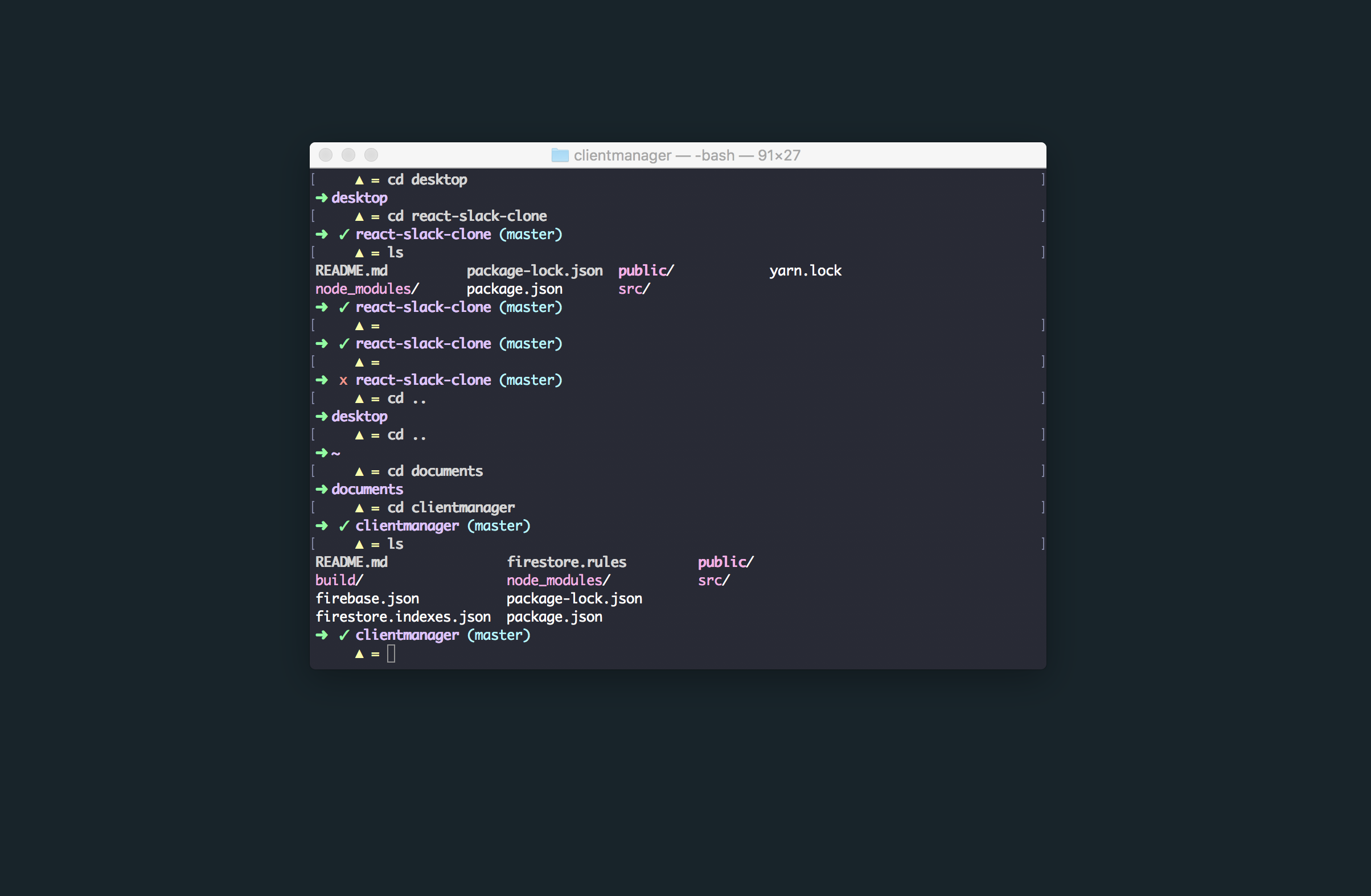-
Current directory
-
Git Branch
-
Git Status:
something to commit = 𝘟
nothing to commit = ✓ -
Easy to find the next line
NOTE:
This example is using Dracula dark theme.
Gargula has nothing to be with the theme(colors and combination).
If you like the theme used just Google Dracula Terminal theme.
Any contribuition is more than welcome!
Just contribute on a new branch "Development"
git clone https://github.com/acebuddyteam/gargula.git
cd gargula
cat gargula.sh >> ~/.bashrc
source ~/.bashrcThe code includes:
-
Git script to display master branch
-
Git script to display commit status
-
The Gargula PS1 styles (Inline-block by default and Inline styles)
-
Full color config for your terminal