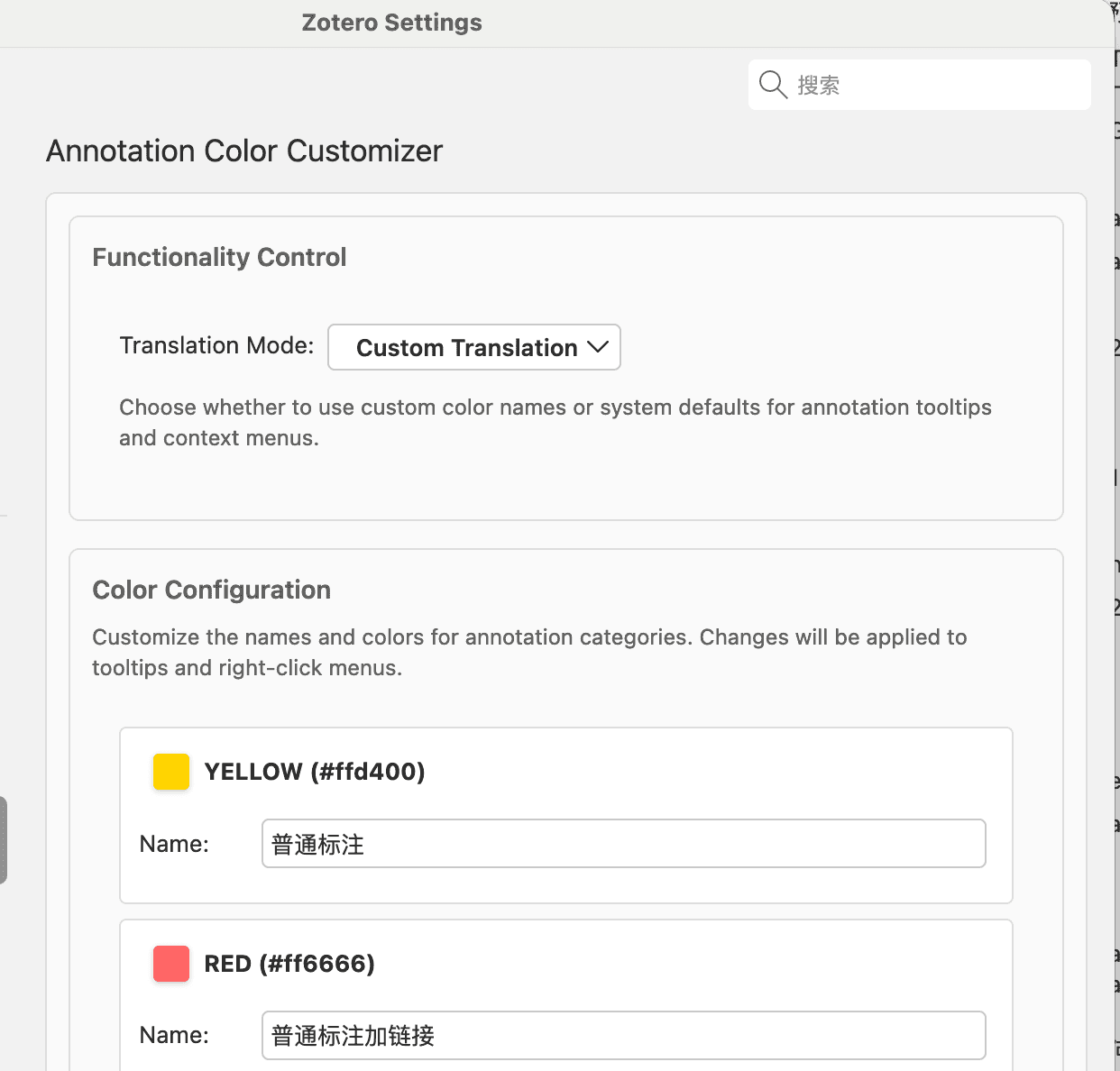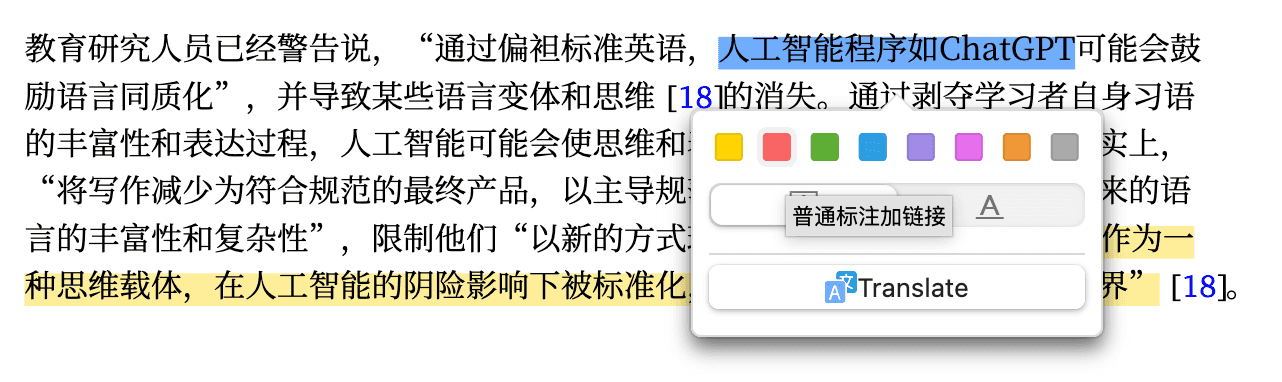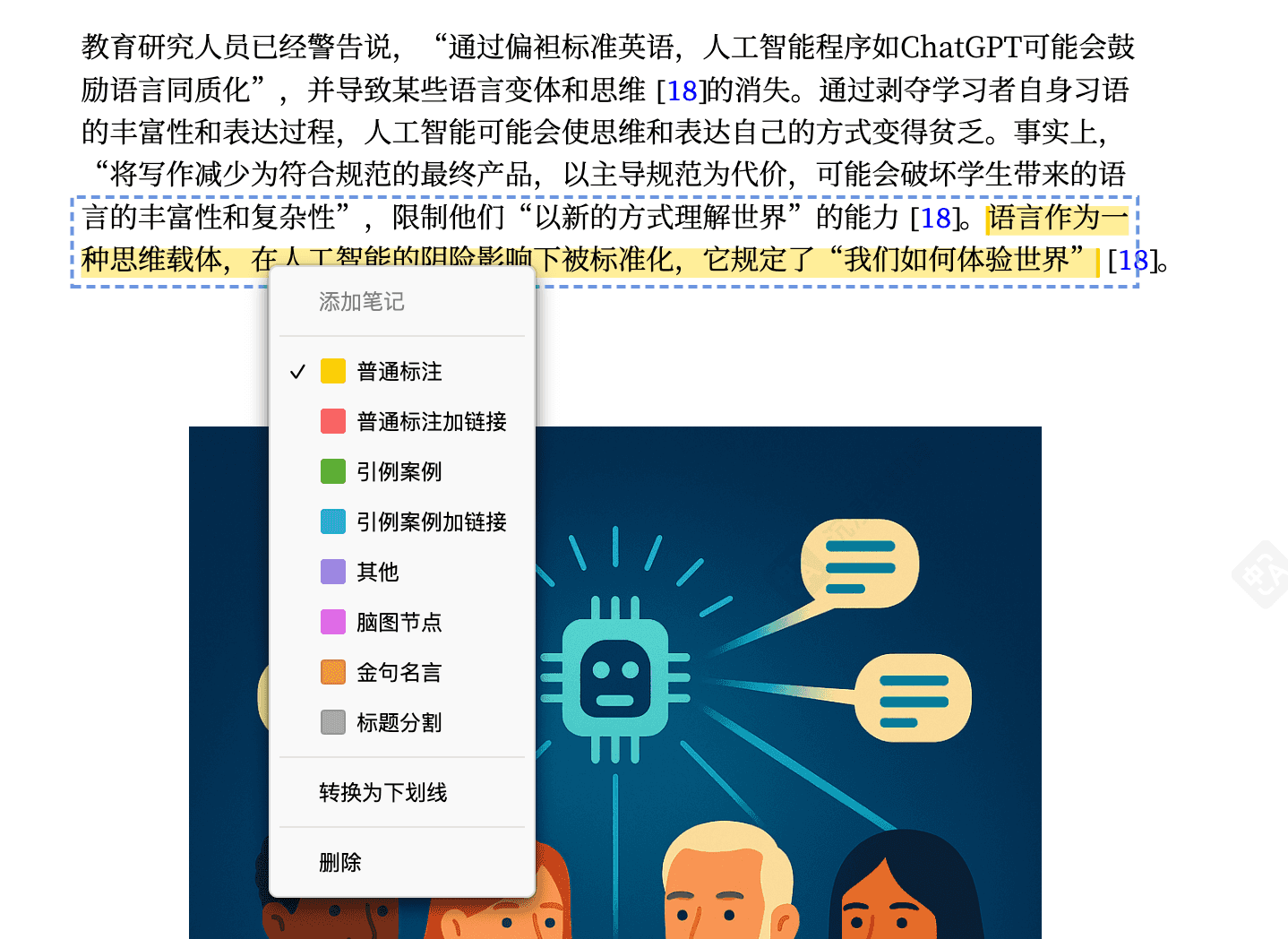A simple Zotero 7 plugin that allows you to customize annotation color display names and tooltips without affecting Zotero's core functionality.
- Custom Color Names: Replace default color names (like "Yellow", "Red") with your preferred names
- Personalized Tooltips: Customize the tooltip text displayed when hovering over colors
- Real-time Updates: Changes take effect immediately in the interface without restart
- Settings Panel
- Tooltip Effect in Reader Interface
- Color Change Context Menu in Reader Interface
- Default Mode: Use Zotero's native color display
- Custom Mode: Enable your personalized configuration
- One-click Toggle: Easily switch between modes in the settings panel
- Color Text Replacement: Replaces color text in the interface with your custom names
- Configuration Management: Saves and restores your settings
- Multi-language Support: Interface available in Chinese and English
- Download the latest
.xpifile from the releases - Open Zotero, go to
Tools→Add-ons - Click the gear icon and select
Install Add-on From File - Select the downloaded
.xpifile and install
- Clone or download the project source code
- Run the build script in the project directory to generate the
.xpifile - Follow the steps in Method 1 to install
- Open Settings: After installation, go to Zotero's
Edit→Preferences→Annotation Color Customizer - Select Mode: Choose "Custom Mode" to enable personalized configuration
- Configure Colors: Set your preferred names and tooltips for each color
- Apply Changes: Click "Apply Changes" to make the settings take effect
- Color Names: Enter your desired color names in the corresponding text fields
- Tooltips: Set detailed descriptions displayed on mouse hover
- Instant Preview: View effects immediately in the PDF reader after configuration
- Default Mode: Restore Zotero's native color display
- Custom Mode: Use your personalized configuration
- Switch anytime in the settings panel with immediate effect
- 🎯 Text Replacement: Intercepts Zotero's color text display and replaces it with your custom names
- 💾 Settings Storage: Saves configuration to Zotero preferences
- 🔄 Mode Toggle: Switch between default and custom display modes
- 🛡️ Non-intrusive: Only changes display text, doesn't modify Zotero's core files or functionality
- Zotero Version: 7.0.x
- Operating Systems: Windows, macOS, Linux
- Minimum Version: Zotero 7
This project is licensed under the MIT License - see the LICENSE file for details.
- aidecameron - GitHub
- My Blog - AI Decameron
- Wechat Page
If you encounter any problems or have suggestions for improvement:
- Check the Issues page
- Submit a new Issue describing your problem
- Provide detailed error information and reproduction steps
If this project helped you, feel free to buy the author a drink.
- Afdian (CNY): https://afdian.com/a/aidecameron
- Ko-fi (USD): https://ko-fi.com/aidecameron
⭐ Please don't forget to give the project a star!