GlycoGlyph provides an interface to draw glycan structures with SNFG (Symbol Nomenclature For Glycans) symbols using a Graphical User Interface (GUI) and produce appropriate names according to CFG naming convention (modified condensed IUPAC nomenclature). Alternatively, it also allows you to type in the names and see the structure of the glycan. It therefore allows the seamless interconversion of name and structure.
You can use GlycoGlyph at https://glycotoolkit.com/Tools/GlycoGlyph/
https://www.youtube.com/watch?v=Z1zEZGO_wKY
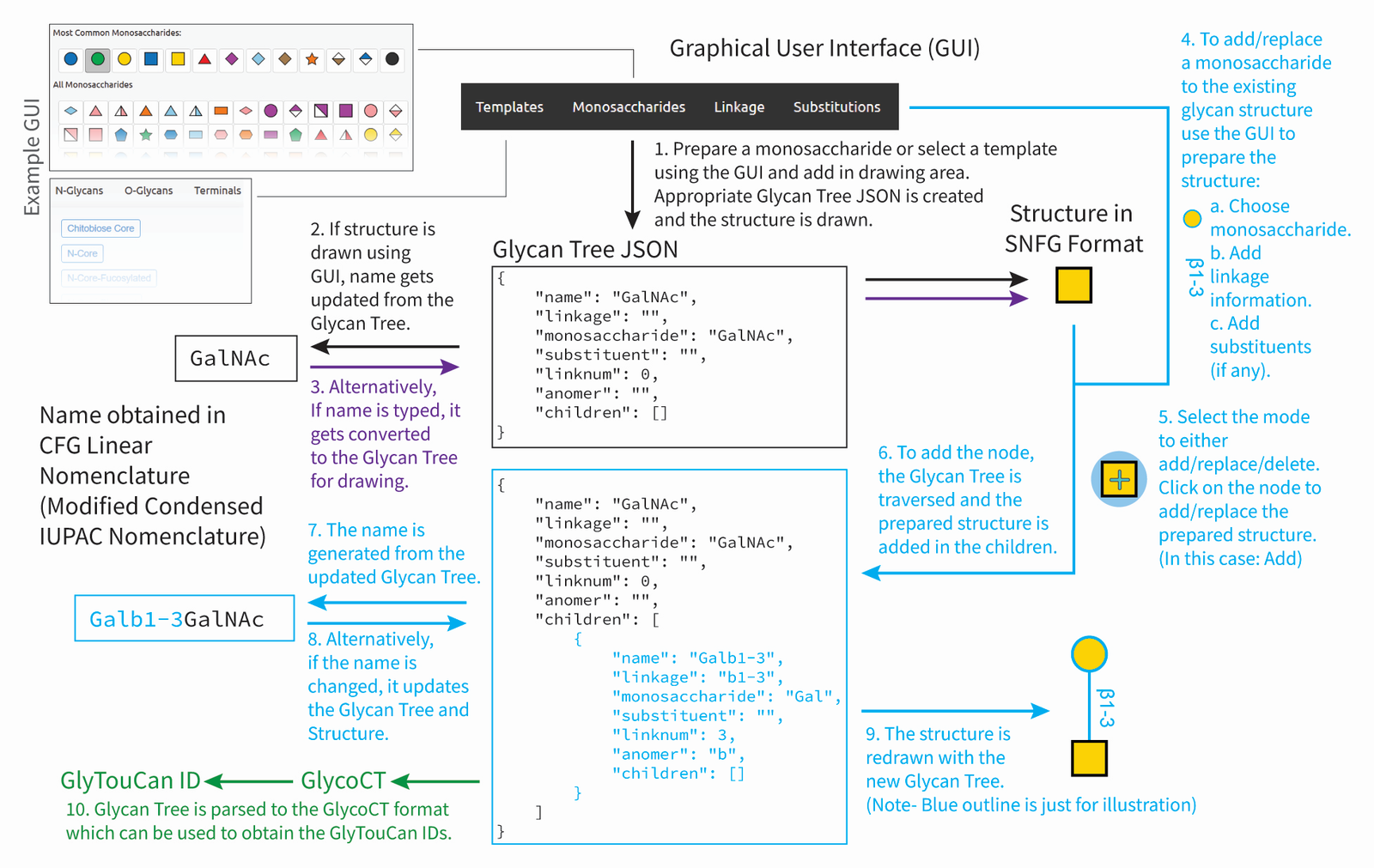
If you use GlycoGlyph, please cite: https://doi.org/10.1093/bioinformatics/btaa190
GlycoGlyph is released under MIT license. Please see LICENSE.md for details.
GlycoGlyph uses the following:
- JS Libraries:
- D3.js v5
- jQuery v3.4.1
- Bootstrap components:
- Popper.js v1.12.9
- Bootstrap v4.0.0-alpha.6 js
- Tether v1.4.0
- CSS
- Bootstrap v4.0.0-alpha.6 css
- Node.js (version 12 or higher)
- npm (comes with Node.js)
-
Clone the repository
git clone https://github.com/akulmehta/GlycoGlyphPublic.git cd GlycoGlyphPublic -
Install dependencies
npm install
-
Start development
npm run dev
This command will:
- Start a local development server on
http://localhost:3000(or next available port) - Watch for changes in the
src/directory - Automatically rebuild the JavaScript bundle when files change
- Start a local development server on
npm run build- Build the production bundle (createspublic/js/glycoglyph.jsandpublic/js/glycoglyph.min.js)npm run watch- Watch for changes and rebuild automaticallynpm run start- Start the development server (serves thepublic/directory)npm run dev- Run both watch and start in parallel (recommended for development)
The source code is organized as follows:
src/main.js- Main entry point that exports all modulessrc/modules/- Individual feature modulespublic/- Built files and static assets (served by development server)rollup.config.js- Build configuration
When you make changes to files in the src/ directory, Rollup will automatically rebuild the bundle and place the output in public/js/.
The public directory contains files to implement GlycoGlyph on a website.
Use either:
- The minified glycoglyph.min.js with index-min.html
public
└─ index-min.html
└─ assets\*.*
└─ css\*.*
└─ js
└─ glycoglyph.min.js
└─ initialize.js
└─ introtut.js
- The non-minified glycoglyph.js with index.html
public
└─ index.html
└─ assets\*.*
└─ css\*.*
└─ js
└─ glycoglyph.js
└─ initialize.js
└─ introtut.js
- The minified glycoglyph.js with index_relative.html using relative file paths
public
└─ index_relative.html
└─ assets\*.*
└─ css\*.*
└─ js
└─ glycoglyph.js
└─ initialize_relative.js
└─ introtut.js
The src directory contains all source code files which are only required for development. The files in the modules directory of the src folder is compiled into one using Rollup.js.