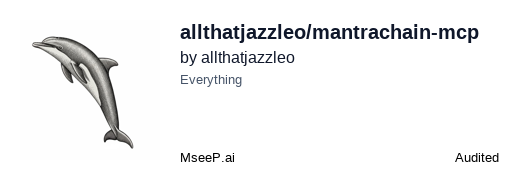A Model Context Protocol (MCP) server for interacting with MantraChain (Cosmos SDK) blockchain. This server provides tools for sending tokens, delegating to validators, querying balances, and more using the MCP protocol.
- Send tokens to other addresses (bank send)
- Delegate tokens to validators (staking)
- Query account balances
- Get validator information
- Sign and broadcast arbitrary transactions
- Configure mnemonic and network via environment variables
- Choose between Dukong testnet and Mainnet
- Supports both stdio and HTTP+SSE transport modes
- bank-send: Send tokens to another address
- get-balance: Get balance of an address (defaults to your own address if none provided)
- delegate: Delegate/Stake tokens to a validator
- undelegate: Undelegate/Unstake tokens from a validator
- claim-rewards: Claim rewards for a specific validator
- get-validators: Get all validators
- get-delegations: Get current staking information for an address
- get-available-rewards: Get all available rewards for an address
- get-account-info: Get current account information
- get-block-info: Get block information
- query-network: Execute a generic network query against chain APIs
- ibc-transfer: Send tokens via IBC transfer
- contract-query: Query a smart contract by executing a read-only function
- contract-execute: Execute a function on a smart contract that changes state
- dex-get-pools: Get all available liquidity pools from the DEX
- dex-find-routes: Find available swap routes between two tokens
- dex-simulate-swap: Simulate a token swap to get expected outcome without executing it
- dex-swap: Execute a token swap on the DEX with slippage protection
- sign-and-broadcast: Sign and broadcast a generic transaction
- networks://all: JSON resource showing all available networks with their configuration
- openapi://{networkName}: OpenAPI/Swagger specification for the specified network
The server can run in two modes:
-
Stdio Mode (Default): Communicates over standard input/output. This is the default mode when running the server directly or via
npx.# Using installed package mantrachain-mcp # Using npx npx -y mantrachain-mcp@latest
-
HTTP+SSE Mode: Runs an HTTP server on port 3000, communicating via Server-Sent Events (SSE). Activate this mode using the
-rflag or the dedicated npm scripts.# Using installed package mantrachain-mcp -r # Using npx export MNEMONIC="YOUR_MNEMONIC" export CUSTOM_NETWORKS="YOUR_CUSTOM_NETWORKS_JSON" npx -y mantrachain-mcp@latest -- -r
When running in HTTP mode, the server listens on:
GET /sse: Establishes the SSE connection.POST /messages?sessionId=<id>: Receives client requests.
To install MantraChain MCP Server for Claude Desktop automatically via Smithery:
npx -y @smithery/cli install @allthatjazzleo/mantrachain-mcp --client claudeTo integrate with MCP client applications, add the server configuration to your MCP client configuration file:
{
"mcpServers": {
"mantrachain-mcp": {
"command": "npx",
"args": [
"-y",
"mantrachain-mcp@latest"
],
"env": {
"MNEMONIC": "YOUR_MNEMONIC",
"CUSTOM_NETWORKS": "{\"my-custom-net\":{\"rpcEndpoint\":\"https://rpc.custom-network.io\",\"apiEndpoint\":\"https://api.custom-network.io\",\"chainId\":\"my-custom-net-1\",\"prefix\":\"custom\",\"denom\":\"ucustom\",\"gasPrice\":\"0.01\",\"isMainnet\":false}}"
}
}
}
}Connecting remote MCP server in cline:
{
"mcpServers": {
"mantrachain-mcp-sse": {
"url": "http://localhost:3000/sse",
"transportType": "sse"
}
}
}After building the package, you can run it directly from the build directory. Make sure to replace your_path with the actual path to your build directory.
npm run buildThen, you can use the following configuration:
{
"mcpServers": {
"mantrachain-mcp": {
"command": "node",
"args": [
"your_path/mantrachain-mcp/build/index.js"
],
"env": {
"MNEMONIC": "YOUR_MNEMONIC"
}
}
}
}- MNEMONIC: Required. The mnemonic seed phrase for the wallet to use.
- CUSTOM_NETWORKS: Optional. JSON string containing additional network configurations.