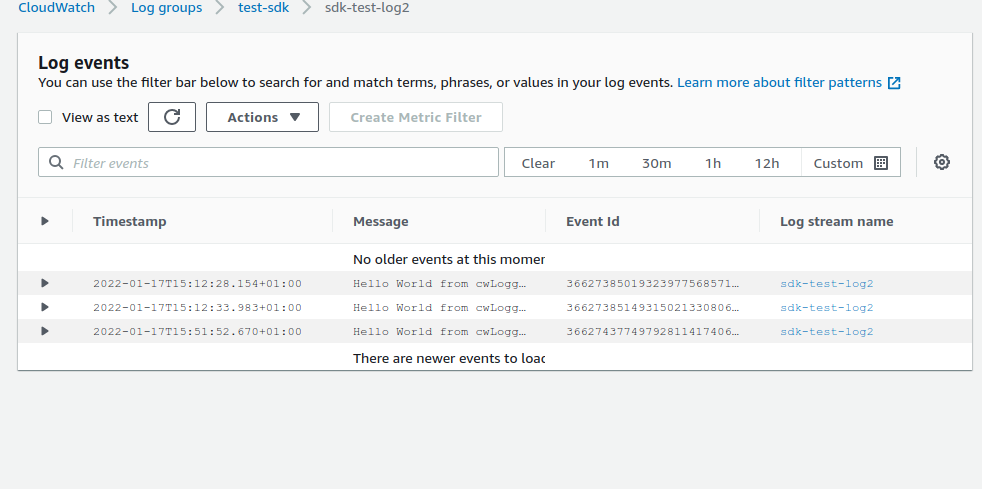This sdk allows you to easily send logs from your Node.js application to AWSCloudWatchLogs service. It is easy and very simple to use.
This sdk requires a node version 8, 10 or higher to work effectively.
Using Npm?
npm install --save send-cloudwatch-logUsing Yarn?
yarn add send-cloudwatch-logconst cwlogger = require('send-cloudwatch-log');
// Create an instance of the cwlogger , you can create as many instance as you want.
// For each instance, you just need to pass the required configs details as seen in the example below:
const logger = new cwlogger(
{
accessKeyId: 'AWS_ACCESS_KEY_ID',
secretAccessKey: 'AWS_SECRET_ACCESS_KEY',
region: 'AWS_REGION',
},
{
logGroupName: 'LOG_GROUP_NAME',
logStreamName: 'LOG_STREAM_NAME',
},
);
/**
* Create a log object
* Each log object must contain only the 'message' and 'timestamp' properties.
* { message: string, timestamp: number}
* Since message must be a string, so you can also use the JSON.stringify() method to wrap objects as a string
* timestamp must be in milliseconds, so you can use either Date.now() or new Date().getTime();
*/
let log = {
message: 'Hello World from cwLogger',
timestamp: Date.now(),
};
// Send log to AWSCloudWatchLogs
// The sendLog() method accepts either a single log object or an array of log objects.
// Sending the a single log object
logger
.sendLog(log)
.then((resp) => {
// resp -> the response from AWSCloudWatchLogs
console.log(`Logs sent successfully`, resp);
})
.catch((err) => {
console.log(`An error occured`, err);
});
let logs = [
{
message: 'Hello World from cwLogger',
timestamp: Date.now(),
};
{
message: JSON.stringify({ error: 'TypeError', message: 'timestanps must be a number'}),
timestamp: Date.now(),
};
];
// Sending the an array | list of log object
logger
.sendLog(logs)
.then((resp) => {
// resp -> the response from AWSCloudWatchLogs
console.log(`Logs sent successfully`, resp);
})
.catch((err) => {
console.log(`An error occured`, err);
});The sendLog() method takes the log object or an array of log objects as an
argument and sends it to the AWSCloudWatchLogs.
It returns a promise which when successful, returns an object which contains a nextSequenceToken and $metadata from AWSCloudWatchLogs or an error with a message showing the reason it failed.
Why not star the Github repository? I'd love the attention!
Why not share the link for this repository on X or HackerNews?
Spread the word!
Don't forget to follow me on X!
Thanks!
Tobiloba Ajibade.
The MIT License (MIT).