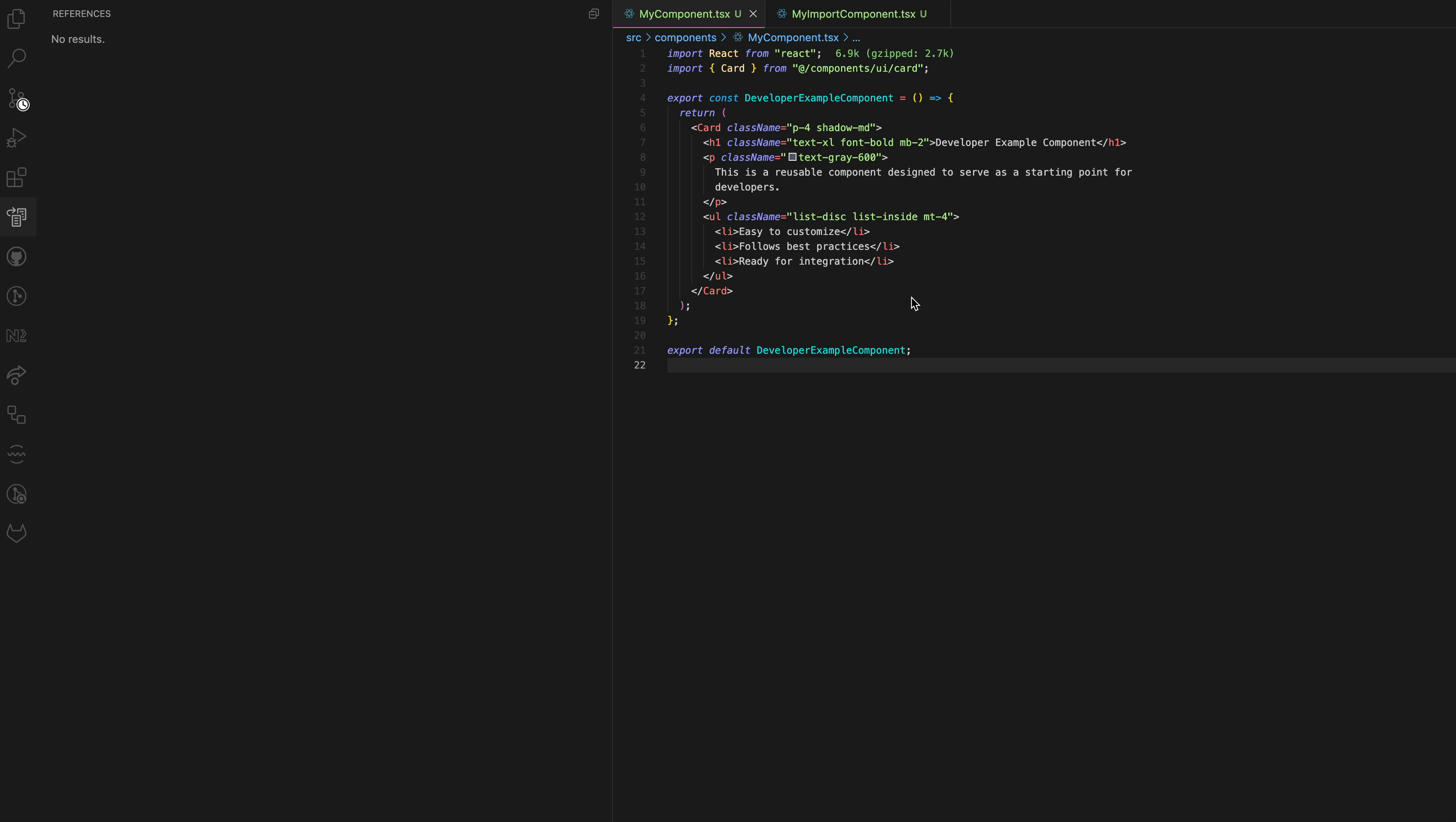⚡️ Supercharge VS Code's "Find All References" with React.lazy(), Next.js dynamic(), and @loadable/component detection
✨ Essential for teams using code splitting, lazy loading, and modern React patterns ✨
This extension is your secret weapon for navigating modern React codebases. It bridges the gap between VS Code's static analysis and React's dynamic patterns, ensuring zero missed references in your lazy-loaded components.
- ✨ Why You'll Love This Extension
- 🚀 Quick Start
- 📋 Supported Patterns & Languages
- ⚙️ Configuration
- 🛠️ Development & Contributing
- 💝 Support
- 📄 License
Automatically finds React lazy, Next.js dynamic, and @loadable/component imports that VS Code's built-in search misses:
// These are now included in "Find All References"!
const LazyComponent = React.lazy(() => import('./MyComponent'));
const DynamicComponent = dynamic(() => import('./MyComponent'));
const LoadableComponent = loadable(() => import('./MyComponent'));Just install and go! Works seamlessly with:
- React code splitting with
React.lazy() - Next.js dynamic imports with
dynamic() - @loadable/component for advanced code splitting
- Any React-based framework using these patterns
- Custom lazy loading implementations
- No performance impact - only runs when you need it
- TypeScript aware - understands your type definitions
- Path resolution - handles aliases and relative imports
- Monorepo ready - works with complex project structures
Designed specifically for React and Next.js projects:
- ⚛️ React with lazy loading
- 🔺 Next.js with dynamic imports
- 📱 React Native Metro bundler
- 🖼️ Gatsby code splitting
- 📦 Any React-based framework
📦 Installation (Click to expand)
- Open VS Code
- Press
Ctrl+Shift+X(orCmd+Shift+Xon macOS) - Search for "Dynamic Import References"
- Click Install ✨
code --install-extension bubablue00.dynamic-import-referencesDownload the latest .vsix file from releases and install manually.
- Open any React/Next.js file in your project
- Right-click on a component name that's used in
React.lazy(),dynamic(), orloadable() - Select "Find All References" (or press
Shift+F12) - Enjoy complete results including lazy, dynamic, and loadable imports! 🎉
Pro Tip: Works especially well with React components that are code-split using
React.lazy(), Next.jsdynamic(), or@loadable/componentimports!
| Language | Extensions | Supported Patterns |
|---|---|---|
| JavaScript | .js, .jsx |
React.lazy(), dynamic(), loadable() |
| TypeScript | .ts, .tsx |
React.lazy(), dynamic(), loadable(), with types |
// ✅ All of these patterns are detected:
// React lazy loading
const LazyComponent = React.lazy(() => import('./components/LazyComponent'));
const AnotherLazy = lazy(() => import('./components/AnotherComponent'));
// Next.js dynamic imports
const DynamicComponent = dynamic(() => import('./components/Button'));
const ConditionalComponent = dynamic(() => import('./components/Modal'), {
ssr: false
});
// @loadable/component imports
import loadable from '@loadable/component';
const LoadableComponent = loadable(() => import('./components/LoadableComponent'));
const LoadableWithOptions = loadable(() => import('./components/Advanced'), {
fallback: <div>Loading...</div>
});
// Variable declarations with lazy/dynamic/loadable
let MyLazyComp = React.lazy(() => import('./MyComponent'));
var MyDynamicComp = dynamic(() => import('./MyComponent'));
const MyLoadableComp = loadable(() => import('./MyComponent'));
const MyComponent = lazy(() => import('./path/to/MyComponent'));
// TypeScript with types
const TypedComponent: React.ComponentType = lazy(() => import('./TypedComponent'));
const TypedLoadable: LoadableComponent<any> = loadable(() => import('./TypedLoadable'));// These patterns are NOT detected by this extension:
const module = await import('./module');
const { Component } = await import('./Component');Zero configuration required! 🎉 The extension works automatically when enabled.
Want to add support for your own lazy loading functions or libraries? You can configure custom matchers in your VS Code settings:
📝 Custom Matchers Configuration (Click to expand)
Add this to your VS Code settings.json:
{
"dynamicImportReferences.customMatchers": [
{
"kind": "named",
"name": "asyncComponent",
"source": "react-async-component",
"allowAlias": true
},
{
"kind": "member",
"namespace": "React",
"member": "lazy",
"source": "react"
},
{
"kind": "identifier",
"name": "myCustomLoader",
"requireImport": false
}
]
}| Property | Type | Description | Required |
|---|---|---|---|
kind |
string |
How the function is referenced: • "named" = named import (import { lazy })• "default" = default import (import dynamic)• "member" = namespace member (React.lazy)• "identifier" = local/project utility |
✅ |
name |
string |
Function name to detect (e.g., "lazy", "loadable", "myLazy") |
For named, member, identifier |
source |
string |
Module specifier (e.g., "react", "@loadable/component") |
For named, default, member |
namespace |
string |
Namespace identifier for member access (e.g., "R" in R.lazy) |
For member |
member |
string |
Member function name (e.g., "lazy" in R.lazy) |
For member |
allowAlias |
boolean |
Allow aliased imports (e.g., { lazy as myLazy }) |
Optional (default: true) |
requireImport |
boolean |
Require function to be imported vs. locally declared | Optional (default: true) |
memberAccess |
boolean |
Back-compat: allow member access patterns | Optional (default: false) |
Named Import Pattern:
{
"kind": "named",
"name": "asyncComponent",
"source": "react-async-component"
}Detects: import { asyncComponent } from 'react-async-component'
Member Access Pattern:
{
"kind": "member",
"namespace": "Utils",
"member": "lazy",
"source": "./utils"
}Detects: import * as Utils from './utils' then Utils.lazy(...)
Local Function Pattern:
{
"kind": "identifier",
"name": "myLazyLoader",
"requireImport": false
}Detects: Locally defined myLazyLoader function
The extension automatically detects these patterns without configuration:
| Library | Pattern | Example |
|---|---|---|
| React | lazy |
const Comp = lazy(() => import('./Comp')) |
| Next.js | dynamic |
const Comp = dynamic(() => import('./Comp')) |
| @loadable/component | loadable |
const Comp = loadable(() => import('./Comp')) |
🚀 Local Development Setup
Node.js 16+, npm and VS Code 1.60+
# Clone the repository
git clone https://github.com/bubablue/dynamic-import-references.git
cd dynamic-import-references
# Install dependencies
npm install
# Open in VS Code
code .
# Start development
npm run watch:esbuild# Run all tests
npm test
# Run tests in watch mode
npm run watch-tests- Press
F5to launch the Extension Development Host - Open a test project in the new window
- Test the extension functionality
npm run package🤝 How to Contribute
We welcome contributions! Here's how you can help:
- 🐛 Report Bugs - Found an issue? Open an issue
- 💡 Suggest Features - Have an idea? We'd love to hear it!
- 📝 Improve Documentation - Help make the docs even better
- 🔧 Submit Code - Fix bugs or add features with a PR
- Fork the repository
- Create a feature branch (
git checkout -b feature/amazing-feature) - Commit your changes (
git commit -m 'Add amazing feature') - Push to the branch (
git push origin feature/amazing-feature) - Open a Pull Request
|
|
💡 Have an idea? Suggest a feature • 🐛 Found a bug? Report it
This project is licensed under the MIT License - see the LICENSE file for details.
Made with ❤️ by developers, for developers
Icon by Arkinasi