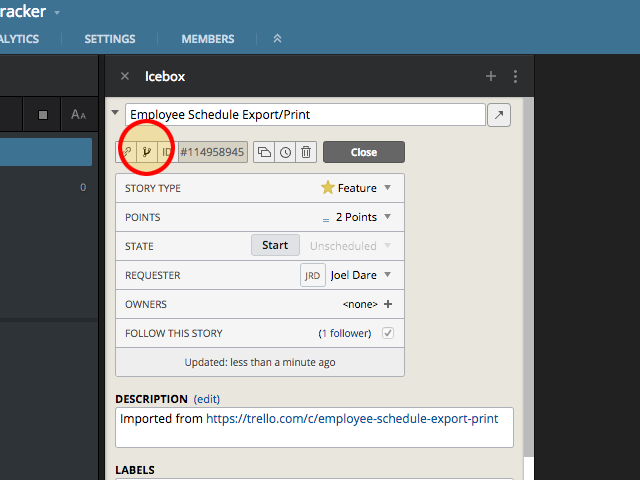Git Button adds a new copy button to each story in Pivotal Tracker. It copies the following code to the clipboard so that it can be pasted into a terminal.
git checkout -b 1234567
To use the extension free, follow the instructions under Source Code below. If you find the extension useful and would like to support the author, please buy the Git Button extension from the Chrome Web Store.
The open source version can be cloned from the Git Button project on GitHub and installed from there.
- Clone the repo
- Open Extensions (Menu, More Tools, Extensions) in Google Chrome
- Check the "Developer mode" checkbox
- Click "Load unpacked extension"
- Point it to the directory where you cloned the repo
This software is open source, distributed under the MIT license.
Git Button was created by Joel Dare.
- Fix the hover over styling