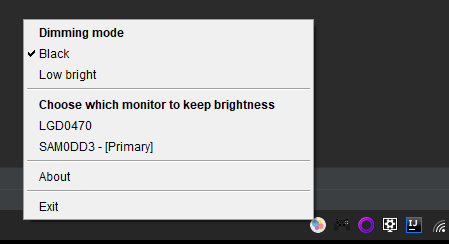Designed for multiple displays setup. Select which monitors you want to keep undimmed and this app will dim the remaining connected monitors to the minimum brightness. Reverts to the previous brightness values once you're happy to have all monitors undimmed.
Currently only supported for Windows 7 or above.
Download the .jar from https://github.com/dilentulcidas/dimmit/releases and double click it to have it running in the background. Right click in the tray icon to start messing around with it.
If you want it to start running every time you start your computer then place the jar file in the directory %appdata%\Microsoft\Windows\Start Menu\Programs\Startup.
Double-clicking .jar file doesn't open anything? Try this https://stackoverflow.com/a/39953128 then try again.
You'll notice there are two options you can choose from:
Black: The unticked monitors will get its brightness adjusted to the minimum and the screen will turn black. You can then return to the former state by clicking on the black screen or right clicking on the tray icon and ticking the respective monitor.Low bright: Adjusts the brightness of the unticked monitors to the minimum value, without turning the screen black.
By default Black dim mode is selected.
- Playing a game on one monitor while the other monitors keep reminding you about your crappy graphics card and how you barely run the game in one monitor, so you dim them to teach them a lesson;
- Watching a movie but the other monitors are radiating you with light and blinding you, ruining your movie experience;
- Disco party. easy to dj, the more monitors the better for the ultimate rave.
Some monitors are stubborn and don't let you allow to change the brightness through software. You'll still see the monitor light blinking in some cases which is the monitor laughing at you.