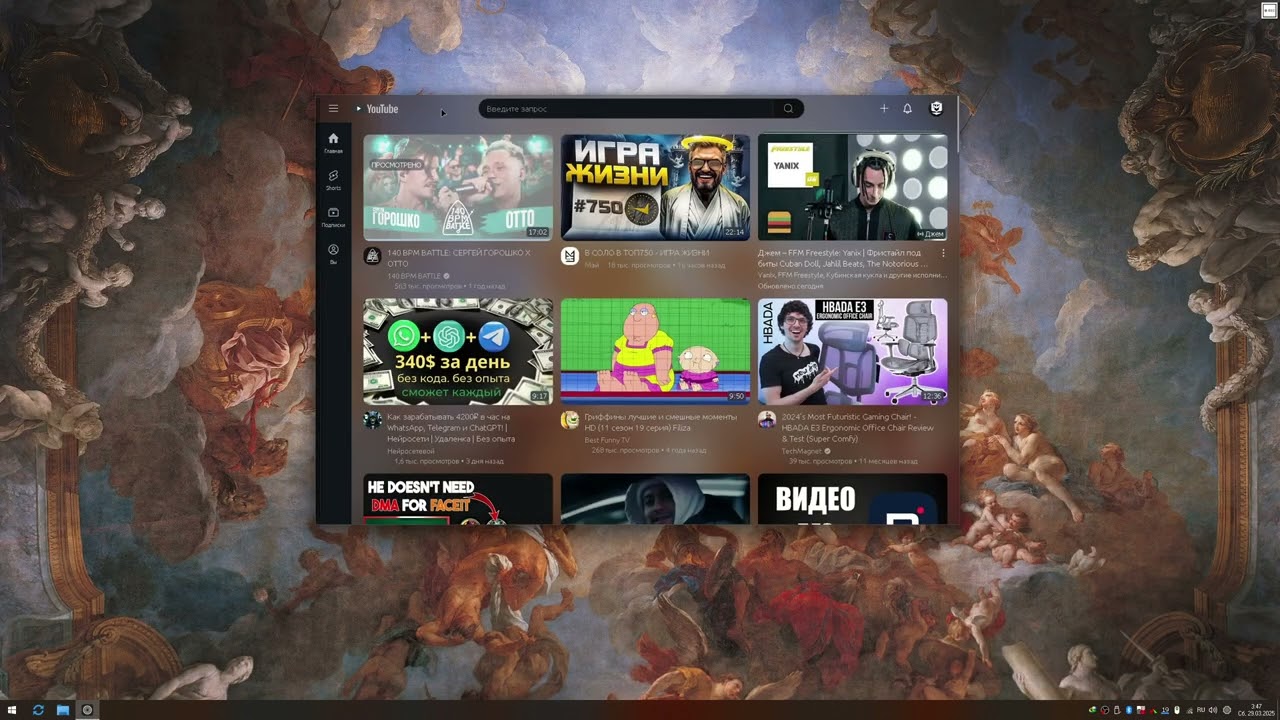ZenWindowMover is a convenient extension for ZenBrowser that allows you to move the browser window by dragging any header element, a manually specified class, or the top 50 pixels of the webpage. This feature is inspired by the "Allow window dragging from the top of webpages" feature of the ARC browser, significantly enhancing browser usability.
- Window Dragging: Move the browser window by dragging any specified area (header, class, or top 50px).
- Double Click for Fullscreen: Double-click the top part of the website to maximize the window. Double-click again to restore the windowed mode.
- Snap to Top for Fullscreen: Move the window to the top edge of the screen to maximize it. Pull the window down if it is already maximized to restore the windowed mode.
ZenWindowMover works by combining two components:
-
Firefox Extension:
- Searches for elements on the page, such as headers, manually specified class names, or the top 50 pixels of the page.
- When you interact with these elements, it sends the cursor coordinates to the C# server.
-
C# Server:
- Receives the coordinates from the extension.
- Uses the WinAPI to move the main browser window according to the received cursor coordinates.
-
Download the latest release:
- Go to the Releases page and download the latest version.
-
Install the extension:
- Open ZenBrowser and navigate to:
about:debugging#/runtime/this-firefox - Click "Load Temporary Add-on" and select the manifest.json file from the ZenWindowMover (FireFox Extension) folder.
- Open ZenBrowser and navigate to:
-
Start the server:
- Run ZenWindowMover.exe (requires .NET Framework version 4.6 or higher).
-
To enable window dragging by a specific class name:
- Create a text file in the movable folder.
- Write the class name inside the file.
- Rename the file to domainexample.com.txt.
- Restart the server and the browser.
-
If the domainexample.com.txt file does not exist, the extension will try to find a default header to make it movable.
-
If no header is found, the extension will make the top 50 pixels of the webpage movable.
This project is licensed under the MIT License. See the LICENSE file for more information.