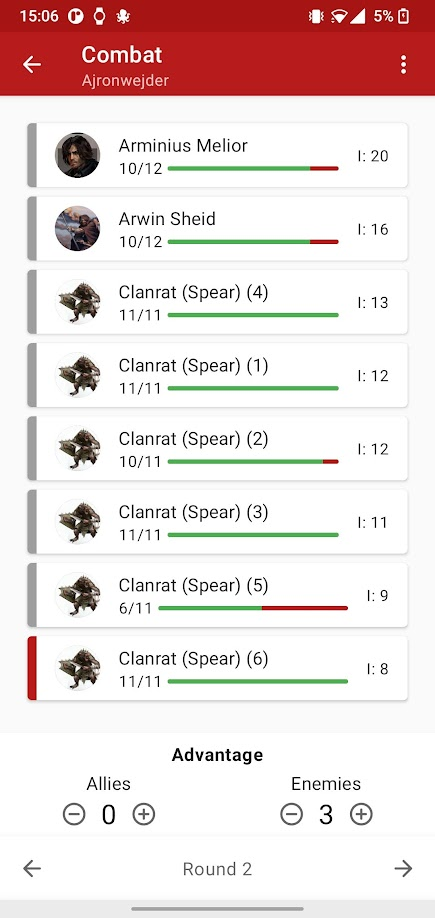Releases: fmasa/wfrp-master
3.8.0
Improvements
- Winds of Magic + Up in Arms PDF import (#82)
- Add Tests as separate fields to Talent (#71)
- Compendium -> Character Item sync (#73)
- Disable collection of Advertisement ID (#78)
- Encounters can be marked as Complete, which makes them hidden by default (#80)
- Replace "Custom Career" checkbox with better select box (#83)
Bug fixes
3.7.2
3.7.1
3.7.0
Group Advantage
This release adds support for alternative Advantage Rules from WFRP: Up in Arms.
You can enable Group Advantage in Party Settings. When you enable Group Advantage, you will see the Group Advantage bar in the Combat screen instead of Advantage for individual combatants.
Trapping improvements
Storing Trappings in Containers (#62)
You can now store Trappings in Containers by long-pressing Trappings and then choosing Container or by selecting Trappings in Container detail.
Trapping Details (#62)
Clicking the Trapping now opens the Trapping detail instead of the edit form. This detail presents you with the most common
actions that you may want to do with the Trapping (such as (de-)equipping Armour or Weapons, or changing the amount of Ammunition).
More Trapping Types (#64)
This release brings these new types of Trappings:
- Books and Documents
- Clothing or accessories (can be worn to reduce Encumbrance)
- Drugs and Poisons
- Food and Drinks
- Herbs and Draughts
- Tools and Kits
- Trade Tools
Sturdy and Strong Back Talent effects (#65)
Taking these Talents automatically adjusts the maximum Encumbrance.
See more about Effects in Wiki
Bug fixes
3.6.0
Combat improvements (#46)
For this release, the main improvements are related to combat, more precisely to simplify combat tracking for GMs.
Wounds bar
You can now see the current Wounds for each combatant at a glance without opening the Combatant's sheet. This information is only available to GM, players do not see other Combatants' Wounds
Combatant Conditions
There are many Conditions to track for the Combatants. You can now add Conditions to specific Combatants and you can see the current Conditions at a glance in the Combatant list. These Conditions behave the same way as Wounds - when you have only one instance of a given NPC in combat, the Conditions are applied directly to this Character, when you have multiple Combatants created from the same NPC, Conditions are tracked for each of them only in the scope of current combat.
You can change current Combatant's conditions by clicking the Combatant and clicking the list of conditions (or the No Conditions text, when Combatant currently does not have any Conditions)
Combatant Removal
You can now remove Combatants from current combat by the three-dots menu in the combatant sheet. In future, adding new combatants to the combat should be supported as well (this is currently tracked in #54)
Improvements
Bug fixes
3.5.0
Career Compendium (#22)
Careers can now be managed in Compendium and imported from the Rulebook*. You can also leave Career/Social Class empty now to represent Career-less characters such as monsters.
In the future, I plan to introduce a screen that lets players upgrade the Characteristics available at their Career level and get advances in available Skills and Talents with automatic XP spending. If you have thoughts about that feature, let me know in #23.
* Due to technical limitations, upgradable Characteristics are not imported.
Other Improvements
- Added link to Wiki for commonly used features of the app (#27)
- Add option to import/export Compendium from/to files (#31)
- Markdown formatting is interpreted for Compendium items descriptions (#32)
- Use SB instead of WPB when determining max Wounds for Characters with Construct traits (#33)
- Dependency updates and code cleanups
Bug fixes
3.4.0
3.3.2
3.3.1
3.3.0
Traits
Traits work in a similar way as Talents. You can import a list of Traits from the official rulebook right now. Traits are currently tracked in Skill & Talents tab, but I plan to find a better place for them someday.
This builds upon NPC characters introduced in 3.2.0
Effects ⚙️🪄
Traits and Talents now support some automation - simple Traits/Talents that change Size, Wounds, and/or Characteristics automatically apply the changes.
This also fixes the long-standing issue of Hardy talent support. Hardy was previously implemented as a checkbox which (when checked) increased maximum Wounds of Character.
This new system supports even Hardy with multiple advances.
You can migrate towards new Hardy functionality by following these steps:
- Edit max. Wounds and leave the text field blank (you'll see that max Wounds will be auto-calculated from now on.
- Uncheck Hardy checkbox
- Remove any Talents named Hardy from your Character's Talents
- Add Hardy Talent to Character (this can be either manually created Talent, or Talent from Compendium)
Bug fixes
Added missing Add NPC button in NPC screen (#3)