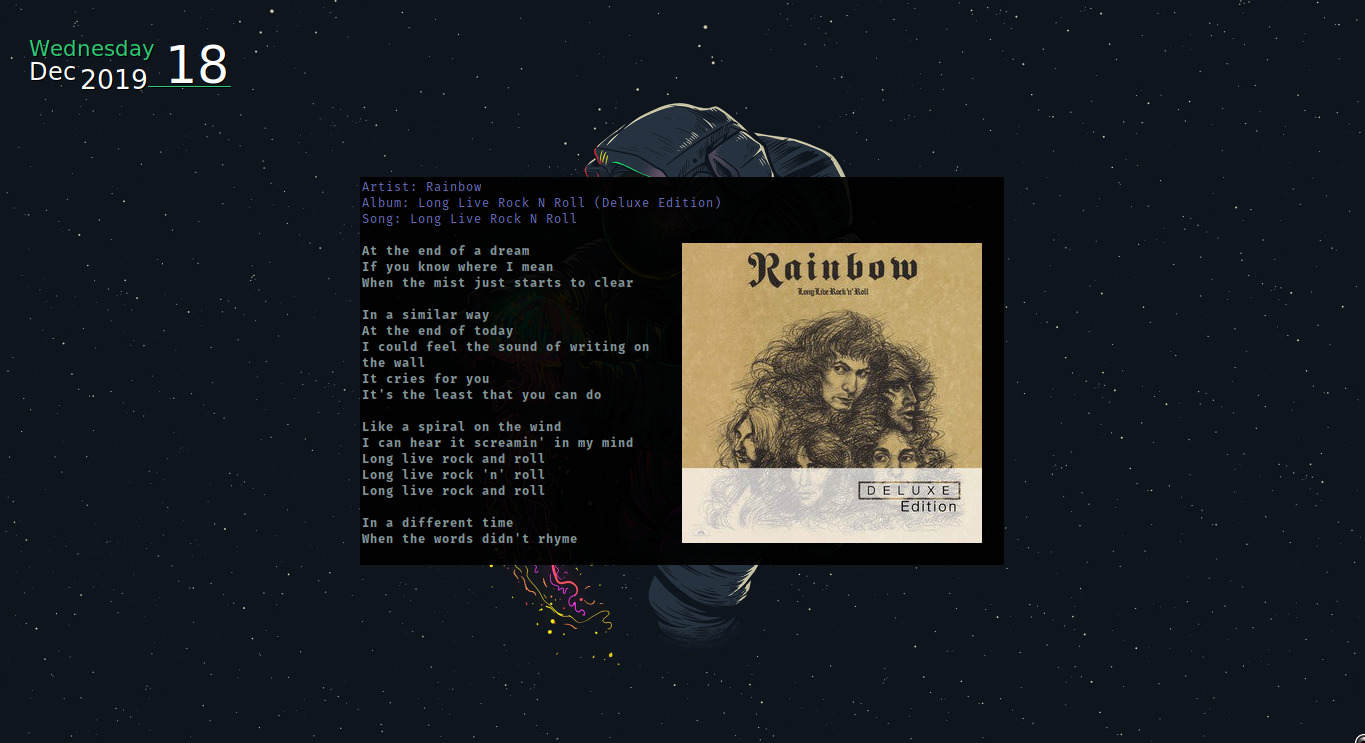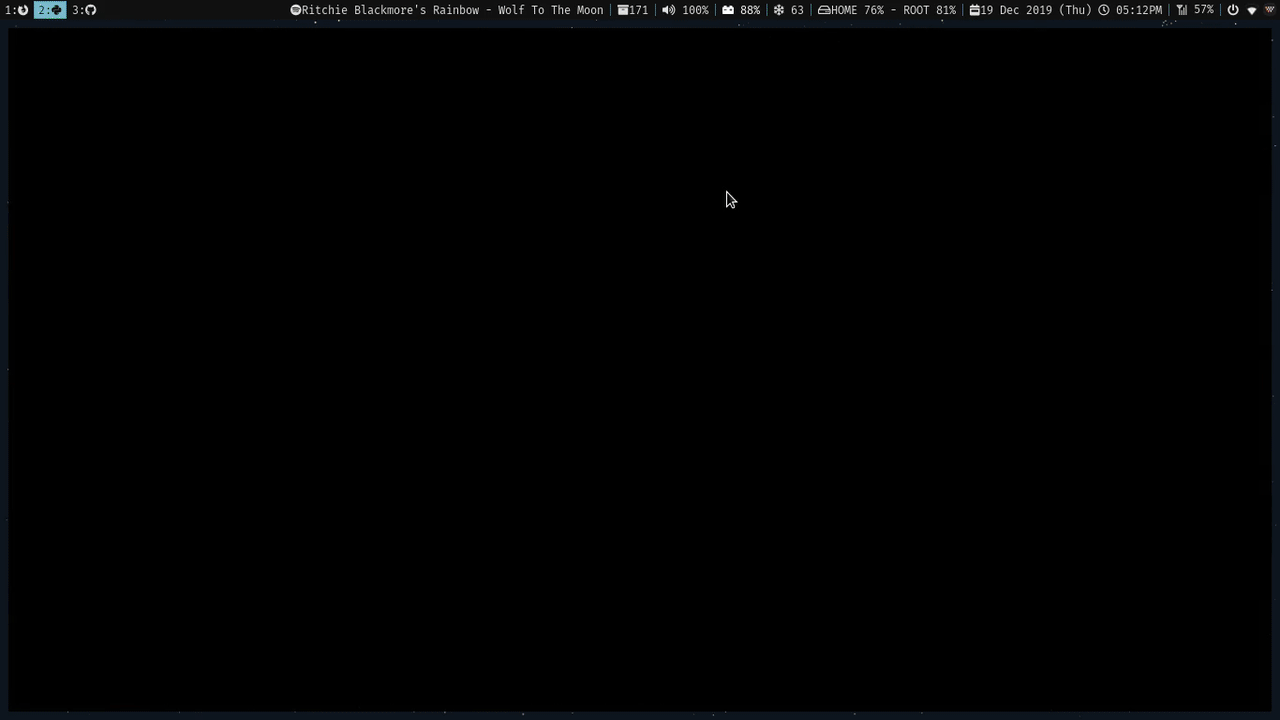- Linux
- Python >= 3.6
- ueberzug
- dbus-python
- requests
- beautifulsoup4
- lxml
pip3 install yet-another-spotify-lyrics --usergit clone https://github.com/goktug97/yet-another-spotify-lyrics
cd yet-another-spotify-lyrics
python setup.py install --userspotify-lyrics| Action | Keybinding |
|---|---|
| Scroll Up | k |
| Scroll Down | j |
| Beginning of Lyrics | gg |
| End of Lyrics | G |
| Edit Lyrics | e |
| Refresh | r |
| Toggle | t |
| Next | n |
| Prev | p |
| Update Lyrics | d |
| Toggle Album Cover | i |
| Help | h |
| Quit Program | q |
- Edit Lyrics: Open lyrics in
$EDITOR. - Refresh: Refresh lyrics and song metadata.
- Toggle: Play or Pause currently playing song.
- Next: Play next song.
- Prev: Play previous song.
- Update Lyrics: Deletes cached lyrics and fetches lyrics from the internet.
- Help: Show keybindings 5 seconds.
The lyrics can be scrolled via dbus. Scroll the lyrics without changing the focus.
import dbus
bus = dbus.SessionBus()
lyrics = bus.get_object('com.spotify_lyrics.line', '/com/spotify_lyrics')
lyrics.move(1) # Scroll Down
lyrics.move(-1) # Scroll Up#!/usr/bin/env bash
dbus-send --print-reply --dest="com.spotify_lyrics.line"\
"/com/spotify_lyrics"\
"com.spotify_lyrics.line.move"\
int32:$1 > /dev/nullI call this bash script from my i3 config. See below.
bindsym $mod+Shift+Home exec st -n Lyrics -e spotify-lyrics
for_window [instance="Lyrics"] floating enable; [instance="Lyrics"] move position center
for_window [instance="Lyrics"] resize set 644 388
bindsym $mod+Control+k exec lyrics-move -1
bindsym $mod+Control+j exec lyrics-move 1Open the lyrics in a buffer.
(defun spotify-lyrics ()
(interactive)
(let ((string (shell-command-to-string "spotify-lyrics-once")))
(get-buffer-create "lyrics-buffer")
(switch-to-buffer-other-window "lyrics-buffer")
(with-current-buffer "lyrics-buffer"
(goto-char (point-max))
(erase-buffer)
(insert string)
(goto-line 1))))You can use spotify-lyrics-once to output the lyrics to the stdout and exit. If you have program that utilizes stdin, you can use this version. An example for such program is Conky.
#!/usr/bin/lua
conky.config = {
alignment = 'tl',
background = true,
color2 = '2ECC71',
cpu_avg_samples = 2,
default_color = 'FFFFFF',
double_buffer = true,
font = 'Bitstream Vera Sans:size=10',
gap_x = 30,
gap_y = 50,
minimum_width = 200,
no_buffers = true,
own_window = true,
own_window_type = 'override',
own_window_transparent = true,
own_window_argb_visual = true,
-- own_window_type = 'desktop',
update_interval = 3,
use_xft = true,
}
conky.text = [[
${voffset 8}$color2${font Bitstream Vera Sans:size=16}${time %A}$font\
${voffset -8}$alignr$color${font Bitstream Vera Sans:size=38}${time %e}$font
$color${voffset -30}$color${font Bitstream Vera Sans:size=18}${time %b}$font\
${voffset -3} $color${font Bitstream Vera Sans:size=20}${time %Y}$font$color2$hr
${execi 5 spotify-lyrics-once}
]]yet-another-spotify-lyrics is licensed under the MIT License.