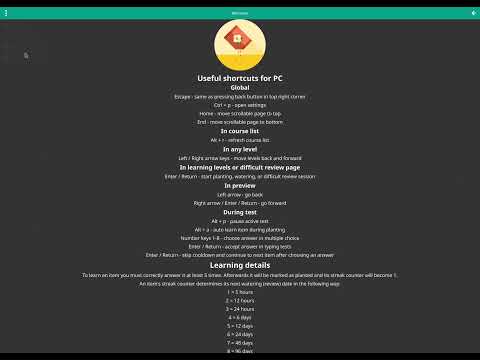Memento is a cross-platform, offline, spaced-repetition learning application. It is made with the intent to be clean, simple to use and easily configurable to one's needs.
To download a Memrise course and convert it to a Mememto-compatible format, you must run the Python script in the folder helper_scripts. This works best through a PC.
- Install Python for your PC
- Windows or Mac OS X - https://www.python.org/downloads
- Linux - install it from your distro's package manager
- Install the Python dependencies
requests,lxmlandbeautifulsoup4for example from pip.
- How to get pip for Windows if you do not have it already - https://phoenixnap.com/kb/install-pip-windows
- Install dependencies like this
python -m pip install requests lxml beautifulsoup4- Download the two Python scripts in the
helper_scriptsfolder, run the script calledscrape_memrise.pyand follow its instructions. Execute it like this to get further instructions
python scrape_memrise.pyYou may optionally install the pip module "beepy" as well to enable playing sounds when courses finish downloading or an error occurs.
- On Windows, some audio files might not play correctly even if they are not broken. To fix this, install the Basic K-Lite Codec Pack or a higher variant from https://www.codecguide.com/download_kl.htm
The easiest way to install Memento is by downloading a prebuilt version from the releases page. Go to this page, click on the assets dropdown menu and download a version that corresponds to your platform.
The Android built steps are executed on a Linux host operating system, but they should be the same on Windows too. This will produce a multi-ABI APK for the architectures armeabi-v7a and arm64-v8a.
- Download the open source version of Qt from https://www.qt.io/download-qt-installer.
- Register a Qt account to log into the installer.
- Start the installer, when you need to select which components to install, open the subdirectory
Qt/Qt 5.15.2. From there choose the components:
- Desktop gcc 64-bit
- Android
- The main Qt SDK folder should be located in
$HOME/Qt. - Install Android Studio.
- Open Android Studio and click on
Configure, thenSDK Managerand you should be in theSDK Platformstab. - Install an SDK such as
Android 11. It does not matter which SDK you install as long as it is above Android 5 (API Level 21) because that is the minimum supported version for Qt 5.15 - Go to the
SDK Toolstab and click onShow Package Detailsfrom the bottom of the settings window. - Drop down
Android SDK Build-Toolsand select version30.0.2. - Drop down
NDK (Side by side)and select exactly version21.3.*. - Drop down
Android SDK Command-line Tools (latest)and selectAndroid SDK Command-line Tools (latest). - Click ok and let it download and install everything necessary.
- Open Qt Creator, go to
Toolsfrom the top menu, click onOptions, then in the new window selectDevicesfrom the list on the left and choose theAndroidtab. - Check that the
JDK locationis valid. If you do not have JDK, install the latest version such asjre-openjdk. If this is ready Qt Creator will display a check mark and outputJava Settings are OK. - Confirm that Qt Creator has successfully found the SDK and NDK by checking
Android SDK locationandAndroid NDK list. If it has not managed to find the correct directories, paste them in manually. If this is ready Qt Creator will display a check mark and outputAndroid Settings are OK. (SDK Version: 4.0, NDK Version: 21.3.*). - Make sure Qt Creator has placed a check mark on the following requirements:
- Android SDK path exists.
- Android SDK path writable.
- SDK tools installed.
- Build tools installed.
- SDK mnager runs (SDK Tools versions <= 26.x require exactly Java 1.8).
- Platform SDK installed.
- All essential packages installed for all installed Qt versions.
- When entering the
Androidtab, if Qt Creator warns you that any packages are missing and offers to install them automatically, accept it. - All prerequisites should now be set up. Go to the
Kitspage in the options window and confirm that Qt Creator has automatically created kits for Android. - I recommend building the APK on a fast device such as an SSD or in the
/tmpdirectory, otherwise the compilation could take multiple minutes on a mechanical hard drive. - Execute the following:
git clone "https://github.com/mementoseeds/Memento"
cd Memento
mkdir build-dir && cd build-dir
ANDROID_NDK_ROOT=$HOME/Android/Sdk/ndk/21.3.6528147 $HOME/Qt/5.15.2/android/bin/qmake ../memento.pro -spec android-clang CONFIG+=qtquickcompiler 'ANDROID_ABIS=armeabi-v7a arm64-v8a'
$HOME/Android/Sdk/ndk/21.3.6528147/prebuilt/linux-x86_64/bin/make -f Makefile qmake_all
$HOME/Android/Sdk/ndk/21.3.6528147/prebuilt/linux-x86_64/bin/make -j$(nproc)
$HOME/Android/Sdk/ndk/21.3.6528147/prebuilt/linux-x86_64/bin/make INSTALL_ROOT="$PWD/output" install
ANDROID_SDK_ROOT=$HOME/Android/Sdk $HOME/Qt/5.15.2/android/bin/androiddeployqt --input "$PWD/android-memento-deployment-settings.json" --output "$PWD/output" --android-platform android-30 --jdk /usr/lib/jvm/java-15-openjdk --gradleYou can now find the finished APK file in the directory output/build/outputs/apk/debug/output-debug.apk and install it on an Android device.
- Install the dependency
qt5-basefor your distribution - Execute the following:
git clone "https://github.com/mementoseeds/Memento"
cd Memento
mkdir build-dir && cd build-dir
qmake ../memento.pro -spec linux-g++ CONFIG+=qtquickcompiler
make installMemento, its icon and desktop file will now be placed in an output folder in the source code directory. You can now place these files wherever you wish.
- Install Xcode through the App Store.
- Download the open source version of Qt from https://www.qt.io/download-qt-installer.
- Register a Qt account to log into the installer.
- Start the installer and accept the request to install the commandline developer tools. When you need to select which components to install, open the subdirectory
Qt/Qt 5.15.2. From there choose the components:
- macOS
- Finish the installation. The Qt tools should now be placed in the directory
/Users/$USER/Qt. - Execute the following commands from a terminal
git clone "https://github.com/mementoseeds/Memento"
mkdir builddir && cd builddir
/Users/$USER/Qt/5.15.2/clang_64/bin/qmake -config release ../Memento/memento.pro -spec macx-clang CONFIG+=qtquickcompiler && make qmake_all
make -j$(sysctl -n hw.ncpu)
/Users/$USER/Qt/5.15.2/clang_64/bin/macdeployqt memento.app -qmldir=../Memento -dmgYou will now find a disk image file called memento.dmg. You can mount the image and install the application by dragging the file inside into the Applications folder in Finder.
- Download the open source version of Qt from https://www.qt.io/download-qt-installer.
- Register a Qt account to log into the installer.
- Start the installer, when you need to select which components to install, open the subdirectory
Qt/Qt 5.15.2. From there choose the components:
- MinGW 8.1.0 64-bit
- Continue with the installation and finish it. You should now have Qt and Qt Creator installed on your computer and the main Qt SDK folder should be located in
C:\Qt. - Execute the following PowerShell script:
$ErrorActionPreference = "Stop"
echo "If the download fails, try running the script again."
cd C:\Users\$env:UserName\Desktop
Start-BitsTransfer -Source https://github.com/mementoseeds/Memento/archive/refs/heads/master.zip -Destination .
Expand-Archive -Path .\master.zip -DestinationPath .
cd Memento-master
mkdir build-dir
cd build-dir
$Env:Path = "C:\Qt\Tools\mingw810_64\bin;C:\Qt\5.15.2\mingw81_64\bin;C:\Qt\Tools\mingw810_64\bin;C:\Windows\system32;C:\Windows;C:\Windows\System32\Wbem;C:\Windows\System32\WindowsPowerShell\v1.0\;C:\Users\$env:UserName\AppData\Local\Microsoft\WindowsApps;"
C:\Qt\5.15.2\mingw81_64\bin\qmake.exe ../memento.pro -spec win32-g++ "CONFIG+=qtquickcompiler"
C:\Qt\Tools\mingw810_64\bin\mingw32-make.exe qmake_all
C:\Qt\Tools\mingw810_64\bin\mingw32-make.exe -j $((Get-CimInstance Win32_ComputerSystem).NumberOfLogicalProcessors)
mv release\Memento.exe ..
rm -Recurse *
mv ..\Memento.exe .
C:\Qt\5.15.2\mingw81_64\bin\windeployqt.exe --no-translations --qmldir .. .
cp "C:\Qt\5.15.2\mingw81_64\bin\libgcc_s_seh-1.dll" .
cp "C:\Qt\5.15.2\mingw81_64\bin\libstdc++-6.dll" .
cp "C:\Qt\5.15.2\mingw81_64\bin\libwinpthread-1.dll" .You will now have a portable version of Memento in the directory C:\Users\YOUR_USER_NAME\Desktop\Memento-master\build-dir.