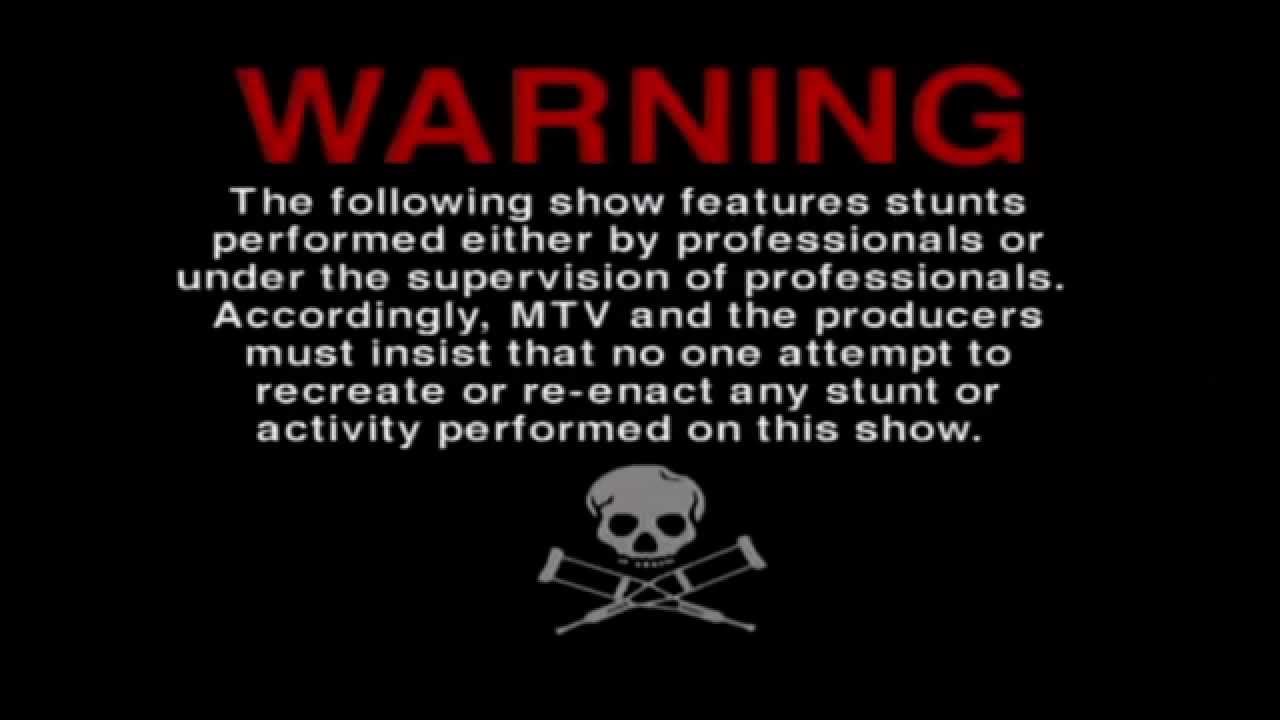ai generated README, this library is not ready to use yet
Welcome to LLMP, a scalable and extensible platform for building AI-powered conversational agents using Large Language Models (LLMs) like GPT-4. This library provides a modular architecture that allows developers to integrate various AI services, memory stores, and retrieval systems to create rich conversational experiences.
LLMP aims to simplify the development of conversational AI applications by providing a flexible framework that integrates with various AI providers, storage solutions, and retrieval systems. Whether you're building a simple chatbot or a complex conversational agent, LLMP provides the building blocks you need.
- Modular Architecture: Swap out components like AI providers, memory stores, and retrieval systems with ease.
- Extensibility: Implement custom providers to suit your specific needs.
- Scalability: Designed to handle large-scale applications with efficient resource management.
- Cloudflare Worker Support: Includes a
test-workerdirectory with Cloudflare-specific implementations for seamless deployment.
LLMP is built around several core interfaces and classes:
- Chat: Handles interaction with AI models.
- Memory: Manages conversation history and context.
- Embeddings: Generates embeddings for text data.
- RAG (Retrieval Augmented Generation): Retrieves relevant information to enhance AI responses.
- Facts: Manages factual information extraction and storage.
These components interact within the LLMP class, orchestrating the flow of data to generate coherent and context-aware responses.
You can install LLMP via npm:
npm install llmpHere's a simple example to get you started:
import { createLogger, format, transports } from 'winston';
import {
OpenAIChat,
CloudflareMemory,
CloudflareEmbeddings,
CloudflareRAG,
CloudflareKVFacts,
LLMP,
Logger,
} from 'llmp'; // Importing from the LLMP package
// Initialize logger
const logger: Logger = createLogger({
level: 'debug',
format: format.combine(format.timestamp(), format.json()),
transports: [new transports.Console()],
});
// Environment bindings (replace with actual bindings)
const env = {
AI: /* Your AI resource binding */,
DB: /* Your D1 database binding */,
OPENAI_API_KEY: 'your-openai-api-key',
VECTORIZE_INDEX: /* Your Vectorize index binding */,
SYSTEM_PROMPT: 'Your system prompt here',
FACTS_KV: /* Your KV namespace for facts */,
};
// User-specific variables
const userId = 'user-123';
const userQuery = 'What is the weather like today?';
const userPreferences = 'I prefer metric units.';
// Instantiate the components
const embeddings = new CloudflareEmbeddings(env.AI, logger);
const memory = new CloudflareMemory(env.DB, userId, logger);
const rag = new CloudflareRAG(env.VECTORIZE_INDEX, env.DB, userId, logger);
const facts = new CloudflareKVFacts(
env.FACTS_KV,
env.VECTORIZE_INDEX,
embeddings,
env.OPENAI_API_KEY,
userId,
logger
);
// By default, includeDate is true
const chat = new OpenAIChat(env.SYSTEM_PROMPT, env.OPENAI_API_KEY, userId, logger);
const llmp = new LLMP({
chat,
memory,
rag,
facts,
embeddings,
context: { userId },
logger,
});
// Handle a user query
(async () => {
try {
const response = await llmp.handleQuery(userQuery, userPreferences);
console.log('AI Response:', response);
} catch (error) {
logger.error('Error handling user query', { error });
}
})();The project is organized to promote modularity and extensibility:
src/
├── types.ts
├── interfaces/
│ ├── Chat.ts
│ ├── Memory.ts
│ ├── Embeddings.ts
│ ├── RAG.ts
│ ├── Facts.ts
│ └── Logger.ts
├── providers/
│ ├── OpenAI/
│ │ └── OpenAIChat.ts
│ ├── Cloudflare/
│ │ ├── Memory.ts
│ │ ├── Embeddings.ts
│ │ ├── RAG.ts
│ │ └── KVFacts.ts
│ └── /* Other providers can be added here */
├── LLMP.ts
└── index.ts
- types.ts: Consolidated type definitions.
- interfaces/: Abstract classes defining the contracts for components.
- providers/: Concrete implementations, organized by provider.
- LLMP.ts: Main class orchestrating the components.
- test-worker/: Contains Cloudflare Worker-specific implementations.
LLMP is designed to be provider-agnostic. You can easily add new providers by implementing the interfaces:
-
Create a New Folder: Under
src/providers/, create a folder for your provider (e.g.,src/providers/Azure/). -
Implement Interfaces: Create classes that extend the interfaces, such as
Chat,Memory, orEmbeddings.// src/providers/Azure/AzureMemory.ts import { Memory } from "../../interfaces/Memory"; import { Logger, DatabaseMessage, MessageRole } from "../../types"; export class AzureMemory extends Memory { // Implement the methods using Azure services }
-
Export Your Classes: Update
src/index.tsto export your new classes.// src/index.ts // ... existing exports export * from "./providers/Azure/AzureMemory";
-
Use in LLMP: Instantiate your classes and pass them into the
LLMPconstructor.import { AzureMemory } from './providers/Azure/AzureMemory'; const memory = new AzureMemory(/* parameters */);
The test-worker directory provides a complete example of how to deploy LLMP within a Cloudflare Worker environment. It includes:
- Worker Script: Demonstrates how to set up the worker and handle requests.
- Bindings Configuration: Shows how to configure KV namespaces, D1 databases, and other Cloudflare services.
- Deployment Instructions: Step-by-step guide to deploy the worker using
wrangler.
-
Navigate to the Directory:
cd test-worker -
Install Dependencies:
npm install
-
Configure Wrangler:
Ensure you have Wrangler installed and configured.
-
Deploy the Worker:
wrangler publish
Contributions are welcome! Please read our Contributing Guidelines before submitting a pull request.
If you encounter any issues or have feature requests, please open an issue.
This project is licensed under the MIT License.