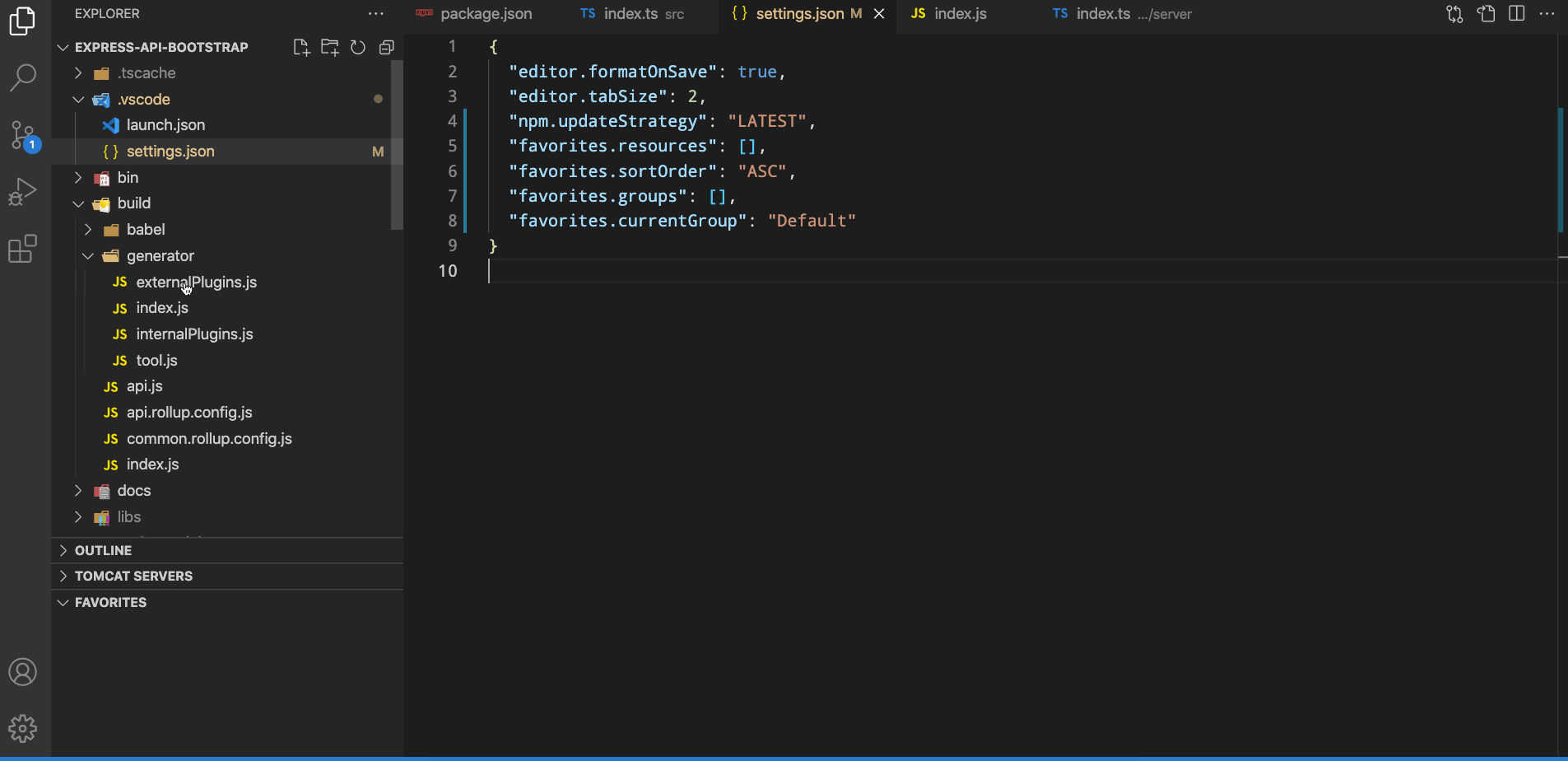An extension that lets the developer mark resources (files or folders) as favorites, so they can be easily accessed.
Launch VS Code Quick Open (cmd/ctrl + p), paste the following command, and press Enter.
ext install howardzuo.vscode-favorites
An Add to Favorites command in Explorer's context menu saves links to your favorite files or folders into your XYZ.code-workspace file if you are using one, else into the .vscode/settings.json file of your root folder.
Your favorites are listed in a separate view and can be quickly accessed from there.
{
"favorites.resources": [], // resources path you prefer to mark
"favorites.sortOrder": "ASC", // DESC, MANUAL
"favorites.saveSeparated": false // whether to use an extra config file
"favorites.groups": ["Default"], // the groups you have created
"favorites.currentGroup": "Default" // determine the current using group
}You normally don't need to modify this config manually. Use context menus instead.