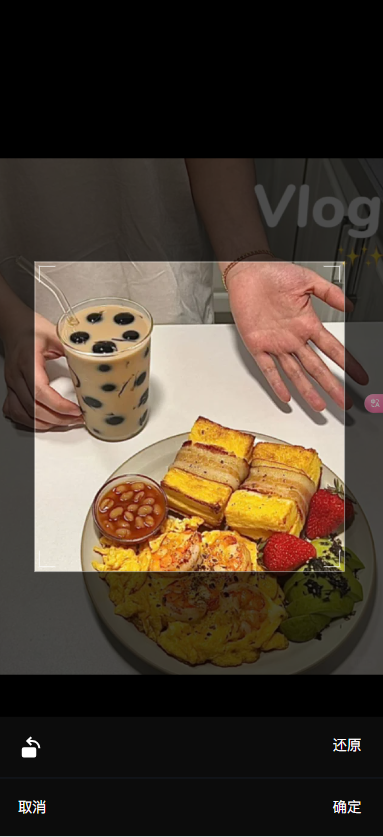- ✨ Easy to Use: Simple API with just one core
useCropperhook - 🦾 Strongly Typed: Full TypeScript support with comprehensive type definitions
- 🌍 i18n Support: Built-in internationalization with 9 languages and custom locale support
- 🚀 Fixed Cropping Box: Consistent cropping area with configurable aspect ratio
- 🎯 Auto Zoom: Automatically zooms in on the crop area for precise editing
- ⭕ Multiple Shapes: Support for both rectangle and circle cropping modes
- ❄️ ESM / UMD Support: Works seamlessly in both modern and legacy environments
{
"peerDependencies": {
"vue": "^3.0.0"
}
}pnpm add @lizychy0329/we-cropperimport { fileToBase64, useCropper } from '@lizychy0329/we-cropper'
// Initialize cropper with basic configuration
const { showCropper, onCrop } = useCropper({
el: '#cropper-container', // defaults to document.body
aspectRatio: 1 / 1,
locale: 'en' // built-in English support
})
// Handle file selection with @vueuse/useFileDialog
const { onChange } = useFileDialog({
multiple: false,
accept: 'image/*'
})
const croppedImage = ref('')
onChange(async (files) => {
const base64String = await fileToBase64(files[0])
showCropper(base64String)
})
// Handle cropped result
onCrop((base64String) => {
croppedImage.value = base64String
// Upload to your server or further processing
})import { fileToBase64, useCropper } from '@lizychy0329/we-cropper'
// Initialize cropper with circle shape for avatar cropping
const { showCropper, onCrop } = useCropper({
shape: 'circle', // Use circle cropping mode
aspectRatio: 1 / 1, // Perfect square ratio for circle
locale: 'en'
})
// Usage remains the same
const { onChange } = useFileDialog({
multiple: false,
accept: 'image/*'
})
const avatarImage = ref('')
onChange(async (files) => {
const base64String = await fileToBase64(files[0])
showCropper(base64String, {
shape: 'circle', // Or Use circle cropping mode in showCropper Dynamic
})
})
onCrop((base64String) => {
avatarImage.value = base64String
// Perfect circular avatar ready for upload
})we-cropper supports 9 languages out of the box:
| Code | Language | File |
|---|---|---|
en |
English | en.ts |
zh-CN |
Chinese (Simplified) | zh-CN.ts |
zh-TW |
Chinese (Traditional) | zh-TW.ts |
ja |
Japanese | ja.ts |
ko |
Korean | ko.ts |
fr |
French | fr.ts |
de |
German | de.ts |
es |
Spanish | es.ts |
ru |
Russian | ru.ts |
import { useCropper } from '@lizychy0329/we-cropper'
// Use built-in language
const { showCropper } = useCropper({
locale: 'zh-CN' // Chinese interface
})
showCropper('data:image/png;base64,...')import { useCropper } from '@lizychy0329/we-cropper'
const { showCropper, setLocale, currentLocale } = useCropper({
locale: 'en'
})
// Switch language dynamically
function switchToChinese(): void {
setLocale('zh-CN')
console.log(currentLocale.value) // 'zh-CN'
}
// Show cropper with current language
showCropper('data:image/png;base64,...')import { useCropper } from '@lizychy0329/we-cropper'
const customLocale = {
en: {
loading: 'Processing image...',
reset: 'Reset Image',
confirm: 'Confirm Crop',
cancel: 'Cancel Operation',
rotate: 'Rotate Image',
error: {
loadImage: 'Failed to load image',
cropImage: 'Failed to crop image'
},
tooltip: {
rotate: 'Click to rotate image',
reset: 'Reset to original state'
}
}
}
const { showCropper } = useCropper({
locale: 'en',
customLocale
})function useCropper(options?: UseCropperOptions): {
onCrop: EventHookOn<string> // Crop completion event
showCropper: (src: string) => void // Display cropper
setLocale: (locale: LocaleCode) => void // Set language
currentLocale: ComputedRef<LocaleCode> // Current language
}interface UseCropperOptions {
locale?: LocaleCode // Language setting
customLocale?: CustomLocale // Custom language pack
aspectRatio?: number // Crop ratio (default: 1)
shape?: 'rectangle' | 'circle' // Crop shape (default: 'rectangle')
el?: HTMLElement | string // Mount element (default: document.body)
// Legacy text props (deprecated but still supported)
loadingText?: string
resetText?: string
confirmText?: string
cancelText?: string
}// Convert base64 to Blob
export function base64ToBlob(base64String: string): Promise<Blob>
// Convert File to base64
export function fileToBase64(file: File): Promise<string>
// Convert URL to base64
export function urlToBase64(url: string, mineType?: string): Promise<string># Start development server
pnpm dev
# Build library
pnpm build:lib
# Build documentation
pnpm build:docsMIT