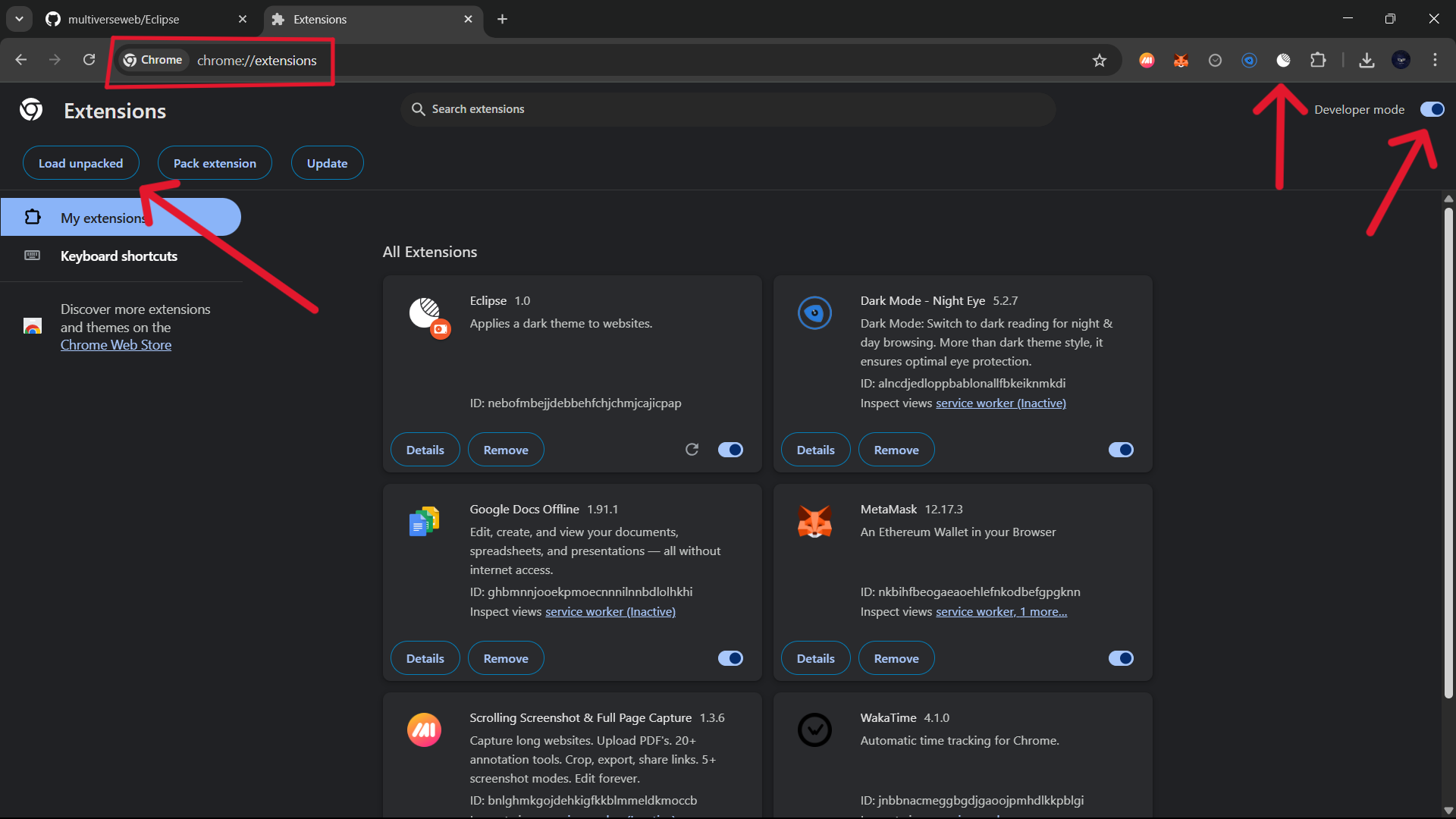- Click here to download the
Eclipse.zip. Or Clone this repository using Git:
git clone https://github.com/multiverseweb/Eclipse.git
-
Unzip the downloaded folder and extract it to a safe location on your computer.
-
Visit
chrome://extensionsin your browser. -
Enable Developer Mode at the top right of the page.
-
Click "Load Unpacked".
Select the folder Eclipse where you unzipped the extension.
- Done! The extension should now appear in your browser toolbar.
| Before | After |
|---|---|
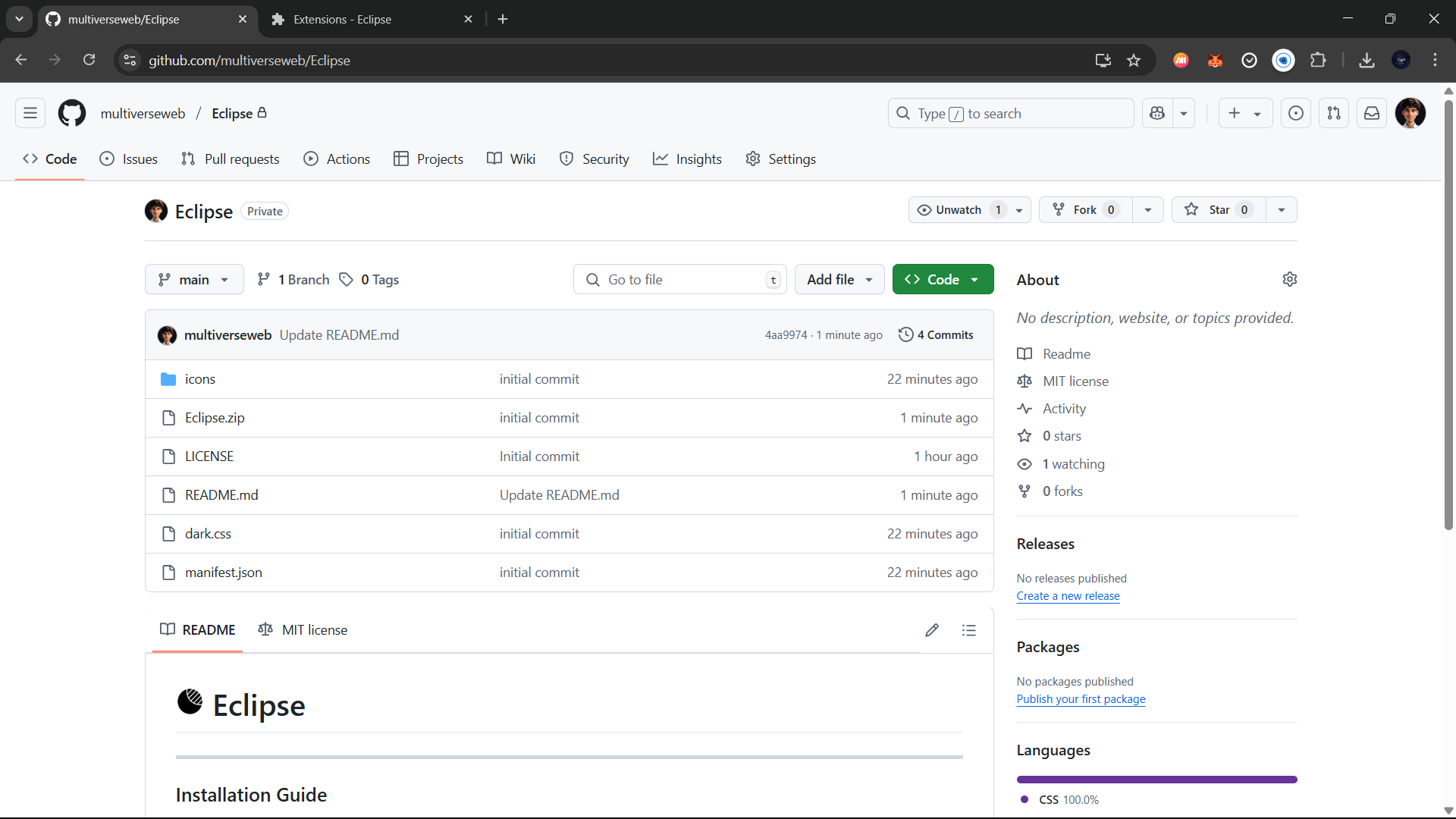 |
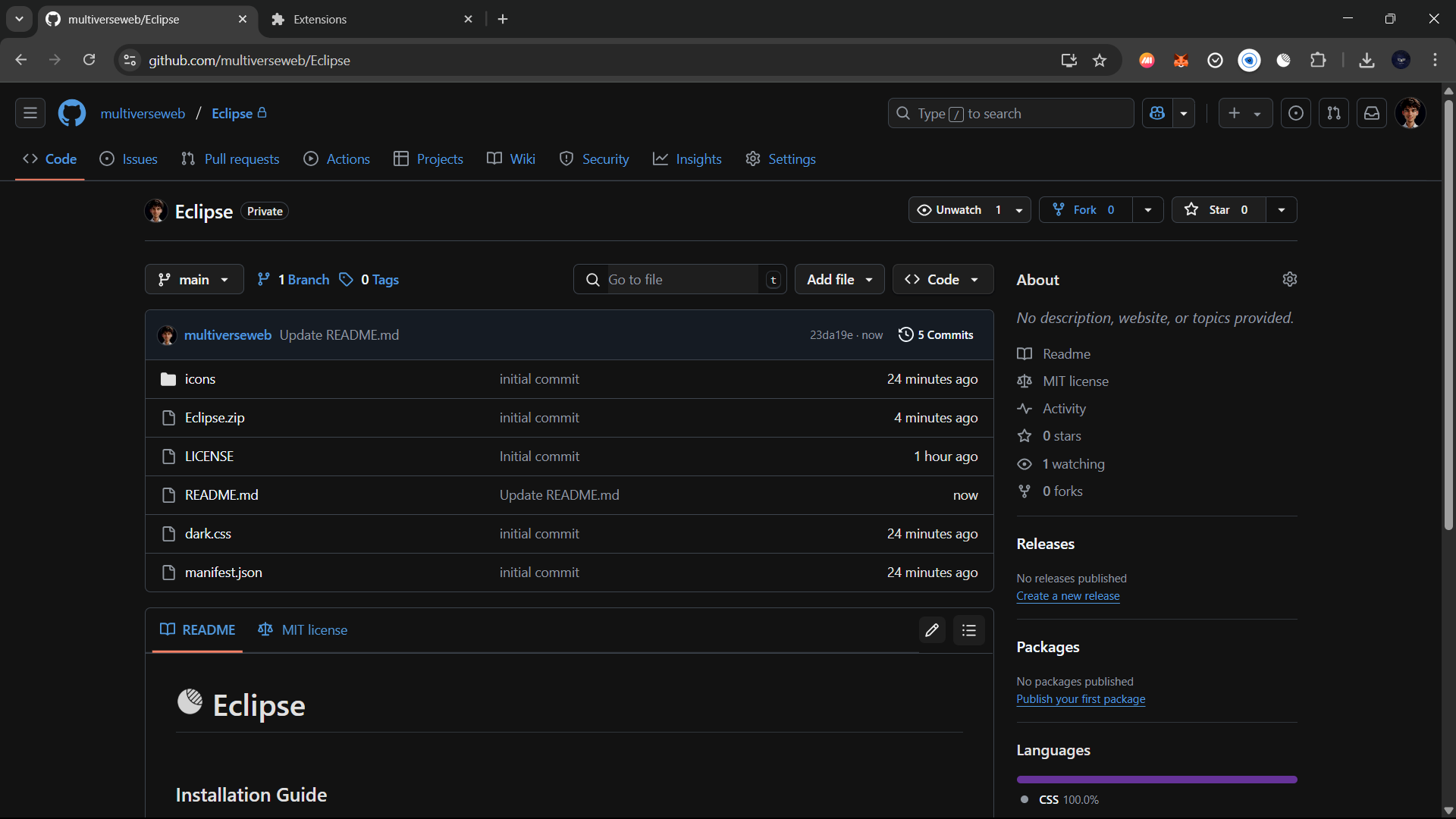 |