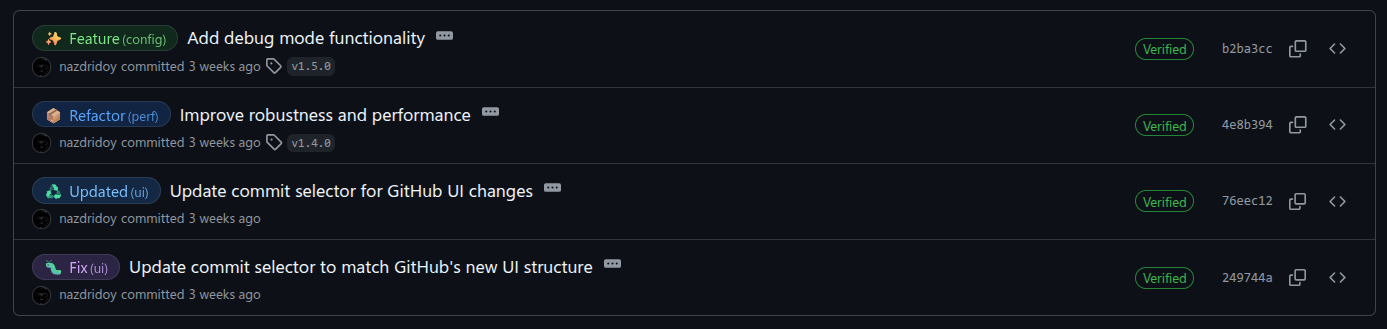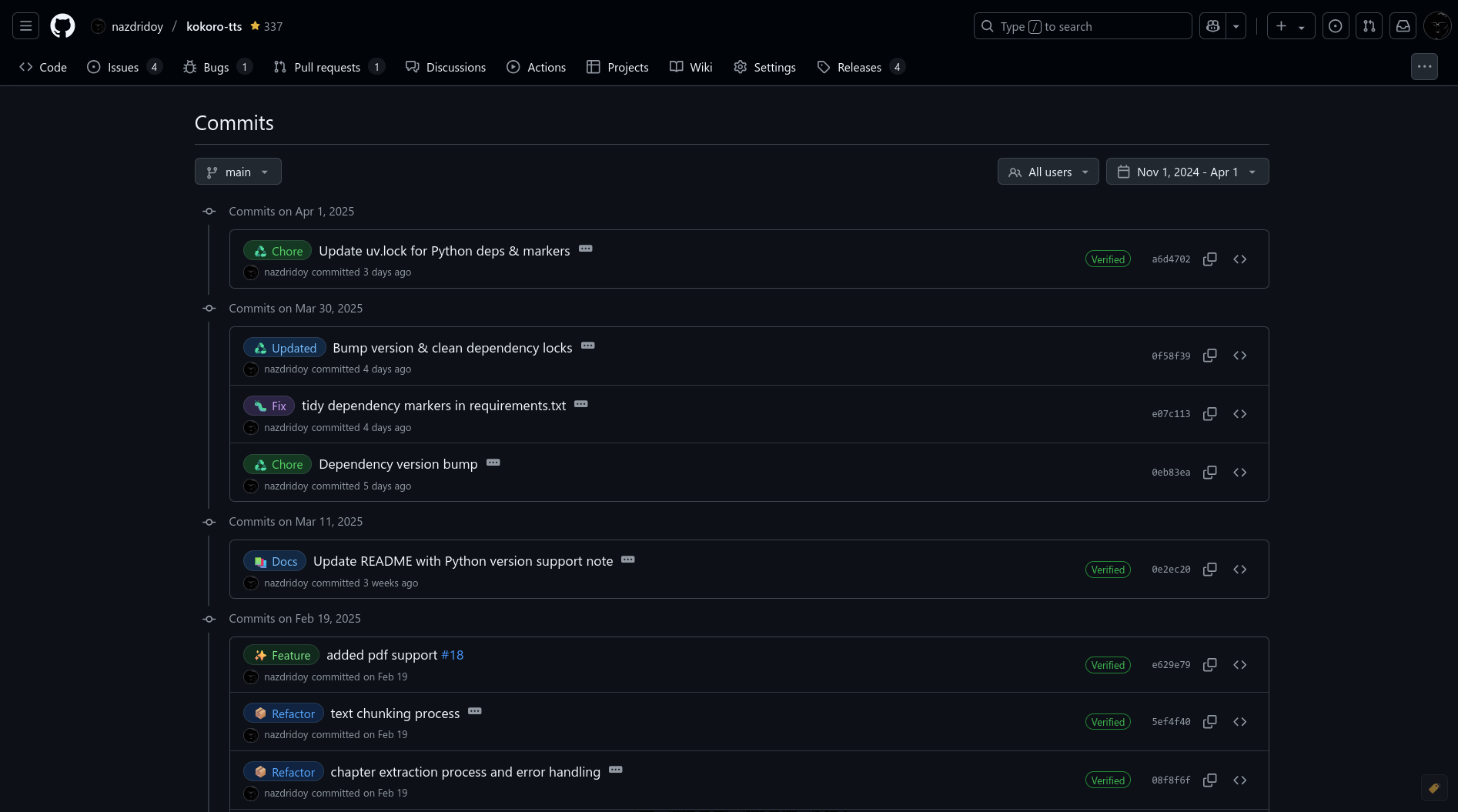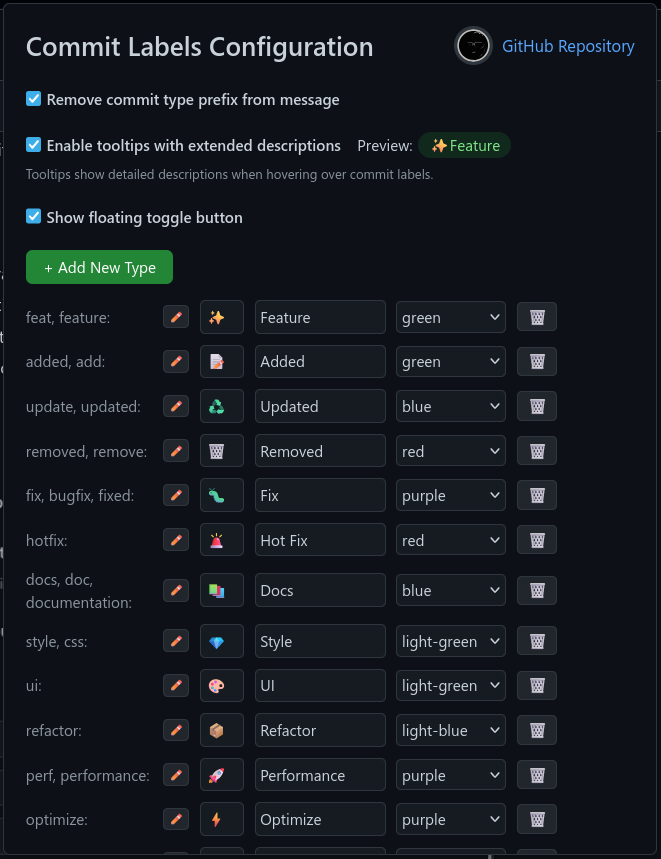A userscript that enhances GitHub commits by adding beautiful labels for conventional commit types. It automatically detects commit types (like feat, fix, docs) and adds visually appealing labels to make your commit history more readable.
- 🏷️ Adds beautiful labels to conventional commit messages
- 🎨 GitHub-style design that matches the platform
- 🌓 Automatic theme detection (light, dark, and dark dimmed)
- 💬 Informative tooltips showing detailed descriptions
- 👆 Toggle button to quickly show/hide labels
- 📤 Export/Import configurations for team sharing
- ⚙️ Fully customizable through a user-friendly configuration panel
- 🔄 Supports multiple aliases for each commit type
- 🎯 Works on commit history and single commit pages
⚠️ Special highlighting for BREAKING CHANGES (usingtype!:ortype(scope)!:)
After installing the script, check it out on these repositories with conventional commits:
- Refined GitHub Sandbox - https://github.com/refined-github/sandbox/commits/conventional-commits/
- NGPT - https://github.com/nazdridoy/ngpt/commits/main/
- Kokoro TTS - https://github.com/nazdridoy/kokoro-tts/commits/main
- Standard Version - https://github.com/conventional-changelog/standard-version/commits
Default commit types and their aliases:
- Feature:
feat,feature - Added:
added,add - Updated:
update,updated - Removed:
removed,remove - Fix:
fix,bugfix,fixed - Hot Fix:
hotfix - Documentation:
docs,doc,documentation - Style:
style,css - UI:
ui - Refactor:
refactor - Performance:
perf,performance - Optimize:
optimize - Test:
test,tests,testing - Build:
build - CI/CD:
ci,cd - Deploy:
deploy,release - Dependencies:
deps,dep,dependencies - Chore:
chore - Revert:
revert - WIP:
wip - Security:
security - Internationalization:
i18n - Accessibility:
a11y - API:
api - Database:
data - Configuration:
config - Initial Setup:
init - You Can ADD More
Here are some examples of how to format your commits to get the labels:
# Basic format
feat: add new login functionality
fix: resolve authentication bug
docs: update API documentation
# With scope
feat(auth): implement OAuth2 login
fix(api): handle rate limiting errors
feat!(auth): implement breaking change in auth
refactor!(parser): rewrite parser logic (breaking change)
docs(readme): add installation guide
style(button): improve hover effects
refactor(service): clean up user service code
perf(db): optimize database queries
test(auth): add unit tests for auth service
The script will automatically detect the commit type from the first word of your commit message and add the appropriate label. Make sure to:
- Use one of the supported commit types or their aliases
- Follow the format:
type(scope): descriptionortype: description - Indicate breaking changes by adding
!after the type or scope:type!:ortype(scope)!:. - Keep the commit message clear and concise
- Use meaningful scopes that describe the area of the codebase being changed
-
Install a userscript manager:
- Tampermonkey (Recommended)
- Greasemonkey
- Violentmonkey
-
Install the script:
- Install from Greasy Fork
- Or create a new script in your userscript manager and copy the contents of
github-commit-labels.js
- Click on your userscript manager's icon
- Select "GitHub Commit Labels" > "Configure Commit Labels"
- Customize:
- Add/remove commit types
- Edit aliases
- Change emojis
- Modify colors
- Toggle prefix removal
- Enable/disable tooltips
- Show/hide floating toggle button
- Export/Import your configuration
nGPT provides a powerful tool for automatically generating conventional commit messages that work seamlessly with GitHub Commit Labels.
- Install nGPT following the installation instructions.
- Configure nGPT with your preferred LLM provider (OpenAI, Ollama, Groq, Claude, Gemini, etc.).
Use nGPT to automatically generate well-formatted commit messages from your git diffs:
# Basic usage with staged changes
ngpt -g
# With recursive chunking for large changes
ngpt -g --rec-chunk
# Specify the commit type
ngpt -g --preprompt "type:feat"
# Provide scope and context
ngpt -g --preprompt "type:fix scope:authentication This fixes the broken login flow"Here's an example of the commit message generated by nGPT:
feat(auth): implement OAuth2 authentication flow
- [feat] Create new AuthService class to handle token management
- [feat] Implement login/logout functionality in UserController
- [feat] Add configuration options for OAuth providers
- [Update] Update user model to store OAuth tokens
- [feat] Add unit tests for authentication flow
When this commit appears in GitHub, GitHub Commit Labels will automatically add a visually appealing "Feature" label next to the commit message.
Add nGPT to your git workflow to ensure all commits follow the conventional format:
Create a git hook in .git/hooks/prepare-commit-msg:
#!/bin/bash
# Skip if commit message is already provided
if [ -z "$(cat $1 | grep -v '^#')" ]; then
# Generate commit message with nGPT and write to commit message file
ngpt -g --no-stream | tee $1
fiMake it executable:
chmod +x .git/hooks/prepare-commit-msgAdd a git alias in your .gitconfig:
[alias]
ai-commit = "!ngpt -g | git commit -F -"
Then use:
git add .
git ai-commit- Consistent Formatting: nGPT generates properly formatted conventional commit messages
- Detailed Analysis: Automatically analyzes code changes to create appropriate commit types and descriptions
- Visual Enhancement: Generated commits display beautifully with GitHub Commit Labels
- Time Saving: Eliminates the need to manually craft conventional commit messages
- Better Repository History: Improves repository maintainability with standardized, detailed commit history
For more details on nGPT's git commit message generation, visit the nGPT Git Commit Message Generation Guide.
To contribute or modify the script:
- Clone the repository:
git clone https://github.com/nazdridoy/github-commit-labels.git-
Make your changes to
github-commit-labels.js -
Test the script by loading it in your userscript manager
-
Submit a pull request with your changes
MIT License - see LICENSE for details
Created by nazdridoy
If you encounter any issues or have suggestions: