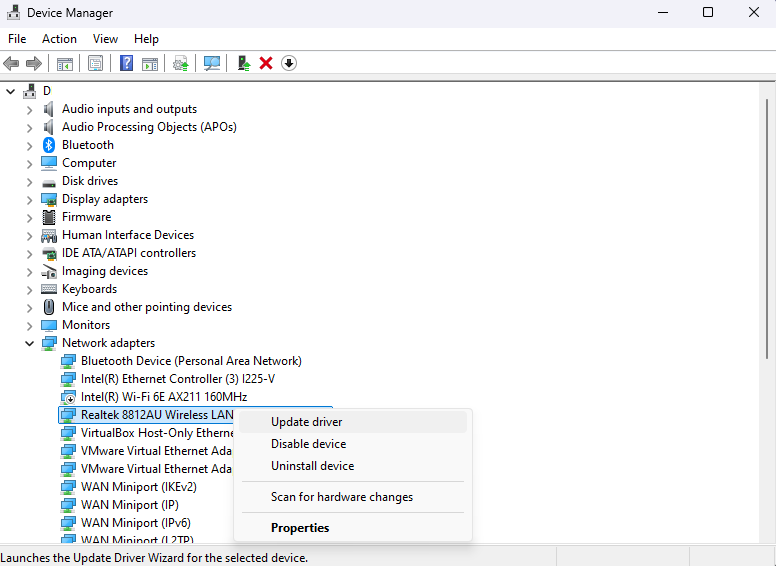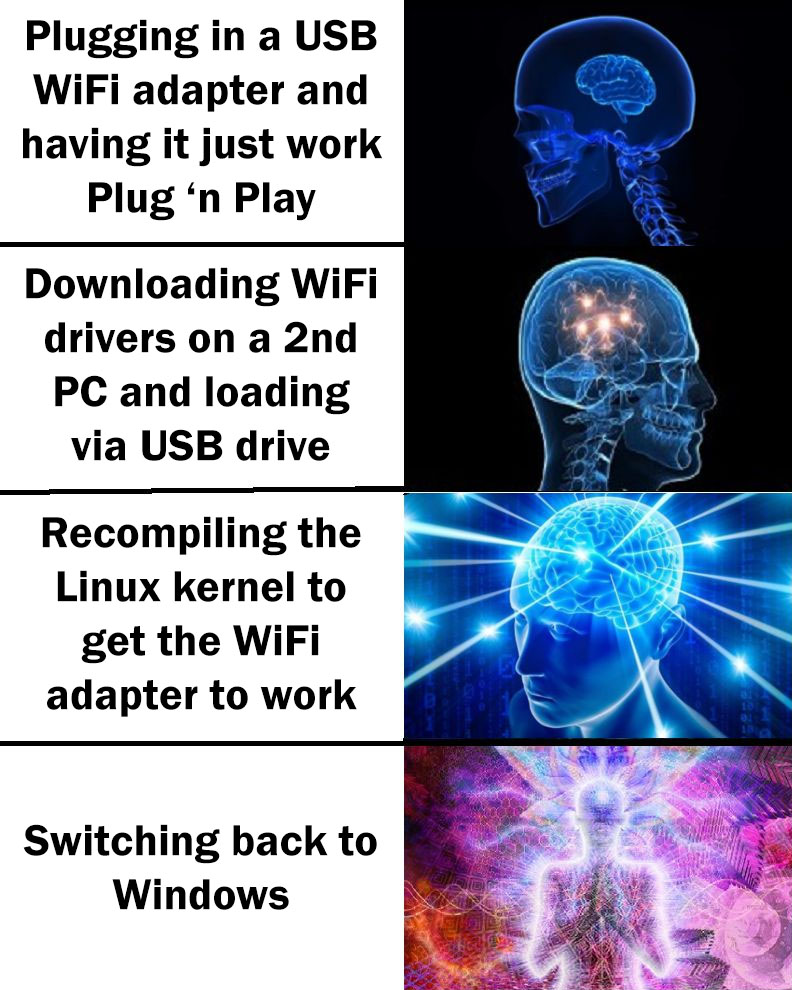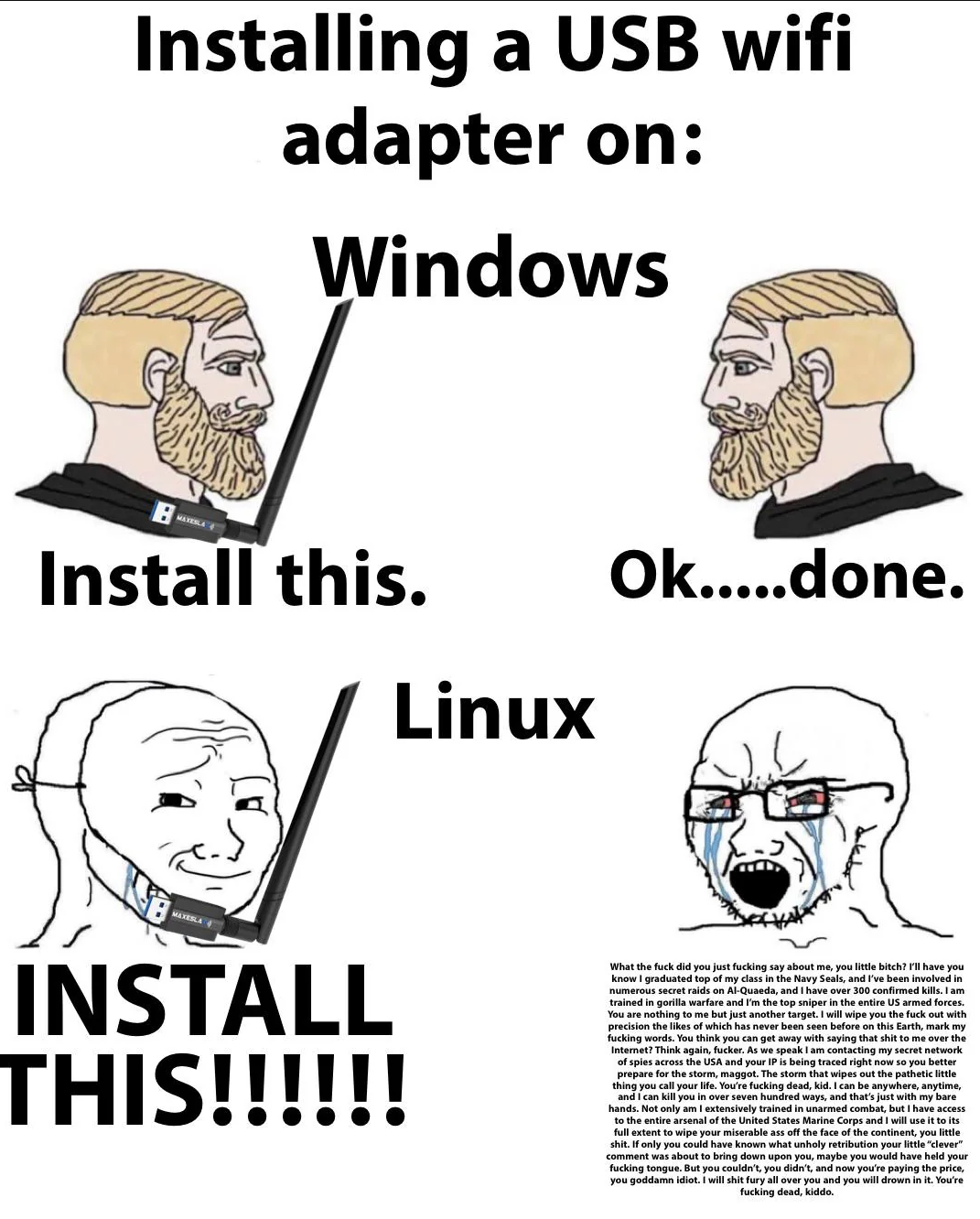Credit: https://www.youtube.com/watch?v=Yr-8RmoNi70&t and https://github.com/morrownr/ for 8812au-20210629-main
Device: ALFA AWUS036ACH - https://www.amazon.com/dp/B08SJC78FH - AWUS036ACH Long-Range Dual-Band AC1200 Wireless Wi-Fi Adapter w/2x 5dBi External Antennas – 2.4GHz 300Mbps/5GHz 867Mbps – 802.11ac & A, B, G, N
-
Device not showing up in Kali Linux. It may show up in LSUSB but not in IW DEV or IWCONFIG
-
And/or, device shows up Kali in IW DEV and IWCONFIG but adapter does not collect/capture clients when using wifite or airodump-ng
-
Current vendor, aircrack-ng and morrownr drivers don't resolve issues as of 8/11/2024
- morrownr took down 8812au-20210629-main. This link appears to have archived morrownr's github page before it was removed. It may be helpful for installing dependenices or addressing other issues not mentioned below.
Setup was tested on Windows 11 running Kali (kali-linux-2024.2-vmware-amd64) virtual machine using VMWare (17.5.0 build-22583795). Kali in VirtualBox (7.0.20) works, too (kali-linux-2024.2-virtualbox-amd64) as of 8/11/2024.
Note that during my test the wireless adapter already worked in Windows 11. It shows networks and will connect to networks in Windows 11 but the wirelesss adapter did not work in Kali. If the card currently does not work in Windows 11, you may have to troubleshoot before moving forward with these steps
-
First, assuming you have ethernet, unplug USB wireless adapter and uninstall the Windows drivers for Realtek RTL8812AU including the utility app.
-
Restart computer and then plug USB wireless adapter back into USB slot. Mmake sure the blue light blinks on the wireless adapter or move to another USB slot.
-
Go to Windows Device Manager, right click on the adapter under Network Adapters, Update Driver, Search automatically for Drivers (requires internet). Restart computer.
-
Load Kali in VMWare or VirtualBox.
-
Then follow intructions from https://www.youtube.com/@ka3boosh48 . Instructions are below, too. Note, I've included the driver file in github in case mediafire link goes down.
be sure to remove all the drivers before you follow the steps to avoid any error
for new installation of kali linux 2024.2
first you need to add the sources file
nano /etc/apt/sources.list
add
deb http://http.kali.org/kali kali-last-snapshot main contrib non-free
deb http://http.kali.org/kali kali-experimental main contrib non-free
Next
apt-get update && apt upgrade ( the system will install kali image and kernal 6.8.11
Next search for linux-headers
apt install linux-headers-$(uname -r | sed 's,[^-]*-[^-]*-,,')
hit inter the system will download kali-headers for 6.8.11
Next copy the zip file and extract it ( see the video )
Download the driver file from here
www.mediafire.com/file/tuyze3vc65zckne/8812au-20210629-main.zip/file (or download github here)
open terminal
inter this command
sudo apt-get install bc mokutil build-essential libelf-dev linux-headers-`uname -r`
Next
sudo ./install-driver.sh
after its done click N then Y then reboot the system
you are good to go your ALFA awus036ach ac1200 will be working without any issue
if this fix your issue please share and like thank you
-
For Kali in VirtualBox, I did have to unplug the adapter once or twice to get the card to show up in IW DEV after the steps above. Also, within VirtualBox I had to set the USB Controller to USB 2.0 under Settings -> USB.
-
Setup was successful using the standard USB, not USB-C. The card came with a USB-C to USB adapter. I had to move the USB plug to different slots until the lights were blinking blue on the wireless card.
Funny but not funny.