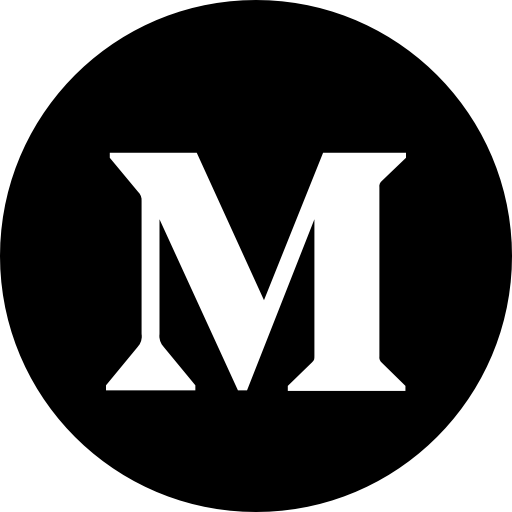📖 Show your latest Medium article on your READMEs!
Copy paste following markdown into your markdown content, and that's it. Easy Easy Tammam Tammam!
Change the ?username= value to your Medium's username.
[](https://medium.com/@omidnikrah)[](https://medium.com/@omidnikrah)use hexacode without using '#' symbol
[](https://medium.com/@omidnikrah)| Name | Description | Default value |
|---|---|---|
| username | Your Medium username | REQUIRED |
| limit | Count of articles to show | 1 |
| bg | Background color for card | white |
| text | color for text | black |