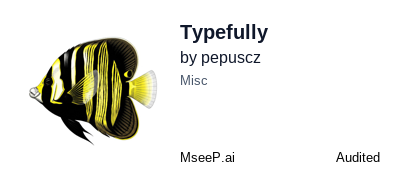A Model Context Protocol (MCP) server that provides integration with the Typefully API, allowing AI assistants to create and manage drafts on Typefully.
- Create drafts with full support for:
- Multi-tweet threads (using 4 newlines as separator)
- Automatic threadification
- Scheduling (specific date/time or next free slot)
- AutoRT and AutoPlug features
- Share URLs
- Get scheduled drafts with optional filtering
- Get published drafts with optional filtering
- Python 3.10 or higher
- A Typefully account with API access
- Your Typefully API key (get it from Settings > Integrations in Typefully)
- Clone this repository:
git clone <repository-url>
cd typefully-mcp-server- Create and activate a virtual environment:
python3 -m venv venv
source venv/bin/activate # On Windows: venv\Scripts\activate- Install the package:
pip install -e .This server supports secure API key storage using macOS Keychain. You have two options:
Store your API key securely in the macOS System keychain:
- Service:
typefully-mcp-server - Account:
api_key - Password: Your Typefully API key
For detailed keychain setup instructions, see CURSOR_SETUP.md.
You can set the API key as an environment variable or include it directly in your MCP configuration.
Note: Environment variables take priority over keychain storage for compatibility.
For detailed MCP client setup instructions (Cursor, Claude Desktop, etc.), see CURSOR_SETUP.md.
Basic MCP configuration example:
{
"mcpServers": {
"typefully": {
"command": "/path/to/your/typefully-mcp-server/venv/bin/python",
"args": ["-m", "typefully_mcp_server.server"],
"cwd": "/path/to/your/typefully-mcp-server"
}
}
}Once configured, the MCP server provides the following tools:
Create a new draft in Typefully.
Parameters:
content(required): The content of the draft. Use 4 consecutive newlines to split into multiple tweets.threadify(optional): Automatically split content into multiple tweetsshare(optional): If true, returned payload will include a share_urlschedule_date(optional): ISO formatted date (e.g., "2024-01-15T10:30:00Z") or "next-free-slot"auto_retweet_enabled(optional): Enable AutoRT for this postauto_plug_enabled(optional): Enable AutoPlug for this post
Example:
Create a draft with content "Hello from MCP! This is my first automated tweet." and schedule it for next free slot
Get recently scheduled drafts from Typefully.
Parameters:
content_filter(optional): Filter drafts to only include "tweets" or "threads"
Example:
Get my scheduled drafts that are threads only
Get recently published drafts from Typefully.
Parameters:
content_filter(optional): Filter drafts to only include "tweets" or "threads"
Example:
Show me all my recently published tweets
A test script is included to verify the server functionality:
# Make sure your virtual environment is activated
source venv/bin/activate # On Windows: venv\Scripts\activate
# Test the API connectivity (requires API key configured)
python test_read_api.pytypefully-mcp-server/
├── src/
│ └── typefully_mcp_server/
│ ├── __init__.py
│ ├── server.py # Main MCP server implementation
│ ├── client.py # Typefully API client
│ ├── keychain.py # Secure keychain integration
│ └── types.py # Type definitions
├── pyproject.toml
├── requirements.txt
├── README.md
└── test_read_api.py # Test script
# Make sure your virtual environment is activated
source venv/bin/activate # On Windows: venv\Scripts\activate
# Install development dependencies
pip install -e ".[dev]"
# Run tests
pytestThis MCP server implements a subset of the Typefully API. For more details on the API endpoints and options, refer to the official documentation.
MIT License
Contributions are welcome! Please feel free to submit a Pull Request.