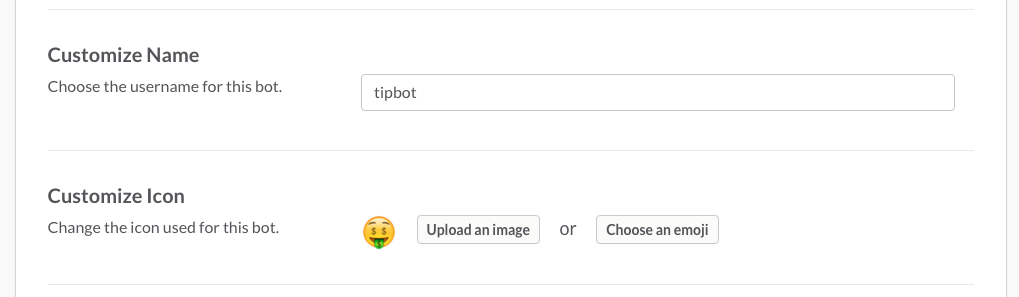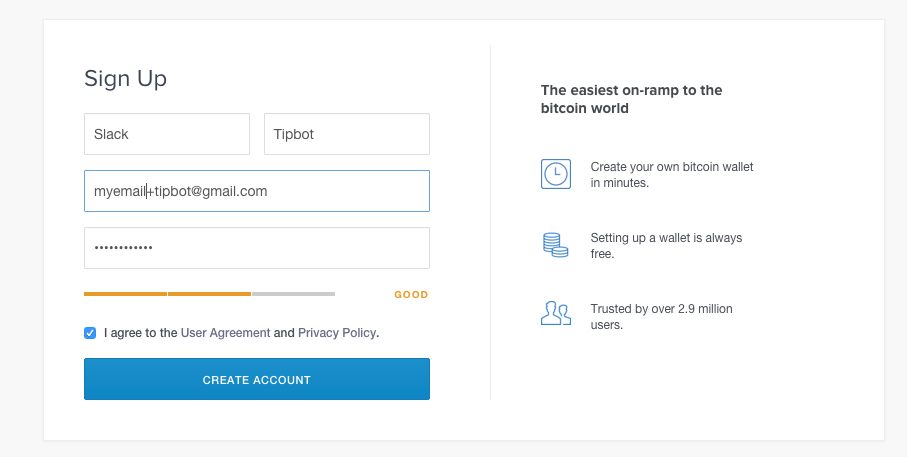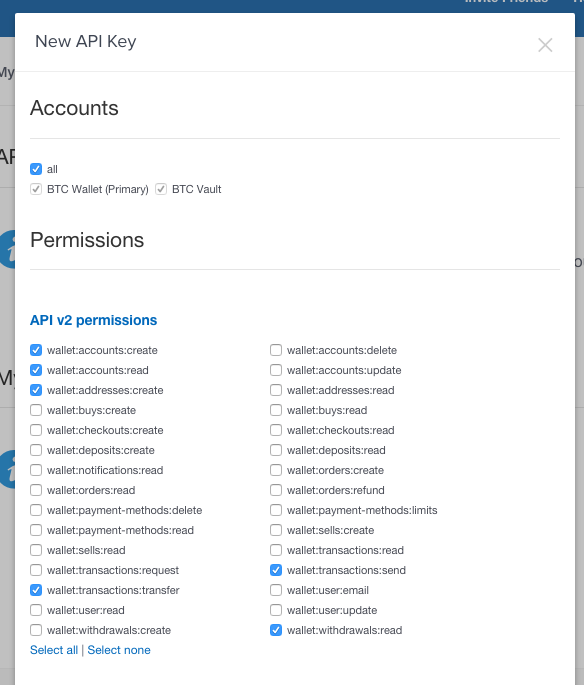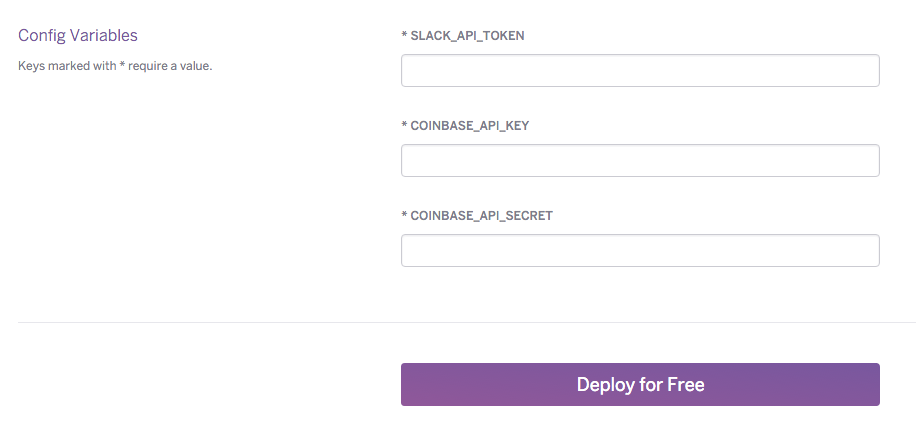Reward teammates in slack with bitcoin! Recognize greatness on your team with the future of currency.
Usage: tip @user [amount]
Tipping
tip @bob # send @bob 10 bits
tip @bob 1000 # send @bob 1000 bits
tip @bob 5 USD # send @bob 5 U.S. dollars in bitcoin
Other Commands
@tipbot balance <currency> # shows your balance, 'bal' also works
@tipbot deposit # show a bitcoin address to add more funds
@tipbot withdraw <amount> <address|email> # withdraw to a bitcoin or email address
@tipbot send <amount> <address|email> # same as withdraw
@tipbot leaderboard <currency> # see who has what, 'rank' also works
In direct message chat, you can issue these commands without prefixing '@tipbot ...'.
You can also tip people with reactions to their messages. Try 1bit ![]() , 10bits
, 10bits ![]() , 100bits
, 100bits ![]() , and 1000bits
, and 1000bits ![]() .
.
It takes 5-10 minutes to get a hosted copy of slack-tipbot up and running. Do you trust me? Ok, let's get started...:smiley_cat:
Add a new bot in slack for your team.
Give it a name, such as "tipbot". Then choose an emoji for it such as 🤑.
Click "Save Integration". Leave this window open. You'll be needing that API token in a moment.
Coinbase allows you to create a separate wallet for each slack user and transfer tiny amounts between them with zero fees (off blockchain), which is perfect for tipping.
If you already have a Coinbase account it is recommended to make a new one, since this app will create a lot of new wallets (one per user)!
Verify your email and skip the quick start.
Create a Coinbase API Key by clicking "New API Key".
Under accounts check the box for all, and under permissions check the box for wallet:accounts:create, wallet:accounts:read, wallet:addresses:create, wallet:transactions:transfer, and wallet:transactions:send.
Leave the rest of the settings blank and click "Create". You'll then need to "Enable" the key and click it to reveal the full key and secret. We'll use these in a moment.
Finally, it's a good idea to fund your Coinbase account with at least a few dollars of bitcoin. By default every new user in slack (when they first interact with tipbot) will get 100 bits in their account. This greatly increases adoption/usage of tipbot since there is nothing people need to set up to do their first few tips.
If you have an existing Coinbase account, you can send some bitcoin to this new account via email or bitcoin address.
Tipbot runs on the free tier of Heroku. The easiest way to deploy it is with the Heroku deploy button.
Add an app name if you'd like (optional).
Then fill in the config variables that you generated in step 1 (SLACK_API_TOKEN) and step 2 (COINBASE_API_KEY and COINBASE_API_SECRET).
Finally, click "Deploy for Free"!
The @tipbot user should appear in your company Slack.
Try sending a direct message to @tipbot in private chat, or /invite @tipbot to any channel or group. Use @tipbot help for a list of commands or try using the tip @user 10 command.
To get reaction tipping working, you should add some custom emoji in Slack.
We recommend the following images to associate with each name.
These are located in the images folder on github for easy downloading.
You can use any custom images you'd like linked to those names, and they will work. Or modify the source code to support other emoji reactions.
Use the heroku logs -t command to see what is going on, any error messages, etc. Open an issue if you encounter problems.
Heroku free tier applications will idle when not in use. Either pay $7 a month for the hobby dyno or use UptimeRobot, Pingdom, or similar to prevent your instance from sleeping.
Pull requests are welcome. I'm curious what improvements/modifications people can make. What else should it support? With Slack's popularity, this has the potential to introduce thousands (millions?) of new people to bitcoin, given the ease of getting started. It takes just one person to add it to a team.
Slack Tipbot was created during the Coinbase hackathon in early December 2015. If you're interested in learning more about working at Coinbase send us a note. We'd like the world to have an open payment network.
This project makes heavy use of the slack-ruby-client by @dblock. Thank you!