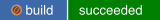The newdoc tool generates pre-populated module and assembly files formatted with AsciiDoc, which are used in Red Hat and Fedora documentation. The generated files follow the Modular Documentation guidelines: https://redhat-documentation.github.io/modular-docs/.
-
To install
newdocon Fedora, RHEL, or CentOS, use the Copr package repository:# dnf copr enable mareksu/newdoc-rs # dnf install newdoc $ newdocNote that the Copr repository distributes packages only for supported releases of Fedora. If you have enabled the repository but the package fails to install, check if your Fedora is still supported.
-
To install
newdocfrom source on a Linux distribution, on macOS, or on Microsoft Windows, use thecargopackage manager:$ cargo install newdoc $ newdocFor installing
cargo, see https://rustup.rs/. -
To install
newdocas a Docker image, use thedockerorpodmantool. If you usepodman, replacedockerwithpodmanin the following commands:$ docker pull mrksu/newdoc $ docker run mrksu/newdocWarning: The container currently does not generate files properly. For details and a workaround, see Issue #17.
-
To update
newdocthat is installed from RPM, use the DNF package manager:# dnf upgrade newdoc -
To update
newdocfrom source, use thecargopackage manager:$ cargo install newdoc -
To update
newdocfrom Docker, use thedockerorpodmantool:$ docker pull mrksu/newdoc
-
In the directory where modules are located, use
newdocto create a new file:modules-dir]$ newdoc --procedure "Setting up thing"The script also accepts the
--conceptand--referenceoptions. You can use these short forms instead:-p,-c, and-r. -
Rewrite the placeholders in the generated file with your docs.
-
In the directory where assemblies are located, use
newdocto create a new file:assemblies-dir]$ newdoc --assembly "Achieving thing"You can use the short form of the
--assemblyoption instead:newdoc -a "Achieving thing". -
Rewrite the placeholders in the generated file with your docs.
Add AsciiDoc include statements to include modules. See Include Files in the AsciiDoc Syntax Quick Reference.
Alternatively, you can use the
--include-inoption when creating the assembly to generate modules and include them automatically, in a single step. See the description in the Options section.
-
To generate the file without the explanatory comments, add the
--no-commentsor-Coption when creating documents. -
To generate the file without the example, placeholder content, add the
--no-examplesor-Eoption when creating documents. -
To create the file without the module type prefix in the ID and the file name, add the
--no-prefixesor-Poption. -
To specify the directory where
newdocsaves the generated file, add the--target-dir=<directory>or-T <directory>option. -
To generate an assembly with include statements for other generated modules, use the
--include-inor-ioption:$ newdoc --include-in "An assembly for two modules" --concept "First module" --procedure "Second module"This creates the two modules and an assembly that features the include statements for the modules.
For more options, see the output of the following command:
$ newdoc --help
-
Install the
cargopackage manager. For details, see https://rustup.rs/. -
Install the
cargo-rpmextension:$ cargo install cargo-rpm -
In the
newdocproject directory, build RPM packages:$ cargo rpm buildThis command build packages in the
target/release/rpmbuild/directory. -
Log into the Copr repository administration: https://copr.fedorainfracloud.org/coprs/mareksu/newdoc-rs/.
-
Go to the Builds tab.
-
Click New Build and select Upload.
-
In the Provide the source section, upload the most recent SRPM package from the
target/release/rpmbuild/SRPMS/directory. -
Click Build.
Note: The following steps might be sub-optimal. Feel free to suggest improvements.
-
Install the
dockerorpodmantool.If you use
podman, replacedockerwithpodmanin the following commands. -
Log into the Docker Hub account:
$ docker login --username mrksu docker.io -
Build a new image. For example:
$ docker build -t mrksu/newdoc:v2.3.3 . -
Find the Image ID of the built image:
$ docker images -
Tag the new version. For example:
$ docker tag 390e73cb470d mrksu/newdoc:v2.3.3 -
Upload the new image:
$ docker push mrksu/newdoc:v2.3.3
- The
newdoc --helpcommand - Modular Documentation Reference Guide
- AsciiDoc Mark-up Quick Reference for Red Hat Documentation