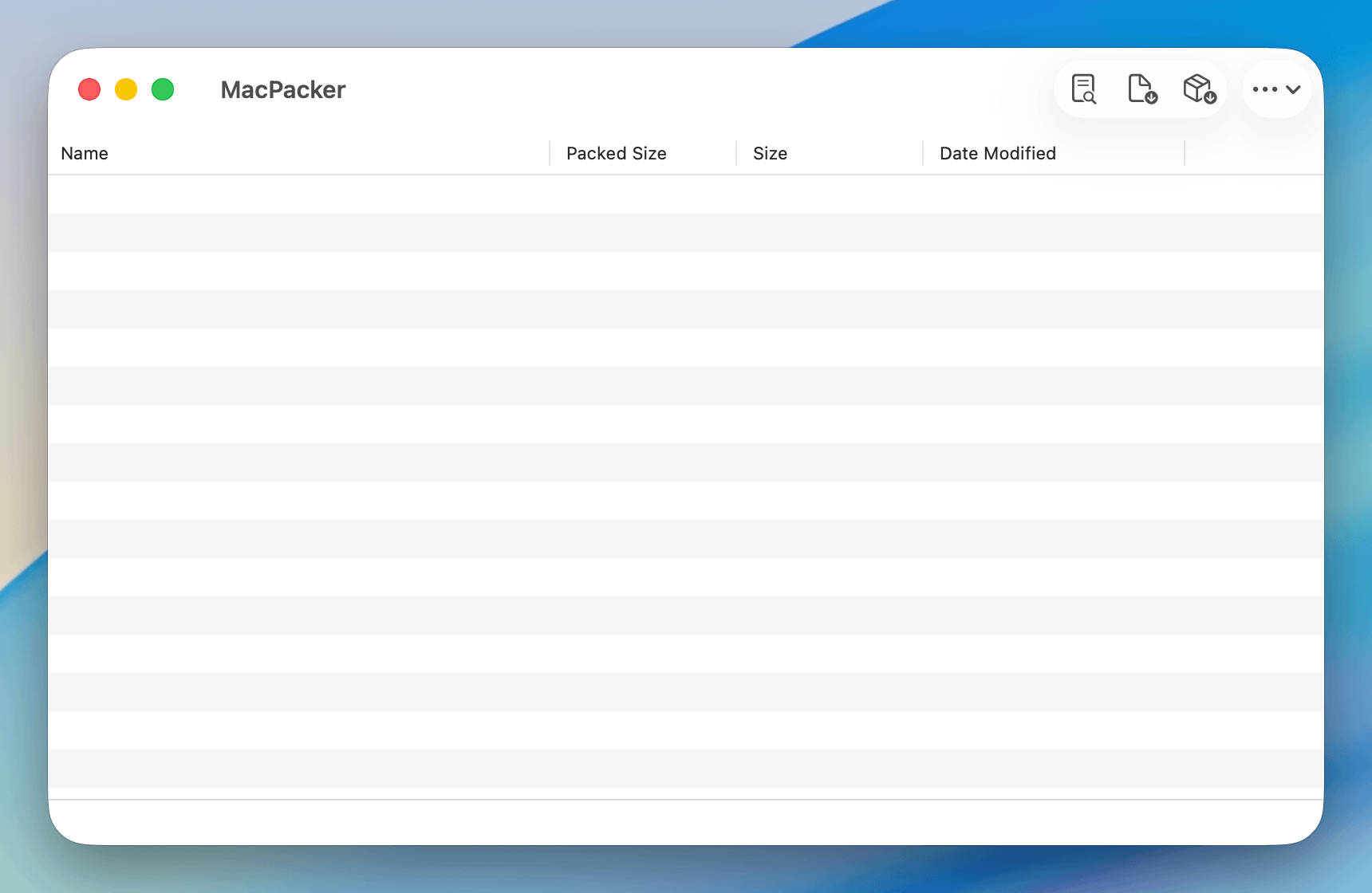Say hello to MacPacker, the archive manager for macOS. Open source, because essential tools should be free. Preview (nested) archives. Extract selected files. Creating or editing archives will follow. Inspired by 7-Zip, but without any claim to comparability. See the roadmap for more details.
- macOS 13.5 or later
Download the .zip file from GitHub Releases. Extract and move the app to the Applications folder. The app is sandboxed, signed, and notarized by Apple.
brew install --cask macpackerMacPacker use POEditor for managing translations. If you want to improve an existing translation or want to add a new language, go to the following page, sign up and make the edits.
Pull requests are welcome. Please note that MacPacker is in early development and there are still a few breaking changes coming up. Pull requests therefore might need some rework or wait time before they can be merged.
More info on how to contribute and on the architecture of MacPacker will be added soon.
- Navigate through (nested) archives
- Extract selected files via drag & drop to any target
- Breadcrumb for quick navigation
- Support (my) most needed archives .zip, .tar, .lz4
- Extract the full archive at once
- Preview files without extraction
- Finder extensions for quick access to the most important functions
-
Fully fledged internal previewerSystem previewer instead of internal previewer - Support all formats that TheUnarchiver & Keka supports
- Create archives and edit archives (most common ones only)
- macOS 14.5 or later
- XCode 16 or later
-
Clone the Repository:
git clone https://github.com/sarensw/MacPacker.git cd MacPacker -
Open the Project in Xcode:
open MacPacker.xcodeproj
-
Build and Run:
- Click the "Run" button or press
Cmd + R. Watch the magic unfold!
- Click the "Run" button or press