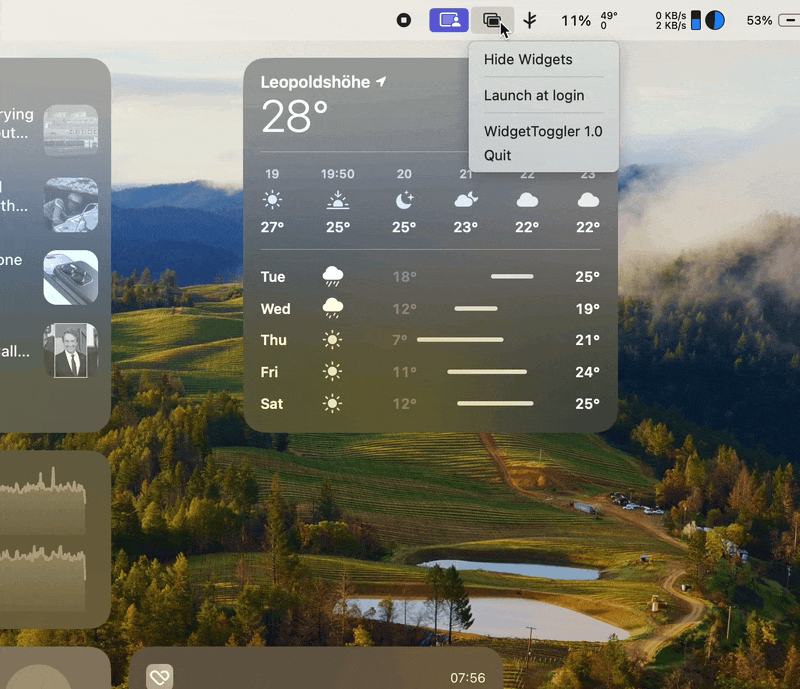WidgetToggler is a light-weight tray-bar application for macOS Sonoma that allows users to quickly hide all widgets, for example when screen-sharing. Update: When sharing screens in meetings, macOS Sonoma+ will automatically not share the Widgets, even though you as a user can still see them.
- Individual toggles Widgets for Desktop and Stage Manager ✅
- Toggle widgets via global shortcut ⌘⌃w ✅
- Use macOS Focus Filters to determine when to show widgets ✅
- Launch at Login ✅
- macOS 14.0+
- Xcode 15.0+
Download WidgetToggler from Releases, unzip and drag to Applications.
In order to manually toggle widgets from the command line, the following defaults will toggle widgets shown on desktop. 0 is being used to show widgets, 1 is being used to hide them.
defaults write com.apple.WindowManager StandardHideWidgets -int 1
defaults write com.apple.WindowManager StageManagerHideWidgets -int 1
WidgetToggler is available under the Apache 2.0 license. See the LICENSE file for more info.